Hello Everyone, Today I will provide an easy method for fixing your MTK driver IMEI Number.This MTK imei repair tool Easy Method ModemMETA Free Tool Is What You Need It Can be used as the successor of IMEI Repair Tool which helped flash, write or patch IMEI on Mediatek Chipset devices.We have included both the most up-to-date version of ModemMeta Tool as well as previous versions on this page for your convenience. MTK imei repair tool ModemMETa All Version MediaTek CPU.
Table of Contents
MTK IMEI repair tool ModemMETA Free Tool
MediaTek phones can be customized with custom ROMs & recoveries, but unfortunately some users choose an alternative method which results in the loss of their IMEI. Without it, we cannot access certain mobile network functions – until now! Modem Meta Tool comes to our rescue; using it we can write or fix IMEI on MediaTek phones which makes it a very useful tool. Let’s explore its features below.
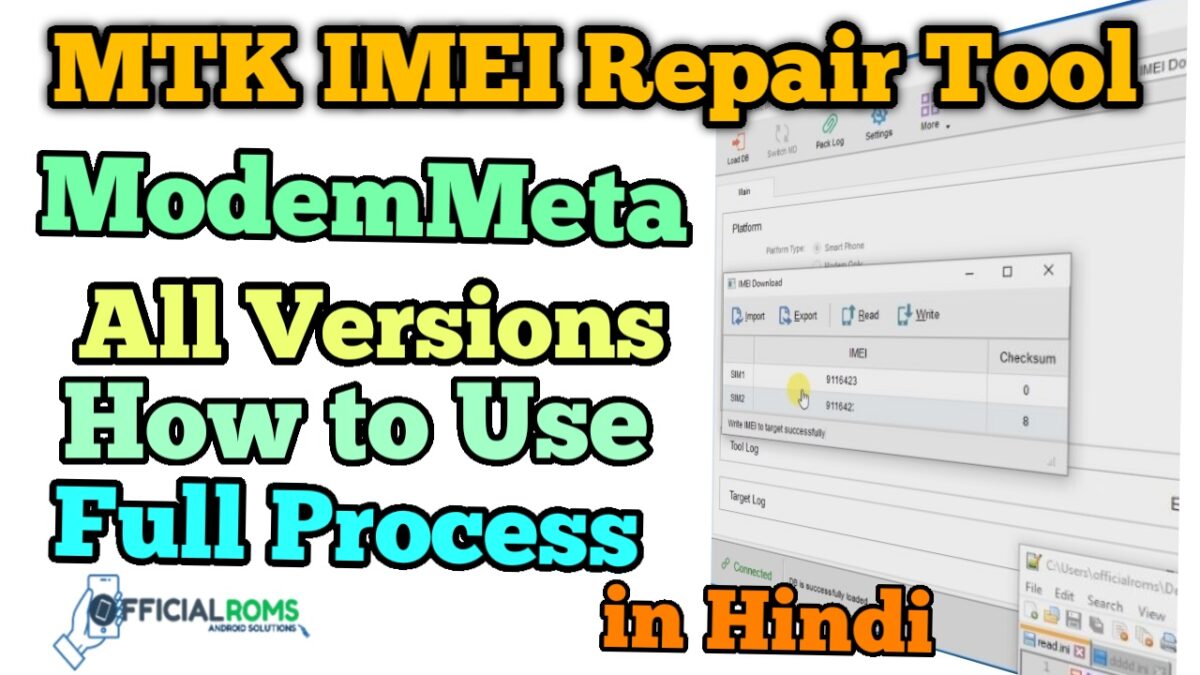
Features of ModemMeta Tool (MTK Imei Repair Tool)
Initial Installer Application: Modem Meta Tool is an installer program, meaning in order to use it on your computer it requires downloading, extracting, & running its installation setup process.
Write an IMEI: Modem Meta makes writing or flashing an IMEI on smartphones, feature phones & tablets from Mediatek easy. Simply locate the database files contained within their stock firmware before beginning the flashing or IMEI writing process.
Backup & Restore IMEI (NVRAM): Modem Meta provides backup/restoration support for Mediatek Smartphones, Feature Phones, & Tablets IMEI systems.
Modem Meta Only Compatible with Mediatek CPU: Modem Meta is only designed to work on devices running the Mediatek Chipset, such as smartphones, mobile phones & laptops. It will not function on devices with different chipsets that do not include this driver.
ModemMeta Tool All Version (MTK imei repair tool)
| Name | Download Link |
|---|---|
| Modem Meta v10.2044.0.02 (Latest) | — |
| Modem Meta v10.2036.0.04 | MediaFire |
| Modem Meta v10.1952.0.03 | MediaFire |
| Modem Meta v10.1920.0.00 | MediaFire |
| v10.1916.1.00 Modem Meta | MediaFire |
| Modem Meta v10.1816.1.00 | MediaFire |
How to Use Modem Meta Tool to Write MTK IMEI Repair Tool
- Installing MTK Driver on Your Computer Is Essential If you Don’t Know How To Do So Watch this Video Click Here for Help
- If You Need Firmware Files and Any Database Files, The Modem Meta Tool Is Used for IMEI Flash by Meta Mode – Do Not Utilize Any Data Base File.
- Now open the Modem Meta Tool and press Connect Button.
- Select Smartphone as the platform type in the device menu, and make sure USB is selected under Port Type.
- Once connected, press Volume Down Button and Boot Key to boot your mobile into Meta Mode.
- Once you select Smartphone & USB, tap “Connect” in the corner below right.
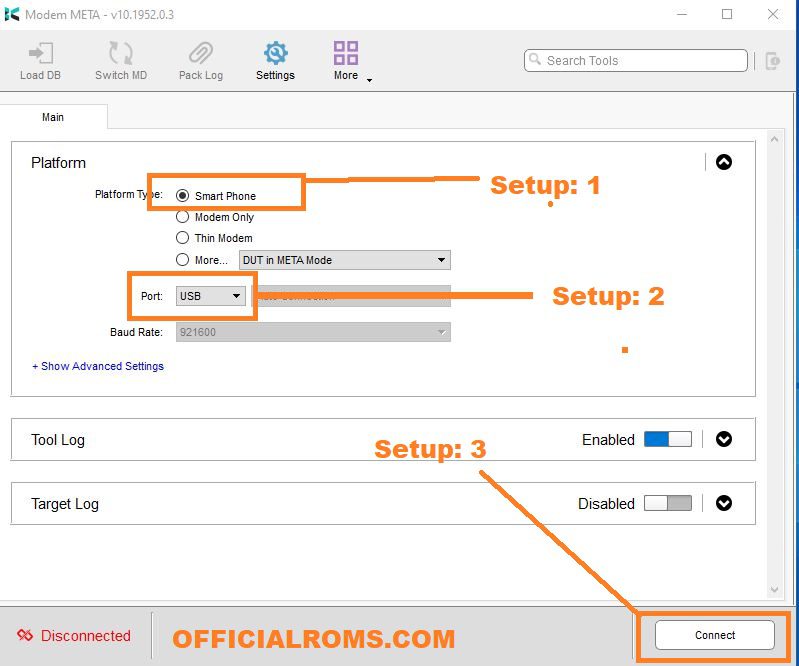
- Switch off your mobile/phone and plug in a USB cable to your device.
- Once detected by ModemMeta’s tool, please wait a while.
- Once connected, the tool will display it in the corner below left.
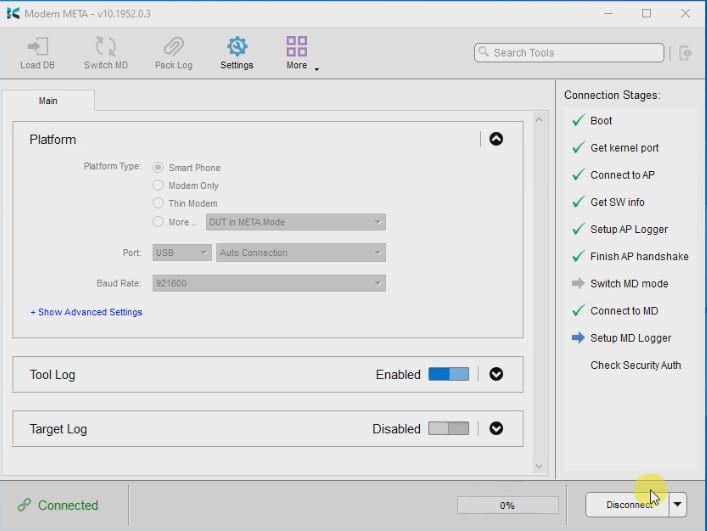
- Start by clicking Load Database.
- Locate and select the NVRAM or DB file, click Open, wait for it to load completely before selecting from the drop-down menu IMEI Download.
- Start by clicking on the search bar and entering your IMEI details.
- Insert the card from either the back or inside your phone box into its designated slot.
- Be wary that while your system processes this data, some confusion may result.
- As your system loads the database expect some delay.
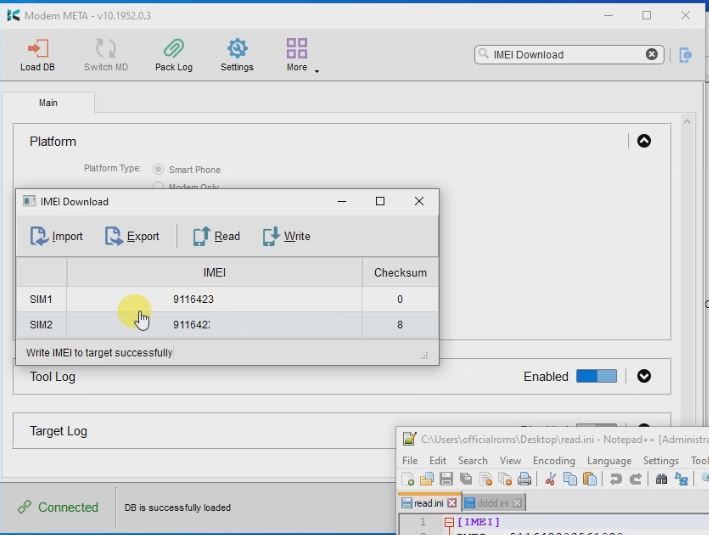
- Click on Write button after entering the IMEI detail. If you have a backup, you can import that in case.
- It will show “write IMEI to goal successfully after writing the IMEI.
That’s it, now disconnect and restart your phone with working IMEI.
Notice:
On the Modem Meta tool you will find a comprehensive user guide and download links. If you require further assistance, feel free to comment Here for assistance.
Support OS: The Windows framework supports the Modem Meta tool and requires installation before use. With Windows XP, 7, 8 and 8.1 you can easily install the apps please refer to our Guide below for usage after setting it up on your computer.
Read Also:





Sir please oppo a71 mtk 1717 imei null after flash solution without ufi
thanks for this software. IMEI update successfull