Infinix hot 10 Play X688c Flash File: Firmware for Official Stocks For the infinix hot 10 Play, a flash file is now open, which you can download from the link below. The firmware is distributed in scatter format and can be flashed using either the SP Flash tool or the Miracle package. You can address all software issues on your infinix hot 10 Play X688c with this firmware, including hang logo, FRP lock, fastboot mode, view blank or white after flash, dead recovery, and dead after.
About Infinix Hot 10 Play X688C
On this page, we will show you how to install the official stock ROM Flash File in your Infinix Hot 10 Play X688C. This will be very simple and easy to do. It will also be helpful to resolve and fix any software issues on your device. InfinIX Hot 10 runs from Android 10.0 and is powered by a MediaTek Helio G25 processor. To install the stock ROM, you need SP Flash Tool, also known as the Smartphone Flash Tool. We have also added a step-by-step video guide to make it easier to flash the firmware files.
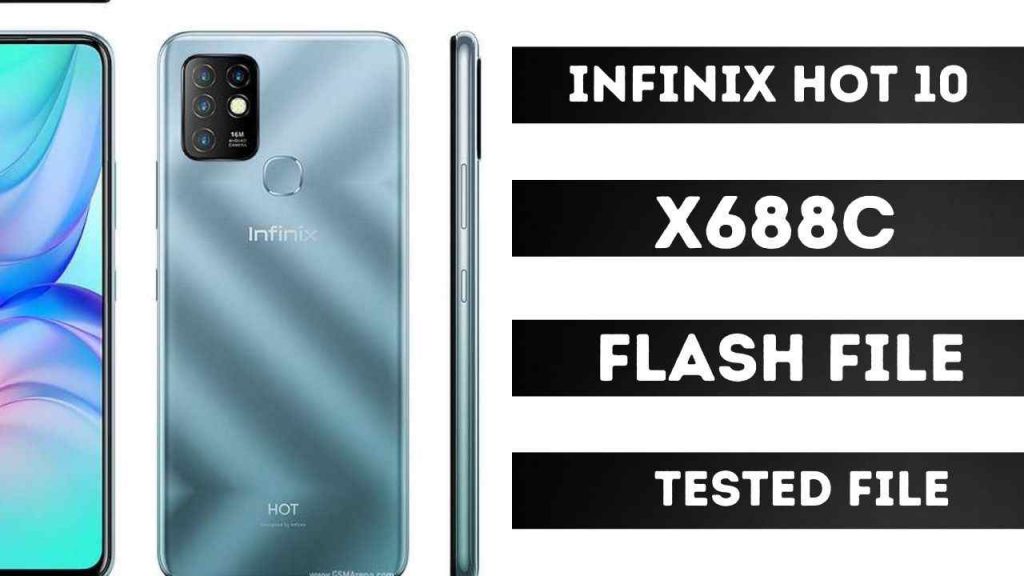
Download infinix hot 10 Play X688c Flash File Tested File
Name: X688C-H6220ABC-QGo-GL-210222V263_OFFICIALROMS.zip
Size: 1.78 GB
Password: officialroms
Link: MediaFire
Youtube Channel OFFICIALROMS: Click Here
How To Flash infinix hot 10 Play X688c:
- The ROM file only applies to the infinix hot 10 Play X688c handset. Try this ROM on no other device.
- Keep your computer battery charged for at least a smoother cycle up to 50 per cent -60 per cent.
- Before starting the flashing process make sure to have a system backup at first.
- To install the drivers, you need a Windows PC/Laptop, and connect your computer to the flashing machine.
- A USB cable also for connecting your computer to the PC.
- Now download the USB drivers and install them on your Windows PC.
- Download SP Flash Tool and install it on your computer. The ROM needs to flash.
To get a detailed guide on how to easily install stock ROM on infinix hot 10 Play X688c Flash File computer, follow the links given below.
Readme: Oppo Preloader Driver For All Oppo MTK Qualcomm Mobiles
Readme Once:
Take a Backup: If you are going to flash the above Firmware on your infinix hot10 Play X688c Flash File System, then take a backup of everything as your personal data would be removed after the stock firmware is flashed.
The company officially releases the firmware posted on this page and helps you recover your computer if you ever got bootloop, program error, upgrade error, hanging and dead issue infinix hot10 Play X688c Flash File.
Readme:




