Google Account Manager 9.0 APK is an Android application developed by Google that stores & manages Google Account credentials for devices running Android 9.0 API23 or later. Many people now use it to bypass FRP on FRP-protected phones by switching Google Accounts.In the following sections, I will demonstrate how to unlock FRP from Android phones using both 9.0 & 9.1 Apk files.
Table of Contents
Google Account Manager GAM 9.0.1 APK is free to download on phones running Android 9.0 Pie or higher & requires no cost. To download all versions of Google Account Manager APK simultaneously, please see below.
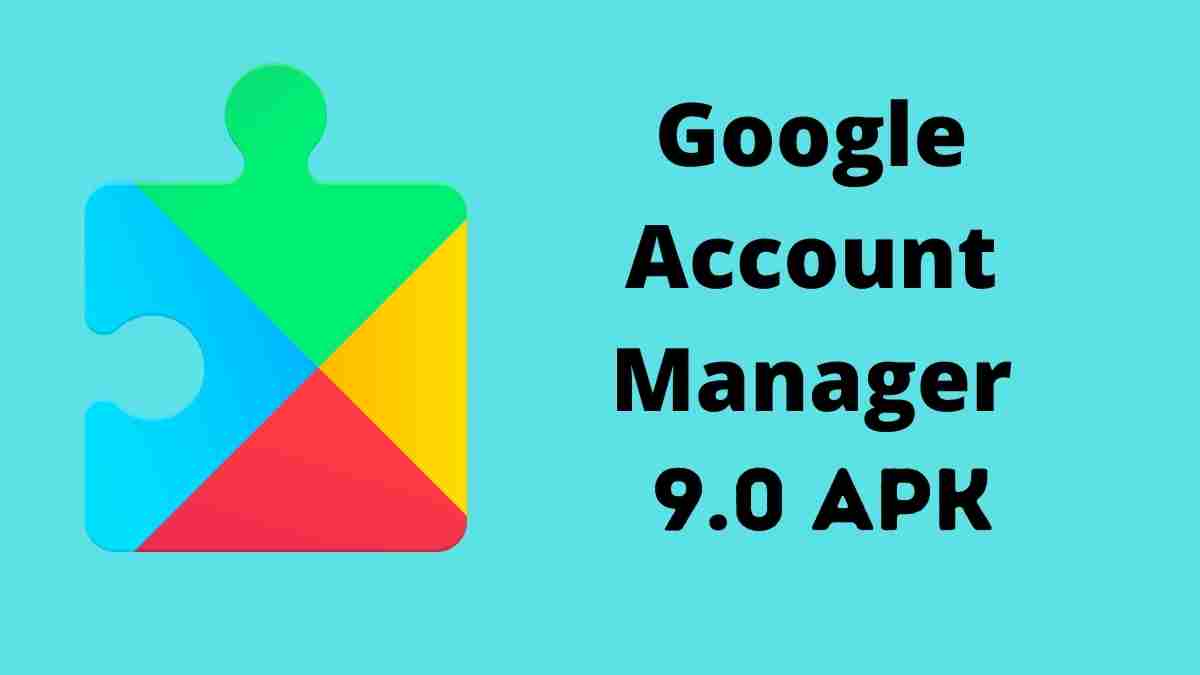
When setting up a Google Account on an Android phone, FRP (Find Proof of Purchase) is enabled by default. To bypass the verification lock on your Samsung phone, log in with the same Google ID & password that was set up previously without deleting the existing Google Account.
If your phone has a FRP lock warning, I can tell you that it won’t be usable until your GMail ID password has been validated. To resolve the problem & disable FRP protection, use any FRP tool or FRP APK with Google Account Manager APK on an existing Android security patch phone.
Download Google Account manager 9.0 APK Free Direct (GAM)
| Package Name: | com.google.android.gsf.login |
| Size: | 6MB |
| Version | 6.0-2302772 |
| Target: | Android 6 and above |
| API Version: | API23 |
| Link | Download (Direct) |
Read Also: Download AddROM FRP Bypass Apk 2023 | Direct Link
How to Bypass FRP Using Google Account Manager 9.1 APK GAM
- First connect your FRP phone to a WiFi network, then open the Chrome browser & go to the URL.
- Google Account Manager 9.1 is available for download (GAM.apk).
- Install the GAM APK for Google Account Manager.
- Go to Downloads & tap on Next > Install > GAM.apk to install it. Done
- Return to your browser & go to Visit Here
- APK for bypassing FRP
- FRP Bypass.apk should be downloaded & installed.
- To unlock Google Bypass, open FRP Bypass.apk & utilize Google Account Manager & FRP Bypass APK.
- From the upper right corner, tap the “three dots.”
- Choose a browser. LOG IN
- Sign in with any Google account & password.
- Reboot your Android device.
- Set up all of the preliminary stages.
- An Account Added appears, indicating that the FRP or Google Account has been successfully circumvented.
- That is all there is to it.
FRP unlocking has grown more difficult with each new Android phone & version, so you’ll need to use Chrome to get the FRP Bypass APK & Google Account Manager for your FRP-locked phone.
Here is a comprehensive list of FRP bypassing methods: Unlock any Android device protected with FRP.
If you have a Windows PC, you may overcome the FRP lock using the SamFirm FRP tool, Easy Samsung FRP Tool, R3 Bypass FRP Tool, or any FRP Bypass Tool for PC, or by using the Chrome Browser.
Read Also:




