CIDManager: Users of Samsung devices have likely encountered the “New Service Provider” notification at some point. You may have felt confused as to its meaning; however, CIDManager – an application preinstalled on Android devices similar to Rootpa on Samsung handsets – provides an answer.
Although many users and forums assume that CD management software stores the network carrier number associated with your device, this is not always the case.
The app’s capabilities go far beyond what you might expect, and becoming acquainted with these additional tasks will allow you to appreciate it even more. Furthermore, be sure to understand any notification messages that appear and why they occur; this way, you’ll know precisely why and when they matter most.
This article will explain how to uninstall CIDManager and determine whether or not it is spyware or a virus.
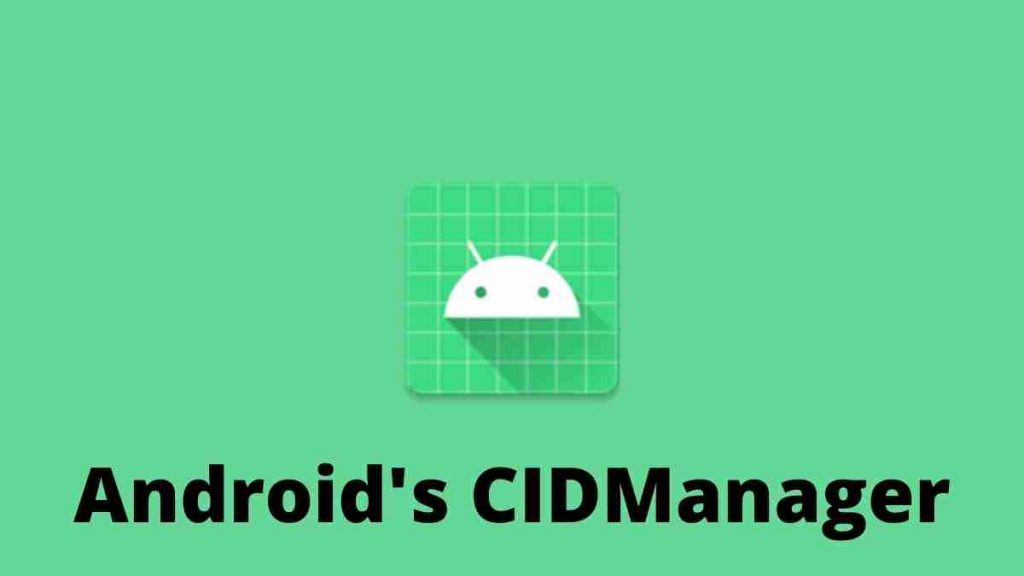
What exactly does “CIDManager” refer to?
CIDManager can be acquired through software upgrades for some phone models and conditions even though it is not officially part of the stock ROM. With this information, it helps guarantee that users receive the correct country-specific firmware over-the-air (OTA). In other words, CIDManager enables end users to set up their device correctly based on its active carrier network.
CIDManager also keeps tabs on service provider issues (like outages or modifications) and sends an alert if anything needs to be done. When a new provider is found, CIDManager can even reset the phone’s firmware remotely.
An issue with notification of new service providers has been resolved in CIDManager.
CIDManager’s most notable feature is the notification it sends users when a new mobile service provider is identified. Even after switching providers, users may continue to receive this alert even though all necessary steps have been taken.
CIDManager Service Provider Announcement
First, a notification appears saying Tap here to use your new service provider’s apps and settings. In order to access these new application and setting you will need to factory reset your device. Please be aware that after this change some users personal information and services may no longer be accessible.
Overall, it appears to be essential and consumers should follow the provided instructions to permanently delete it. Even if you don’t wish to reset, there are workaround you can use in order to completely disable the notice.
Read Also: Exit Navigation: How to Exit Navigation Step-Wise Process
CID Manager Notifications (Silent)
Due to its status as a system app, the CIDManager New Service Provider notification cannot be cancelled. That means all notification controls are disabled, making it impossible to make changes. As an alternative solution, we can disable the notice altogether so there will be no sound alerting you of the new service provider. Simply follow these instructions to silence the alert.
- Notification from the CIDManager
- CIDManager notifying me when my notification is not silent
- To start, swipe down to reveal the notification section.
- Quick settings can be accessed by tapping and holding on the “New Service Provider” message.
- Switch from “Alert” mode to “Silent” in your quick notification settings.
- Once complete, click ‘Done’.
- Thanks to this setting, you won’t be bothered by CIDManager’s notifications any longer.
Uninstall CIDMANAGER
CIDManager App Updates can be uninstalled by following these instructions:
CIDManager notice of a new service provider appears to have been caused by an upgrade to the most recent version. It was only accessible on certain phones after software update. To resolve the message uninstall any CIDManager app updates that had just been installed from your computer.
An issue with notifications from CIDManager has to be fixed.
- Updates for CIDManager should be removed.
- Using your app drawer, find “Settings.”
- Click on Apps under the Settings menu.
- Using the search function, look for CIDManager.
- It’s as simple as that.
- Take a look at the three dots on the upper right.
- Then click on Uninstall updates and follow the onscreen instructions.
- To confirm, click OK.
CIDManager will be reset to its factory settings, and any data it has stored will be erased. If CIDManager’s new service provider notification was caused by a bug in the current upgrade, this approach should provide an immediate fix.
Uninstall/Reinstall/Clean CIDManager
CIDManager works similarly to other apps by building up caches on the phone. If this sounds like you, now may be the time to clean out that old cache and see if that solves the issue with CIDManager sending annoying messages about service provider changes. Some folks have reported success with this method – so it may be worth a shot!
- An issue with notifications from CIDManager has to be fixed.
- CIDManager App Cache should be deleted to free up memory.
- Open the settings.
- Navigate to the App Store.
- In the search engine, CIDManager can be found.
- It’s as simple as that.
- Once you’ve clicked on Force Stop, you’ll be able to end all of its processes.
- Clear the cache by clicking on the Clear cache button.
- Restart the device when you’re done.
After force-stopping and clearing the cache, reboot the device. A new cache can be created immediately if CIDManager is set to start quickly and complete its process immediately.
If the methods above do not resolve your problem with the new service provider notice, there are two additional workarounds. However, since these solutions are new, exercise caution when trying them.
Read Also: How To Find AirPods Case Within Few Minutes
It’s time to turn off CIDManager.
Disabling CIDManager, an integral part of Android’s operating system, may cause more harm than good. There fore it’s not advised to turn it off. In case of more pressing concerns, however, you may take the risk and safely disable CIDManager instead of taking any chances.
- An issue with notifications from CIDManager has to be fixed.
- Reset/Uninstall CIDManager
Disable CIDMANAGER
System applications on Samsung phones can be securely disabled with Package Disabler Cloud an easy-to-use tool. We tested it out using our own phone and were pleased with how well it worked. Here’s how to make Package Disabler Cloud stop working when using CIDManager app.
- You’ll need to have installed Package Disabler Cloud before proceeding.
- In the app drawer is where you’ll find it.
- Allow the permissions it requests.
- Find CIDManager in the list of available applications.
- Click on it after you’re done.
- Then, click Disable.
- To confirm, press the OK button to the right of the confirmation message.
Once you’ve followed all of the instruction reboot your device to verify everything is functioning correctly. CIDManager should be disabled permanently to permanently eliminate the notices of a new service provider.
It’s time to get rid of CIDManager.
System app remover is another viable solution for safely uninstalling CIDManager. It has earned a reputation of safely removing system apps, though its free use requires root access. The following steps provide the safest method to delete CIDManager:
- Download and set up an app uninstaller for your operating system.
- Launch it from the app drawer once it’s been installed.
- When prompted, grant root access.
- Locate the CIDManager package (com.samsung.android.cidmanager).
- Click on it once you find it.
- Select the Uninstall option from the pop-up menu.
- To confirm, click
CIDManager can be safely and securely uninstalled from your phone using the recycle bin feature of most system app removers. Uninstalled system apps can even be restored with just one click thanks to one click restoration capabilities provided by these removers.
Is it safe to uninstall the CIDManager app?
CIDManager is a system app not included in the official ROM, so installation via OTA updates is usually the preferred method for most users. Uninstalling from your phone may lead to instability as other apps and services relying on CIDManager may no longer function properly and lead to further internal problems as well.
However we Have provided a secure uninstallation procedure you can try in the meantime. It may be that uninstalling or turning off CIDManager won’t affect anything about how your phone is configured.
Read Also: How to know if someone unadded you on Snapchat
Do you think CIDManager is dangerous?
CID Manager has been installed on many Samsung phones, such as the S9 and S10e, through OTA updates – so it’s not a virus or malware. To guarantee users receive proper firmware upgrades, this app uses carrier network identification to determine where a phone should connect to for updates. It also keeps tabs on downtime and changes to that network connection.
When configuring a service provider, there may be incorrect settings present, such as removing apps and services that were only suitable for the previous provider but not the current one.
Read Also: How to connect tv to wifi without remote
What are the permissions required by CIDManager?
Unfortunately, CIDManager cannot alter Android’s “Phone” permission as that permission is managed by the system. We check permissions on pre-installed versions for you and additional permissions may be needed if software upgrades occur. Ultimately, you have full control over what CID Manager can do on your Samsung phone.
Read Also: How to Unforget A Bluetooth device
“CIDManager Notification” is what it sounds like.
CIDManager has become a useful tool in notifying users of new service providers. When an existing provider changes, CID Manager sends out a notification and suggests performing a factory reset on your phone to delete all apps and services associated with that previous provider; however, current providers do not require this step.
Read Also: Lol PBE: About League of Legends Know Everything
What is an IMS Service? FixIMS is no longer operational.
CIDManager is a new system app that is primarily found on Samsung phones, particularly in the S series or models. Changing service providers is one of the main reasons why it has recently become the talk of the town. Despite the fact that the notification is legitimate and serves a purpose, it annoys users on a regular basis. The CID Manager notification can be so annoying that some people have to change their phones to get rid of it.
Read Also: Jinx League of Legends: Charector Age, Early Life and Personality
CID Manager notifications may persist even after we execute the command it suggests. Unfortunately, CID Manager notifications may be sent multiple times daily due to a bug, but there are workable solutions. We can disable notification settings and, if nothing else works, safely uninstall CID Manager by disabling its applications.
Conclusion
That concludes our examination of CIDManager. Hopefully all your queries about it have been answered and you now have a better grasp on its working. if you more information so please leave the comment on section below




