Asus Max Pro M1 (X00TD) Factory Reset Protection Bypass Update 9.0: Google has introduced the security measure known as FRP (Factory Reset Protection) into their Android operating system, making it the perfect way for those with older phones or devices to bypass FRP protection and restore their original settings.
After performing a hard reset, the operating system asks you to enter the last Google account used on the phone in order to confirm who owns it. This feature is essential, as it helps guard the device against thefts and virus attacks. Unfortunately, some users have had issues due to it when they forget their Gmail and password credentials after hard reset on their mobile devices.
In this tutorial, we’ll show you how to quickly Asus Max Pro M1 FrpBypass Pie 9.0 Without Any PC 2023 by following a few straight forward steps.
Modern Android systems (Lollipop, Marshmallow, Nougat, Oreo and Pie), 9.0, 8.0 and 7.0 now include FRP functionality as standard equipment. However, bypassing FRP with these latest versions of Google’s operating system has become more challenging with each phone and system; each having its own solution to the issue.
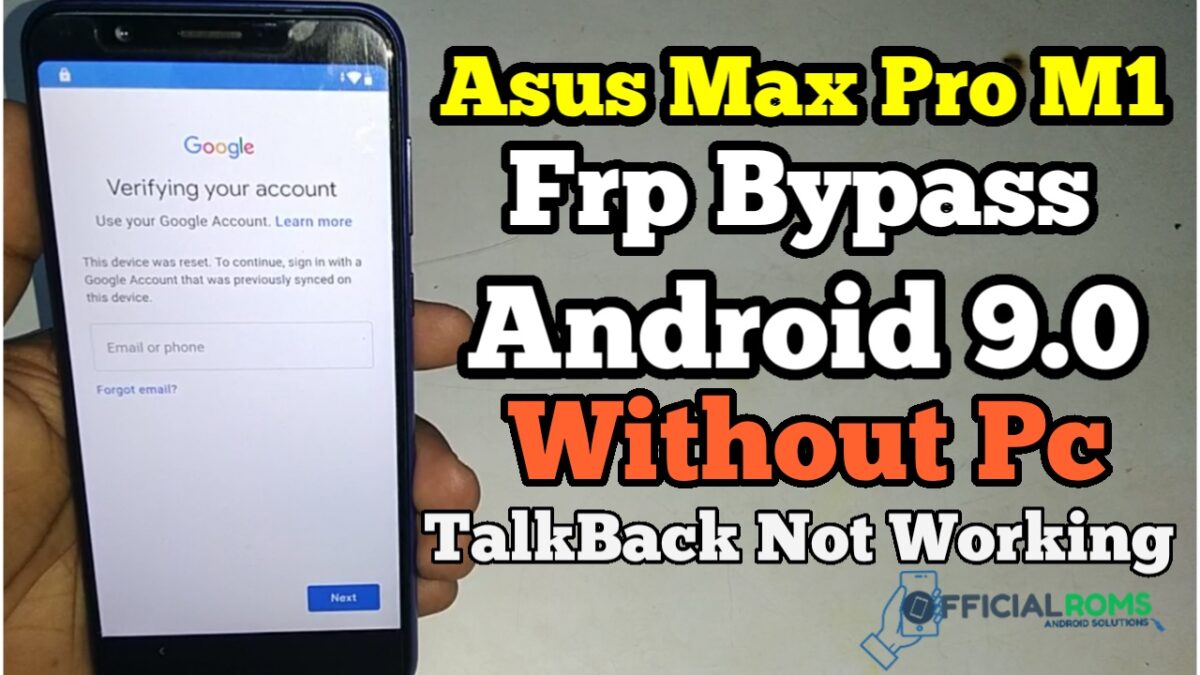
Read Also: Asus Max Pro M1 December Update 2023 OTA File
How to disable FRP (factory reset protection):
As soon as you add a Google Account to your Asus Max Pro M1 (X00TD) Frp Bypass device, the FRP feature will be enabled automatically.
Asus Max Pro M1 (X00TD) Frp Bypass Pie 9.0 Without Any Pc
Read Also: Download Frp Tool Bypass Apk Apps & Pc Tool 2023
How to Bypass FRP Asus Max Pro M1 (X00TD):
- Connect your Samsung mobile to your Wi-Fi.
- Stay on the Wi-Fi network page.
- Be quick, insert a sim card click Next then remove the sim card.
- Click fast on the Notification icon than click on the Setting icon.
- Now, click on Search Icon.

- Click on See all & Scroll down Then tab on YouTube.

- Click on In-app notification setting.
- Tab on About.
- Then click on YouTube Terms of Service.
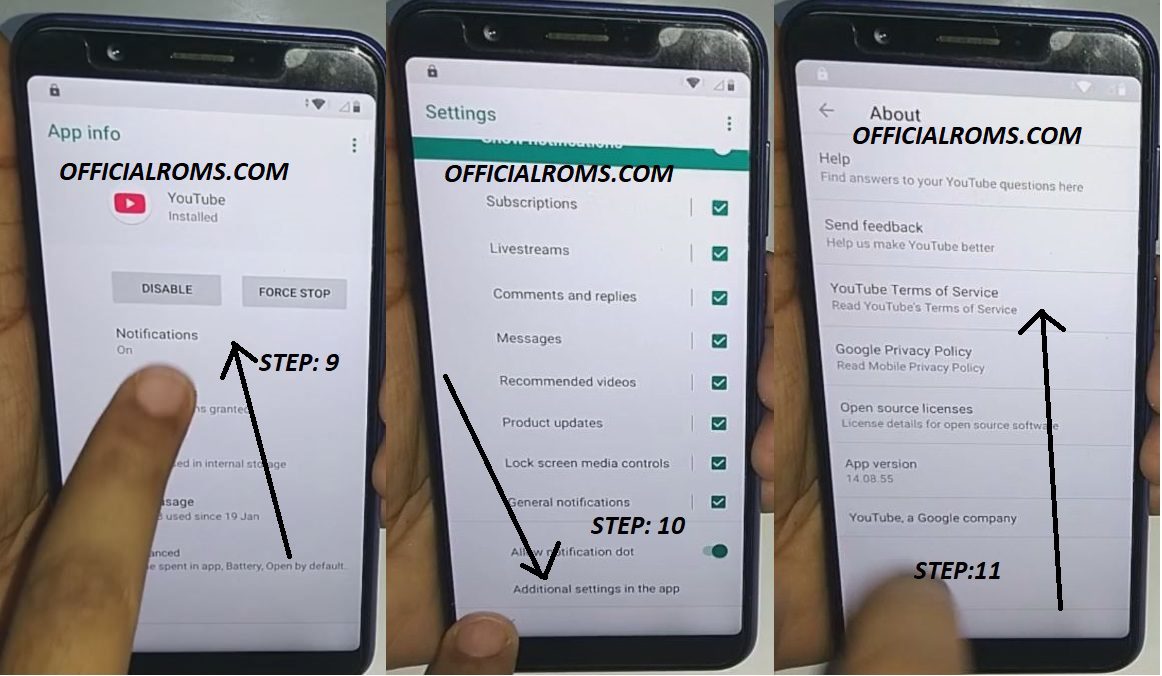
- A Google chrome page appears on the screen.
- Then Types URL Visit Here.
- Download QuickShortMaker & TechnoCare.apk.
- after Installing the Application Disable You Find My Device & Google Play Services.
- Now Install Both Appplication.
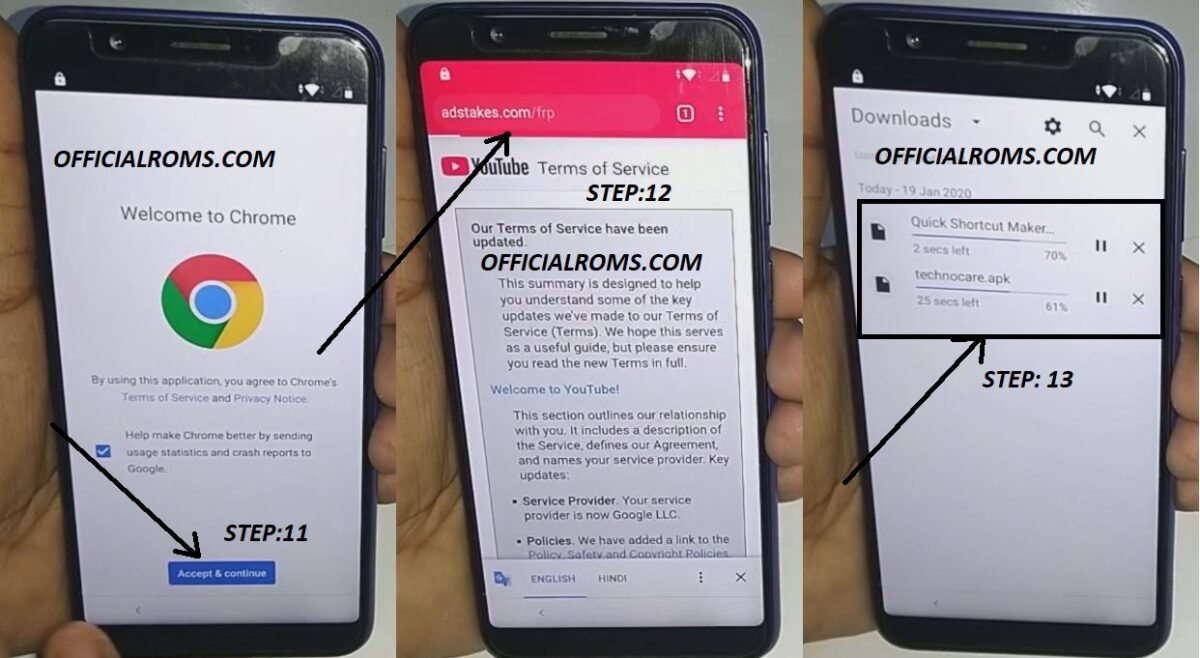
- Now Add You Account On Google Account.
- Sign In Using Other Accounts.
- Now YOu Frp Is Remove.
- Done




