Oppo F1 Plus X9009 Stock Firmware ROM (Flash File) download for your Oppo Android Smartphone. Included contains Flash Tool, USB Driver, and how-to Flash manual instructions. The Oppo X9009 running on Android v5.1 Lollipop version which is manufactured by MediaTek MT6755 CPU. Use SP Flash Tool for flash Firmware on this device.

Oppo F1 Plus X9009 Flash File (Firmware) Stock ROM
- X9009EX_11_A.23_160923
- X9009EX_11_A.28_170829
- X9009EX_11_A.29_171123
- X9009EX_11_A.30_180119
- X9009EX_11_A.33_190328
How to Flash Oppo F1 Plus X9009:
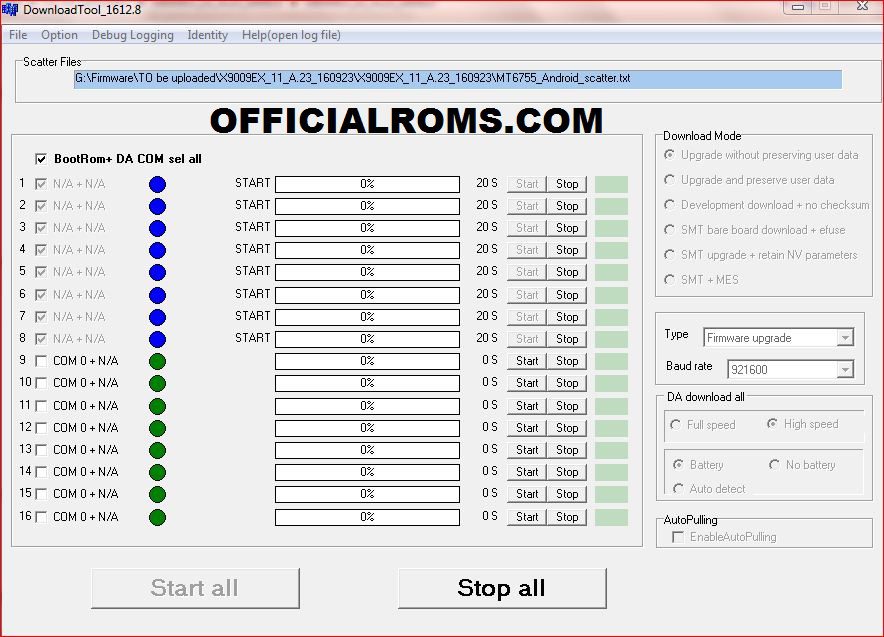
Download Oppo F1 PlusX9009 Flash file
Install MTK Driver
1- Download tool which is available within Flash File.
2- Out of the icon appearing, Double click on Download tool.exe
3- it will launch the tool on your PC & File will be loaded in the tool.
4- Click on Start to start flashing.
5- Switch off your Mobile and Connect it to PC by pressing Volume down or Volume up key.
6- It will lead you to Successful Flashing.
Read Also:
- Xiaomi Redmi Poco f1 Stock Firmware (flash file)
- Poco F1 MIUI11 Flash File Latest Version (Stock Rom)
- Golden chance for Xiaomi Poco F1 users, can become Android Q beta tester
- How To Unlock Bootloader On Redmi 5 and 5 Plus
- Download Oneplus 7 plus 5G flash file Stock ROM
Note:
The Stock Firmware help to recover OS upgrade, dead issue, user security lock, and any software related problems. At ROM flashing process your all user database will be removed. Take a backup before flashing your Oppo X9009 Android Phone. This rules you to recover the database after flashing including (Phonebook, Applications, Music, Videos, Images).
Readme:






