For InFocus A3 IF9007 devices, there are various methods available to unlock FRP (Factory Reset Protection). One option is using a Google account previously associated with the device; simply connect to Wi-Fi, enter your email and password on the verification screen, and follow on-screen instructions. Alternatively, use PC software such as SP Flash Tool with firmware files specifically tailored for your device.
You have three options to get around Factory Reset Protection on an InFocus A3 IF9007 device:
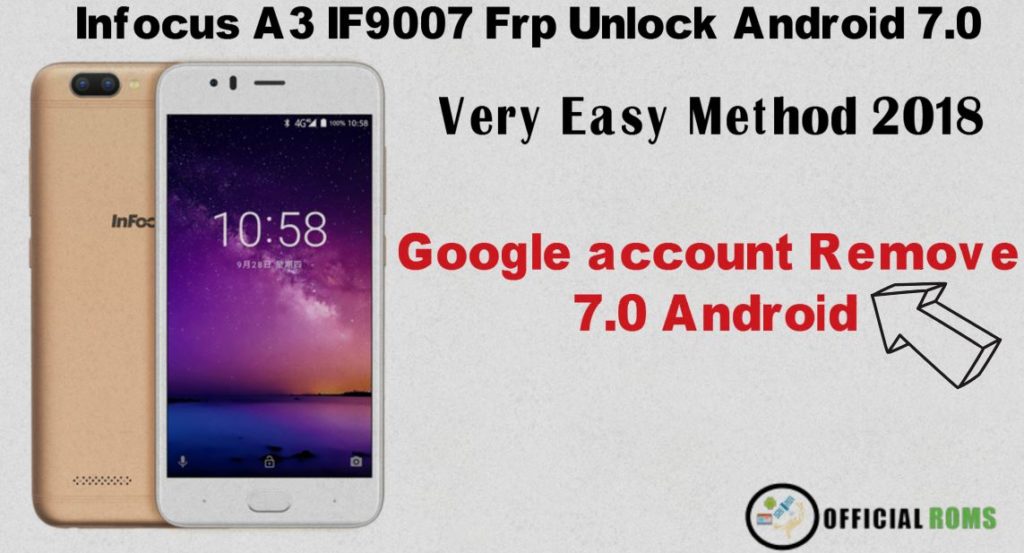
Method 1: Using a Google account
- Connect the device to a Wi-Fi network.
- On the Google account verification screen, enter the email and password of the Google account that was previously used on the device.
- Follow the on-screen instructions to verify the account and unlock the device.
New Method 2: Using a PC
- Download and install the InFocus A3 IF9007 USB driver on your computer.
- Download the FRP reset file for your device from a reliable source.
- Open the SP Flash Tool and load the FRP reset file.
- Connect the device to the computer using a USB cable.
- You can Also Install MTK Driver it Very Important
- Click on the “Start” button in the SP Flash Tool to begin the process.
- Wait for the process to complete, which may take several minutes. Once completed, the device will reboot.
Method 3: Using a specialized tool
- You can use specialized tools such as Miracle Box, CM2, etc. to remove FRP lock on your device.
Note: These methods may differ based on your device version and security updates. Flashing incorrect firmware can lead to damage of the device, so be sure to use firmware or ROM files specifically designed for your device and follow all instructions correctly when flashing it.
- Infocus A3 IF9007 Stock Firmware ROM (Flash File)
- InFocus Bingo M430 hard reset Easy Method
- Mi A3 India Launch Teased With New Snapdragon Chip
- Lava A3 Power Flash File Keypad Devices 2024
- Oppo A3s Pattern Unlock Password, Pin Free
It’s also possible that your device requires a different button combination to enter recovery mode or has an older version of Android with slightly different steps. To find out how to bypass FRP lock on your device, consult its manual or contact its manufacturer.




