Download the IQOO 9 SE PD2154F Flash File (Official Firmware) from here. The Vivo Mobile firmware download is the official original file, and it comes with a scatter file that explains how to flash and install drivers using QPST Tool. Here’s how to flash a Vivo phone using a ELF file, which is detailed below. manual on how to flash.
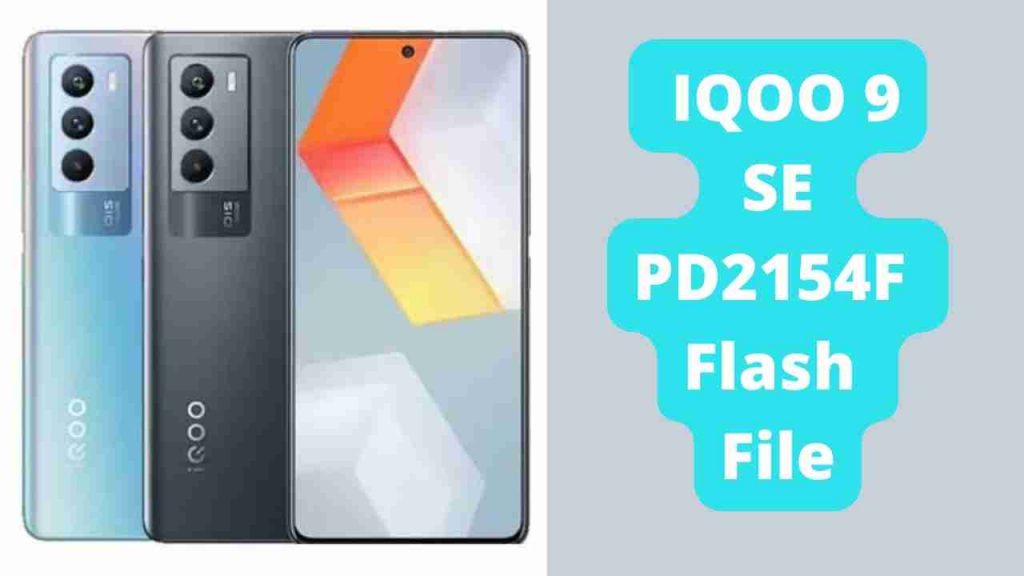
The Advantage Of Stock ROM:
- Flash Stock ROM to unbrick your IQOO 9 SE
- Flash Stock ROM to cure the boot loop issue
- Upgrade And Downgrade IQOO 9 SE
- Unroot and solve issues on your phone
- To repair the lag or Stutter on your IQOO 9 SE
- By flashing Stock ROM, you July address software issues
- Revert back to Stock to gain your warranty.
Read Also: IQOO 9 SE PD2154F PD2172F Flash File (official Firmware)
Vivo IQOO 9 SE PD2154F Flash File (official Firmware)
Password: officialroms
| Name |
|---|
| PD2154F_EX_A_3.7.12_vivo_qcom |
| PD2154F_EX_A_3.6.7_vivo_qcom |
| PD2154F_EX_A_3.6.3_vivo_qcom |
| QPST Tool |
| AF Tool |
| Qualcomm USB Driver |
Read Also: Vivo V15 PD1831F Flash File (Official Firmware)
How do I Flash Vivo IQOO 9 SE PD2154F:
- Download Vivo IQOO 9 SE PD2154F Flash file
- Download QPST tool.
- Install Driver Qualcomm.
- Run QPST tool.
- Add new port (Check device manager)
- Click Load XML and browse for rawprogram_unsparse.xml in Stock ROM file.
- Click Load Patch, then search for patch0.xml in the Stock ROM File folder.
- Select the firmware using the the browser of search Path.
- Click Download and then wait for the flashing process to completed.
Note: During flashing, do not remove the data cable from the phone, otherwise the phone can go into dead mode.
There are a few additional perks to flashing the factory rom on your IQOO 9 SE PD2154F. In some cases, we brick our smartphone by rooting it, testing it, or performing other experiments on it, and as a result of all of this, our device becomes hard bricked.
If your IQOO 9 SE PD2154F is hard-bricked and merely displays Qualcomm HS-Qdloader 9008 PORT Port, you’ll need to use the AF tool to flash the device in EDL mode. Your device’s stock rom will solve any bricked or hard bricked problems.
Read Also:




