Official Stock Flash Firmware Now Available for the Tecno N5 Flash File. This firmware can be used to solve any software issues in your Tecno N5, such as hang-on logo, fastboot Mode, and FRP lock. It also allows you to display blank or white after flashing, uneventful recovery, dead after Flash, etc.
Download Tecno N5 Flash File From Here. The given firmware file from Tecno was the first one and is contained in the scatter file. This file tells you how to flash it, and the driver installs it using this SP Flash program. Here’s how to Flash Tecno Phone with a Scatter file. The file is explained below in complete detail. How to Flash Manual.
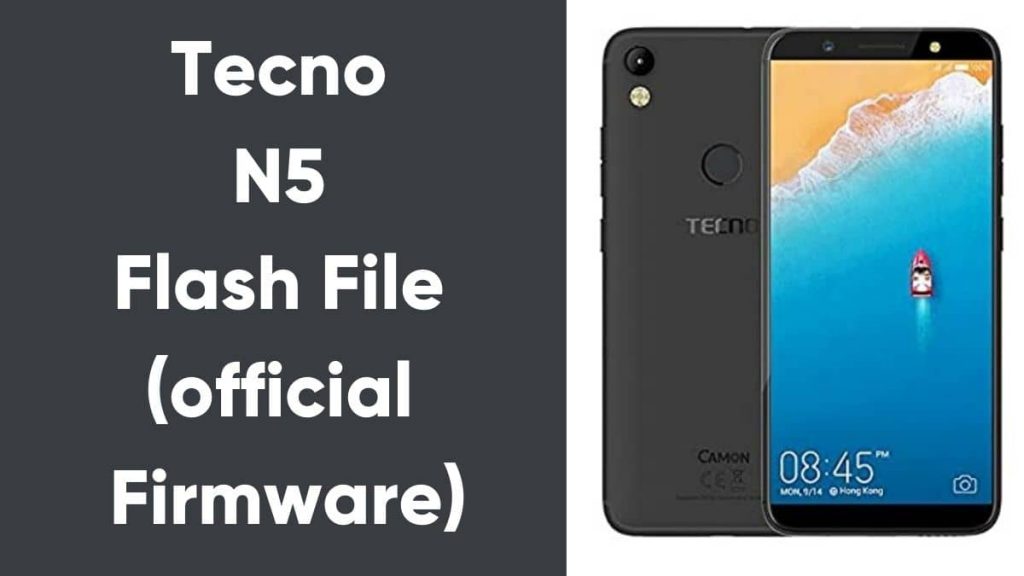
Download Tecno N5 Flash File (official Firmware)
File Name: Tecno_N5_5.0.zip
File Size: 911 MB
Android Version: 5.0
OS: Android 11
Google FRP Bypass to Tecno N5 instructions
- Open the sp Flash tool and choose your scatter files (from the provided Tecno flash files)
- Click on the format above.
- Then, click on the manual format flash.
- Browse to the scatter file inside the firmware folder. Search the FRP folder by pressing Control + F.
- Take”Begin address” and “format Length,” then copy “Begin address” and “format Length” and paste them into the manual option.
- (Ex Begin Address at 0x2d88000 and Format Length of 0x100000)
- Then, click”Start Play.” Then connect your phone to the computer.
- Once the process has been completed After the process is completed, the option to select Greek ticks will be displayed. The FRP on your phone will be removed.
- This will allow you to avoid Google’s FRP on your Infinix phones using every Mediatek processor.
What is the best way to Tecno N5:
Download MTK Driver.
1. Download the program and extract the SP Flash Tool.
2. Out of the icon that appears, Double click on Flash_tool.exe
3. It will start the program on your computer 3 Click on Scatter-Loading on the right part of the program.
4. Now, assign the firmware, which will be in the form “Android_scatter.txt”.
5. Click Download to begin flashing.
6. Turn off your Mobile and connect it to the PC by pressing Volume down or the Volume up key.
7. It’ll guide you to successful Flashing.
Read Also:




