The SN Write Tool is a small tool that allows you to write or flash the IMEI on MediaTek devices. Here, on this page, we have shared the latest version as well as the old version of the SN Write Tool.
Features of SN Write Tool
Flash Single or Multiple IMEI
It allows users to flash single or multiple IMEI (upto 4) on the MediaTek device.
Various Write Options
It allows users to flash various options apart of flashing the IMEI only. It supports Barcode, BT Address, Wifi Address, Wifi EPPCopy, Mac Address, DRMkey MCID.
IMEI Lock
It allows users to flash or remove IMEI lock option in the Mediatek Devices.
Multiple Target Support
It supports Multiple MediaTek Devices like Feature Phone, Smartphone, SP DualModem, Tablet (Wifi only), Rndis Dongle.
Require Database File
To use the SP Write Tool, you need to have the database file of the same device on which you are going to flash the IMEI. The database files come with the stock firmware of every device.
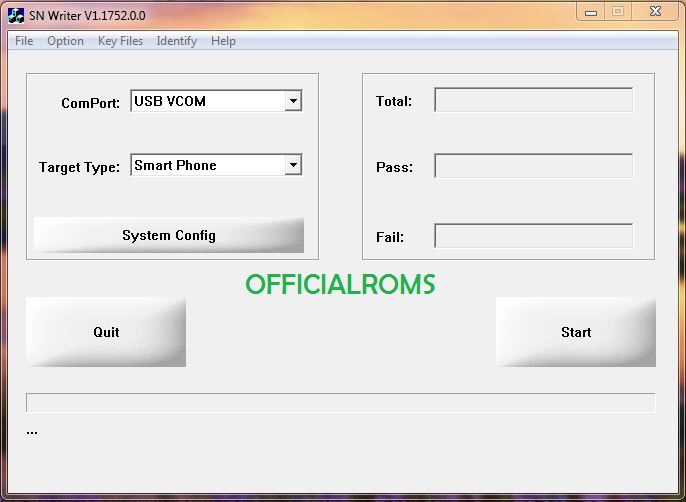
Readme Once:
- How to use: If you want to learn how to write IMEI on MediaTek devices see How to use SN Write Tool.
- Supports only MediaTek chipset: SN Write Tool allows you to flash or write IMEI on MediaTek chipset device only.
- Caution: Flashing IMEI other than the original of your device is illegal and may cause serious troubles to you, so beware.
- Whats your Device IMEI Number? You can know your device IMEI number by dialing *#06# or from the back panel of your device (remove your device battery and you will find the IMEI code written on the back panel).
- Credits: SN Write Tool is created and distributed by MediaTek Inc. So, full credits goes to them for the tool. MediaTek also provide SP Flash Tool which allows you to flash firmware on MediaTek (MTK) devices.
Read Also:
Iremoval Pro v6.6.1 Hello with sim iOS 17 Screen With Signal
E-GSM Tool New Update Latest Xiaomi Mi account & More
Xiaomi King Tool V2.4 Latest Version One Click
Chimera Tool Latest Setup Professional service software Samsung





Whats its password
password:-officialroms