Samsung SM-N910P firmware Flash File: Galaxy SM-910P 5.1.1 firmware file included this page, which is the official sprint note 4 stock file. You can also use the sm-n910p stock recovery for your Samsung device. The flash file version (PDA number) is N910PVPU3BOF5. Please specify the region or carrier you use, such as the USA, SPRINT (CDMA)?
You should make sure you check the model number and details on your device, which is important because many problems could occur during the firmware flashing process. You can’t make any mistakes by selecting the wrong firmware. This firmware is the original for Samsung model SM-910P.
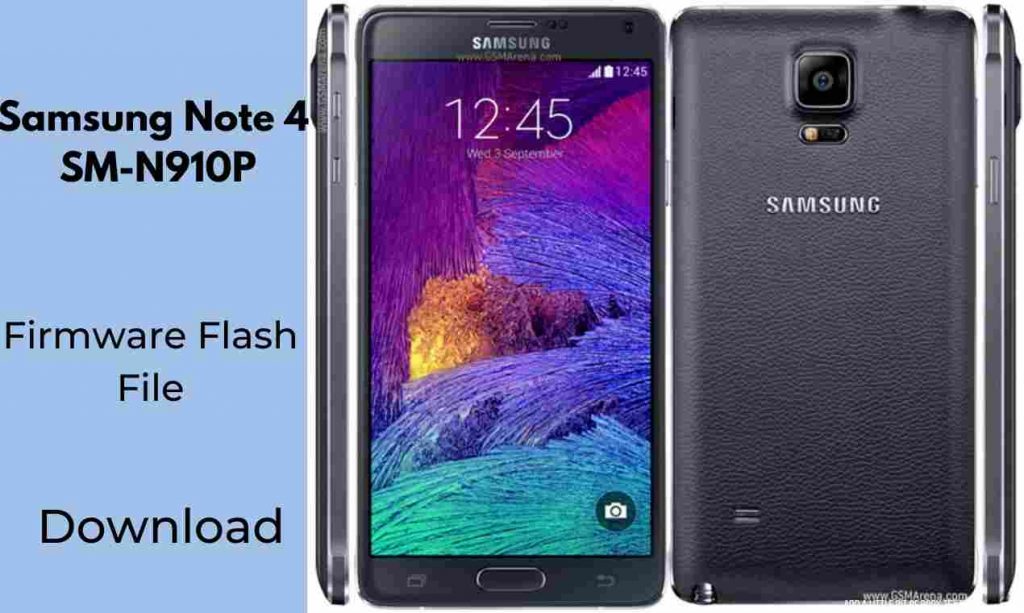
About Samsung Galaxy Note 4
The Samsung Galaxy Note 4’s first phone to feature a metal body. That gives it strength and premium looks. It is more significant than many mainstream smartphones, and it comes with a precise stylus and software that makes the most of it.
The Galaxy Note 4 is designed for power users who can multitask and work efficiently. This phone comes with a 5.7-inch screen with a 1440×2560-pixel resolution, 2.7GHz Qualcomm Snapdragon 805 processor, 3GB RAM, and a 3,220mAh battery. It supports LTE data and Bluetooth 4. It also has a fingerprint sensor and a heart monitor, which are not very useful.
Download Samsung SM-N910P firmware
Samsung note 4 SM-N910P Also known as Sprint Samsung Galaxy Note 4 Quad-core 4. So this mobile release country or region in the USA. It includes the Android 4.4.4 KitKat operating system and can be updated to Android 6.0.1 Marshmallow.
| Model | Country | Version | Link |
| N910PVPU5DQI5 | SPR | U5 | Download |
| N910PVPS4DQH1 | XAS | S4 | Download |
| N910PVPU5DQI5 | XAS | U5 | Download |
How to Flash Samsung Galaxy Note 4 SM-N910P Flash File:
- Flashing require your device atleast 30% charge.
- Hold the Power + Volume Down + Home button.
- The Android symbol will now appear. Now press volume up to enter the download mode
- Open the Odin flash program and follow the steps in the video.
- Choose Samsung SM-N910P
- Open the Odin Tool by clicking on it
- Choose BL file
- Click AP/PDA then choose AP File
- CP to select Modem File
- Click CSC, and choose CSC File.
- Once you select mobile, it will be automatically detected
- Click on the button to start the system. Installation is now complete
- Once installed, the mobile switch ON on its own.




