Samsung Note 3 SM-N9005 Latest Firmware Flash File Download Samsung Galaxy Note three firmware update. Samsung automatically updates its phones with the most recent firmware whenever an Android version is available. Some cases may occur in your Note 3 SM-9055 device.You can go back to how your phone looked when it was new. You will need Original firmware.
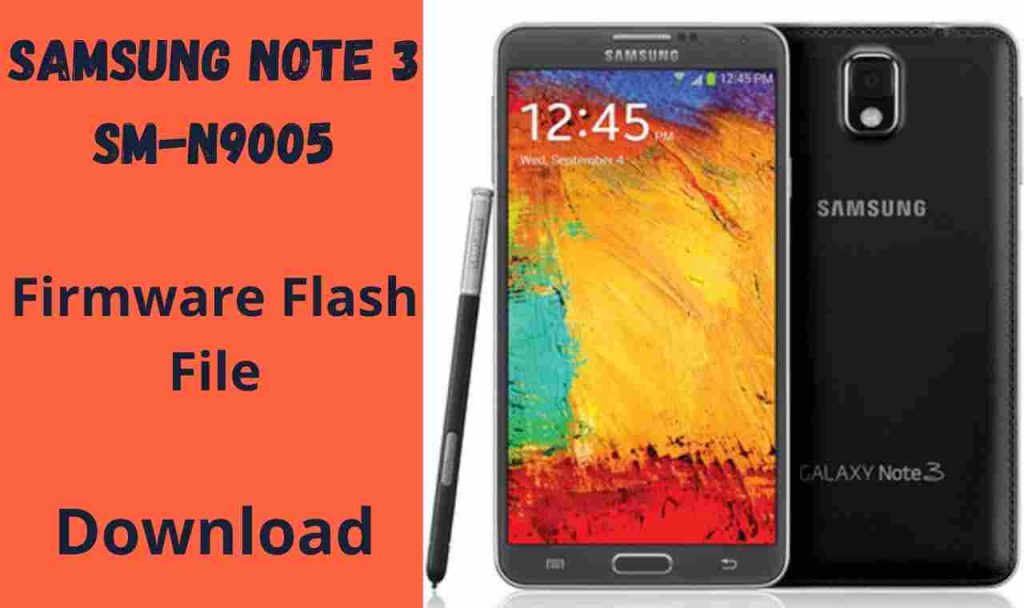
About Galaxy Note 3
Galaxy Note 3 phone released 2013. The model SM-N9005 was updated to Android OS v4.3 Jelly bean with TouchWiz UI. Now, mobile users can update Android 5 by downloading and installing this Note three firmware.
The Note, 3 model N9005, features one of the essential specifications Quad-core 2.26GHz Krait 400 CPU and Adreno330 GPU., and it also has the Qualcomm Snapdragon 800 chipset and 3GB RAM, and a 13MP autofocus camera with LED flash. It has 32GB/64GB internal storage and a 3,200mAh battery for great endurance.
Download Samsung Galaxy Note 3 SM-N9005 Firmware
Slow infecting Android devices, you may be having problems with your phone’s performance. I suggest you install stock ROM. I am sure you are confused about what this is.
So, stock ROM is a simple firmware that the factory has created. It is the stock firmware that you install after bringing the Samsung Galaxy Note 3 SM-N9005 mobile and installing it.We offer a free Samsung Galaxy Note 3 Stock Firmware ROM for Android.
| Model | Country | Android Version | Link |
| SM-N9005 | EFC | – | Download |
| SM-N9005 | EFC | – | Download |
| SM-N9005 | EFC | – | Download |
| N9005XXUFNG2 | SER | 4.2.2 | Download |
| N9005ZHUENJ1 | TGY | 5.0 | Download |
| N9005ZSUGOL1 | TGY | 5.0 | Download |
| N9005ZSUGPJ2 | TGY | 5.0 | Download |
| N9005XXSGBQD5 | KSA | 5.0 | Download |
| N9005VJSGBPL4 | ZTO | 5.0 | Download |
| N9005DXSGBQA1 | THL | 5.0 | Download |
| N9005XXUFNG2 | SER | 4.4.2 | Download |
How to Flash Samsung Note 3 SM-N9005 Flash File:
- Flashing require your device atleast 30% charge.
- Hold the Power + Volume Down + Home button.
- The Android symbol will now appear. Now press volume up to enter the download mode
- Open the Odin flash program and follow the steps in the video.
- Choose Samsung SM-N9005
- Open the Odin Tool by clicking on it
- Choose BL file
- Click AP/PDA then choose AP File
- CP to select Modem File
- Click CSC, and choose CSC File.
- Once you select mobile, it will be automatically detected
- Click on the button to start the system. Installation is now complete
- Once installed, the mobile switch ON on its own.




