SM-G928S Flash File : Hello guys, the S6 edge+ has new official firmware, Android 7.0 Nougat. It allows you to recover your device from software errors or other issues. Official firmware contains PDA Versions Numbers as G928SKSU3DQL1, and G928SKSU3BPL5, respectively. It also includes Country Korea with different carriers.
Samsung S6 Edge plus Stock Firmware File Later versions such as Android 6.0.1, 5.1.1 are also available for download. You can download the firmware for Galaxy S6 Edge+ SM-G928S from Korea with the product code SKC.You can download the latest Galaxy S6 edge+ firmware model number SM-928S for free and then check it out before you download.
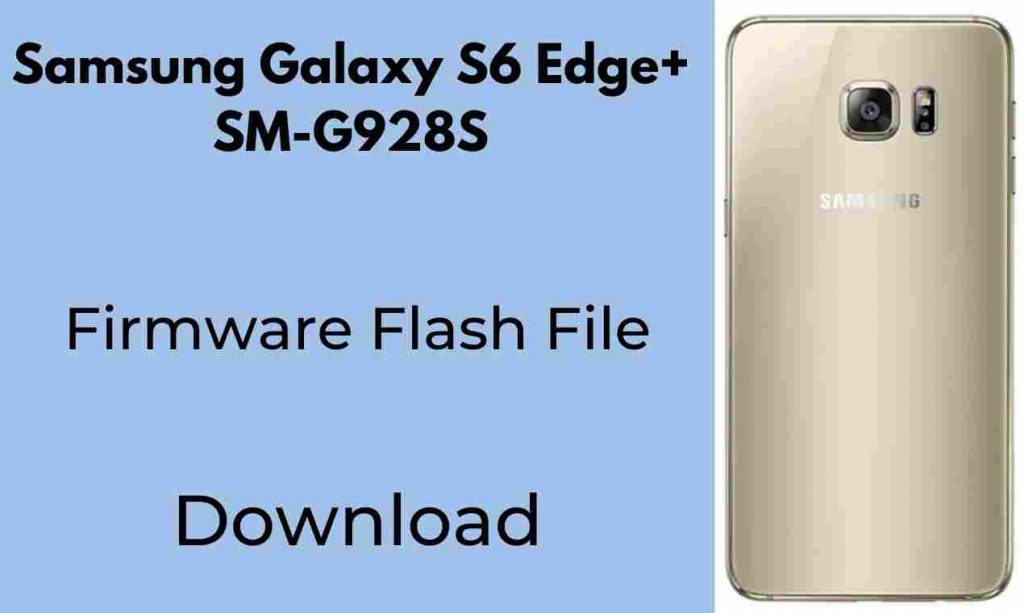
The Samsung Galaxy S6 Edge Plus is now available, and It is the same version as the Samsung Galaxy S6. There are new features, however. This Mobile release 2015, August & Initially Release Operating Systems Android v5.1.1 (Lollipop).This firmware update version Android 7 Nougat is now available. People love to update their mobile operating systems, and Stock Firmware can be updated or installed with new features. We share flash files below the latest and older versions so you can choose which Samsung Firmware version you prefer.
About Samsung Galaxy S6 Edge+
Although the Samsung Galaxy S6 Edge+ looks like a longer S6 Edge, you can dig deeper to find some exciting additions. The new additions to the Samsung Galaxy S6 Edge+ include 4GB RAM and Bluetooth 4.2 on its hardware side for future-proofing.
Samsung also introduced Pro mode to the camera app, which allows you to save photos in RAW format and gives you manual options for adjusting your image before taking it. You can also live stream to YouTube with the new Live Broadcast feature. Although the Galaxy S6 Edge+ is an excellent phone, Samsung charges a premium for it, making it worth considering before buying.
Samsung Galaxy S6 edge+ (SM-G928S) Flash File (Firmware STOCK ROM)
This Firmware file is used for
- Galaxy S6 edge+ Custom Recovery
- Use as a Stock ROM Flash File
- Firmware issues fixed
- Install a new firmware for the Galaxy S6 edge+
- Odin Flash tool supports this Firmware Update file.
How to Flash Samsung S6 edge+ SM-G928S Flash File:
- Flashing require your device atleast 30% charge.
- Hold the Power + Volume Down + Home button.
- The Android symbol will now appear. Now press volume up to enter the download mode
- Open the Odin flash program and follow the steps in the video.
- Choose Samsung SM-G928S
- Open the Odin Tool by clicking on it
- Choose BL file
- Click AP/PDA then choose AP File
- CP to select Modem File
- Click CSC, and choose CSC File.
- Once you select mobile, it will be automatically detected
- Click on the button to start the system. Installation is now complete
- Once installed, the mobile switch ON on its own.
Read Also:




