Samsung J2 Prime SM-G532MT Flash File: Samsung SM-G532MT Firmware Recover your Samsung Galaxy J2 Prime. These Firmware updates are file PDA/AP version number G532MTVJU1AQK1 or G532MTVJU1AQE1. J2 Prime ROM can use these firmware files to update Android 6.0.1That has the direct download link for uploading mediafire.com, and you can always get it free.The zip file in this package contains the “ZIP” format file. After downloading, extract it to get firmware files.
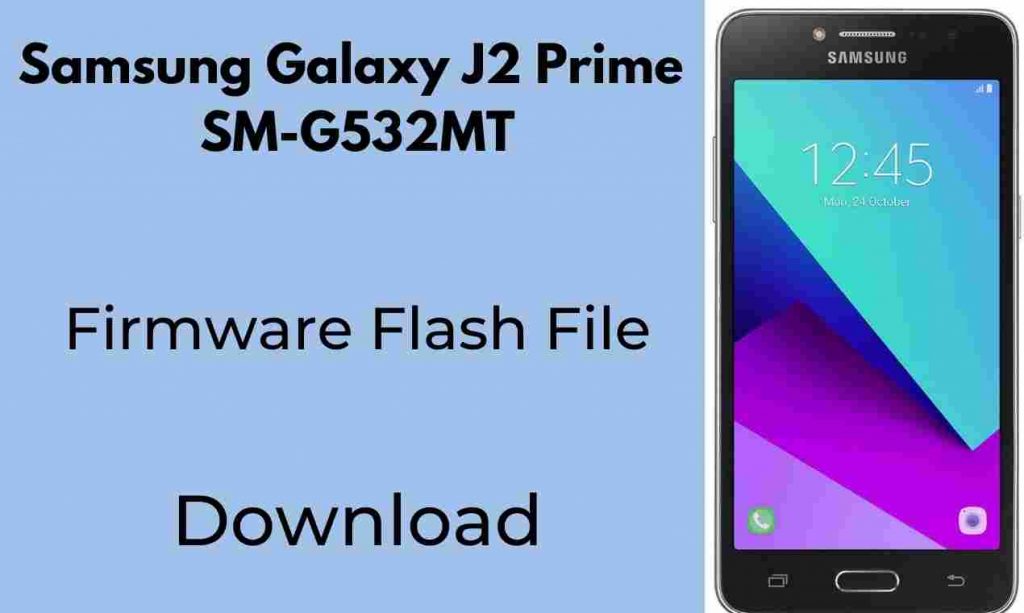
About Samsung Galaxy J2 Prime
Samsung launched the Samsung Galaxy J2 smartphone in September 2015. The 4.70-inch touchscreen screen of the phone has a resolution of 554×960 pixels, a density of 234 pixels/inch (ppi), and an aspect ratio of 16:9. The Exynos 3475 quad-core processor powers the Samsung Galaxy J2. It has 1GB RAM. It runs Android 5.1 and has a removable 2000mAh battery.
The Samsung Galaxy J2 rear camera packs a 5-megapixel camera and an f/2.2 aperture. Autofocus is available on the rear camera. The front camera has a 2-megapixel camera for taking selfies and features an f/2.2 aperture.Samsung Galaxy J2 uses Android 5.1. It comes with 8GB of internal storage, which can be expanded using microSD cards (up to 128GB).
Download Samsung J2 Prime SM-G532MT Flash File Firmware (Stock ROM)
| Device | Model | CSC | Version | OS | Download Link |
|---|---|---|---|---|---|
| SM-G532MT / Galaxy J2 Prime | SM-G532MT | TPA | G532MTVJU1ASA1 | 6.0.1 | Click Here |
| SM-G532MT / Galaxy J2 Prime | SM-G532MT | TPA | G532MTVJU1ARL1 | 6.0.1 | Click Here |
| SM-G532MT / Galaxy J2 Prime | SM-G532MT | TPA | G532MTVJS1ARF3 | 6.0.1 | Click Here |
How to Flash Samsung Galaxy J2 Prime SM-G532MT Flash File:
- Flashing require your device atleast 30% charge.
- Hold the Power + Volume Down + Home button.
- The Android symbol will now appear. Now press volume up to enter the download mode
- Open the Odin flash program and follow the steps in the video.
- Choose Samsung SM-G532MT
- Open the Odin Tool by clicking on it
- Choose BL file
- Click AP/PDA then choose AP File
- CP to select Modem File
- Click CSC, and choose CSC File.
- Once you select mobile, it will be automatically detected
- Click on the button to start the system. Installation is now complete
- Once installed, the mobile switch ON on its own.
Read Also:




