SamFW Tool Program V4.9 is a free Windows-based GSM utility tool that can quickly reset FRP on all Samsung devices with one click. It also helps in enabling ADB with just one click, making it compatible with the latest binaries of Samsung Android 9, 10, and 12. best? It’s completely free!
SamFW FRP Tool V4.9 works with Android Lollipop 5.0, Marshmallow 6.0, Pie 9.0, Nougat 7.0, Oreo 8.0, 10Q, Android 11 and most recent Android 12. It is also backward compatible with Windows 8, 10, and 11 (32). -bit and 64-bit architectural OS versions).
All you need to do is launch the application on your computer, tap on Emergency Call and press #0#; This will activate test mode on the phone. Now connect it to the computer with Click Remove FRP; This tool will recognize and activate ADB/Unlock FRP in minutes – simple!
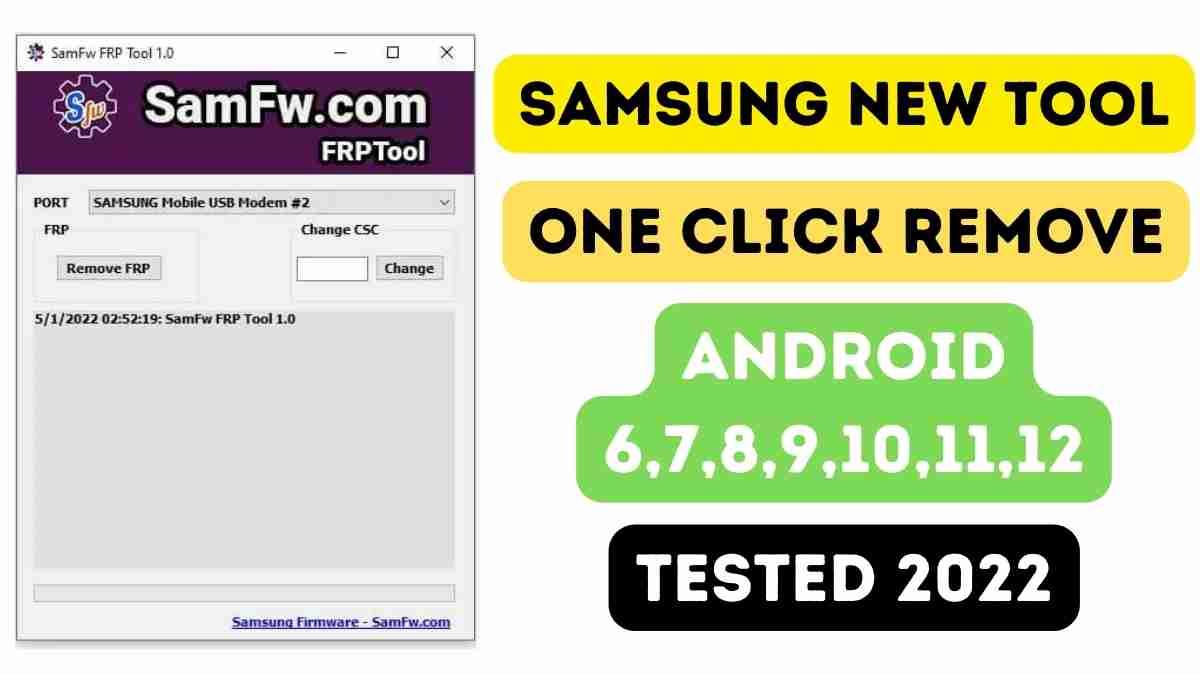
SamFw Tool V4.9 One Click FRP Reset Android 9,10,11,12 free
| Samfw Tool V4.9 (Password: samfw.com) |
| Samfw Tool V4.8.1 (Password: samfw.com) |
| Samfw Tool V4.7.1 (Password: samfw.com) |
| Samfw Tool V4.4 (Password: samfw.com) |
| Samfw tool V4.0 |
| SamFwTool V3.9 (11 MB) |
| Samsung USB Driver |
Features Updated SAMSUNG
- Samsung Remove FRP WITH 1 Click auto enbale adb
- Android 6
- Android 7
- Android 8
- Android 9
- Android 10
- Android 11
- Android 12
- Android 13
- Android 14
How to Use SamFW FRP Tool V4.9 ADB Enable Tool for Android 9, 10, 11, 12 & More
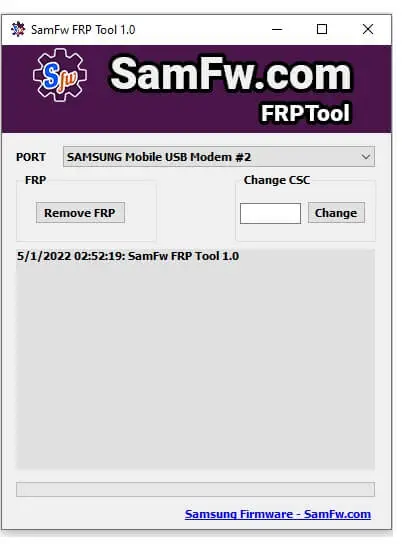
- Extract the SAMFW FRP Tool V4.9 package to your PC.
- Launch SamFW FRPTool 4.9 to use this powerful Android 9, 10, 11 & Update FRP ADB One-Click Tool immediately!
- Administrators may use SamFwFRPTool.exe fully.
- Install the Samsung USB Driver on your PC before using this program.
- This tool has all these characteristics.
- Disable and Change CSC First connect your Samsung FRP-enabled phone to WiFi.
- SamFWFRPTool V1 Free Android 9, 10, 11 12, FRP ADB One-Click Tool With Test Mode For Composite ADB Systems.
- Return to the welcome screen and touch “Emergency Call Press #0#”.
- Connect a Samsung Android 10, 9, or 12 phone to a PC to launch Test Mode.
- SamFW FRP Tool V1 for Android 9.10, 11, and 12 with FRP Support and One-Click Com Port Selection
- FRP Tool launch. W. Choose COM Port
- SamFWFRPTool V2.0 for Android 9, 10, 11 12 FRP ADB Removal Tools Now Available
- Delete FRP items by clicking Remove FRP.
- Wait for your phone to unlock FRP Now.
- Done
Read Also:





very impresssive