Realme 1 Pattern Unlock: Modern Android devices all come with Factory Reset Protection (FRP), which prevents unauthorized individuals from deleting or altering user data. If you’ve recently performed a factory reset on your phone and forget the last Gmail account linked to it, you’ll need to find a way of unlocking it. In this post, I’ll show you how to get the latest security patch for Android 9.0 on your Realme 1 device at no cost using SP Tool and Miracle Box that I have created. If you wish to do what we’ve outlined here, read it slowly and thoroughly – as this information could prove beneficial!
If your Realme 1 device has been bricked, we can unbrick it using stock firmware at anytime. Furthermore, if you notice your phone running slowly or experiencing issues, flashing stock firmware from the list below can save the day and help resolve the situation. Note that using stock firmware does not void your warranty on your Realme 1. (Test Point).
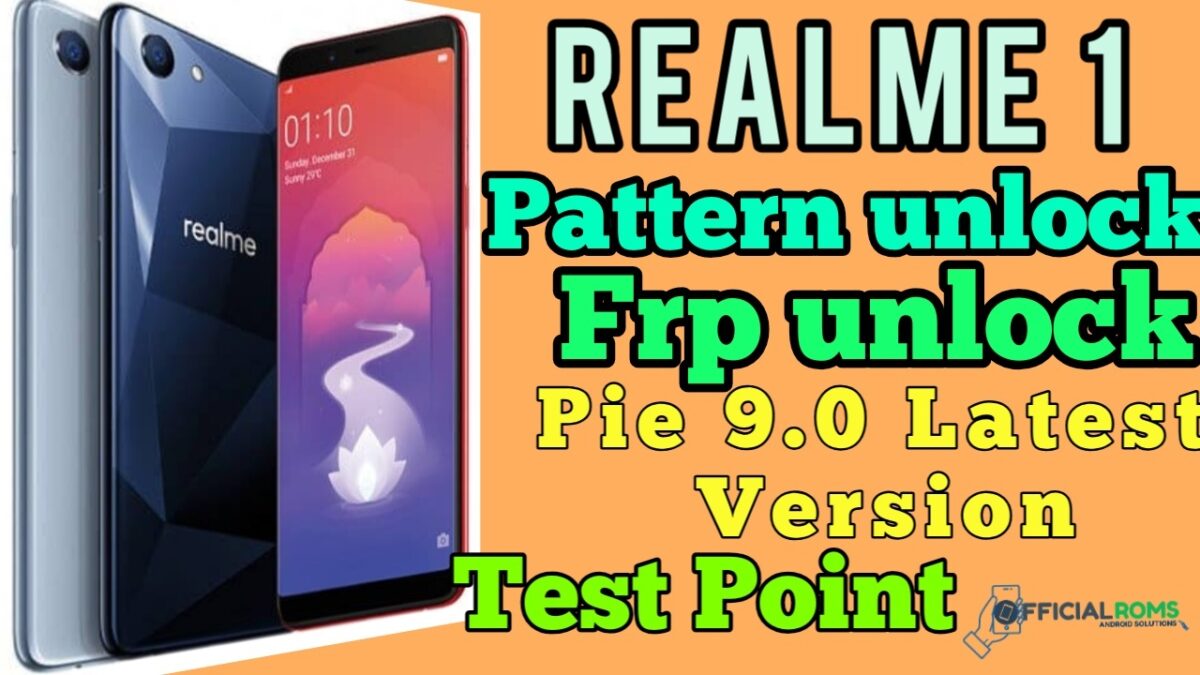
Oppo RealMe 1 Pattern Unlock,Frp Unlock
File Size: 713 MB
Password:-officialroms
Install Password:- officialroms.com
Notice: If This Method is Not Working Than Use UnlockTool it Easy To Unlock Your Devices.
Oppo RealMe 1, you can follow these steps:
- Enter the wrong pattern multiple times until the “Forgot pattern” option appears.
- Select “Forgot pattern” and enter your Google account credentials (if you have previously set up a Google account on the device).
- Follow the prompts to reset your pattern.
Alternatively, you can also try using the “Hard reset” method, which involves performing a factory reset of the device. This can be done by going to the device’s Recovery Mode and selecting “Wipe data/factory reset”. Please note that this method will erase all data on the device.
How to Unlock OPPO Realme 1 using Miracle Box Tool 2.82 Without Box Test Point :-
Step 1: First Oppo Realme 1 EDL Mode (Test Point):-
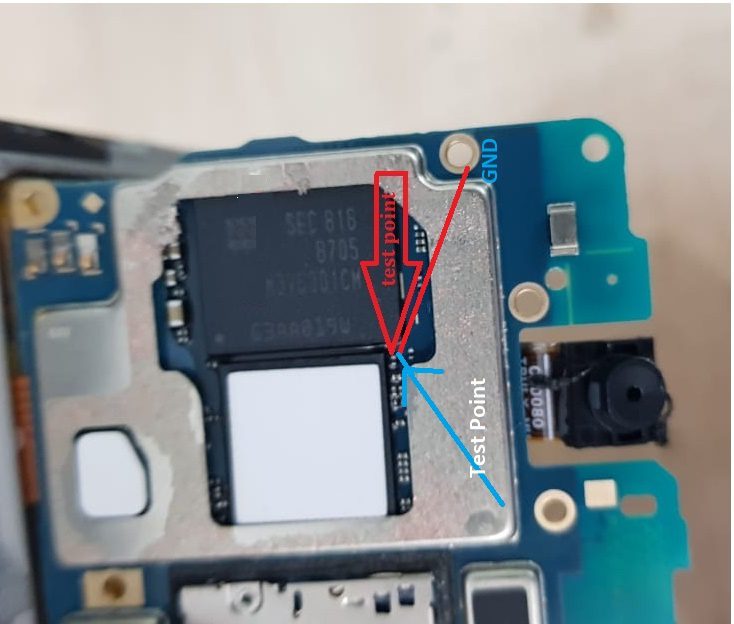
Step 2: Run Miracle Box program on your computer

Step 3: Open the MTK Tab then click on Service Tab under MTK Tab.

Step 4: Then select 8th Boot in boot menu & select “OPPO Redme U1” boot.

Step 5: Then select “Format”, Uncheck Safe Mode & select “Advanced Frp” (Select only “Userdata & Frp”)

Step 7: Connect your phone to the computer using the USB Data Cable.
Step 8: Wait for Finish or Pass.
Please be aware that if you do not have a Google account associated with your device or if you have forgotten the Google account and password, you will need to contact Oppo customer service for further assistance.
Readme also





[…] Oppo RealMe 1 Pattern Unlock, Frp Unlock (Test Point) 2019 […]
[…] Oppo RealMe 1 Pattern Unlock, Frp Unlock (Test Point) 2019 […]
[…] Oppo RealMe 1 Pattern Unlock, Frp Unlock (Test Point) 2019 […]
[…] Oppo RealMe 1 Pattern Unlock, Frp Unlock (Test Point) 2019 […]
[…] Oppo RealMe 1 Pattern Unlock, Frp Unlock (Test Point) 2019 […]
[…] Oppo RealMe 1 Pattern Unlock, Frp Unlock (Test Point) 2019 […]