Nokia 6 FRP Bypass: In this section, we’ll show you how to remove or bypass the Google account lock on the Nokia TA-1021. FRP, also known as Factory Reset Protection program (FRP), is an additional data security measure introduced with Android 5.1 Lollipop. Supported Model No.: Nokia TA-1021
Step-by-step instructions for resetting FRP and bypassing Google Account on Nokia 6. If your Nokia 6 Smartphone has FRP/[This Device Associates with Existing Google Account Issue], then these steps can help.
What is FRP/Factory Reset Protection:
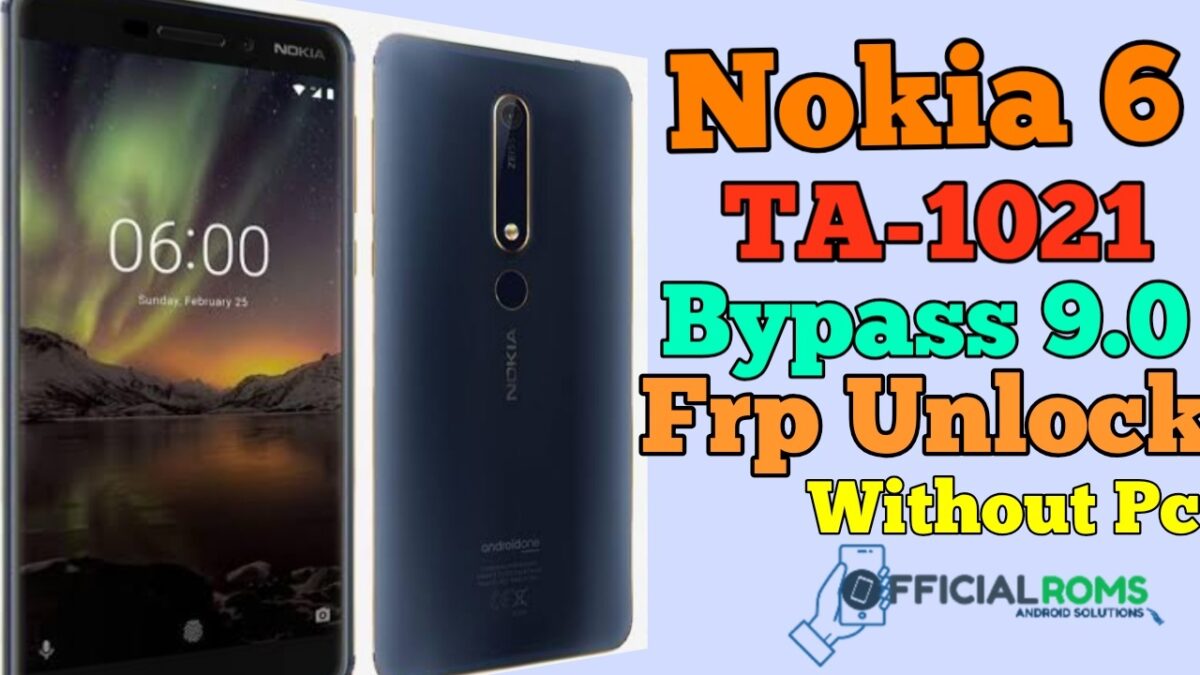
Factory Reset Protection (FRP), is a security feature available on Android devices with Pie 9.0 or higher versions. FRP is activated automatically when you set up an Google(tm) Account on your device; once activated, FRP prevents use of the device after factory data reset until you log in using your Google username.
Let’s say you forgot your Google Account ID/ password (Gmail), or purchased a secondhand phone either online or from some third-party source. Performing factory data reset on your Nokia TA-1021 will result in the message “This device was reset, to continue signing in with a Google account that was previously synced on this device”, rendering the phone useless unless they bypass this step. Which means without this guide to bypass FRP lock on Nokia 6 Frp Bypass or remove Google account on Nokia 6, then your options for bypassing FRP lock or removing Google accounts are limited.
We are currently working to resolve many Google Account Locked issues, with many users reaching out asking for FRP Remove solutions for Nokia TA-1021, 1080, 1011, 1089 and other devices.
Unlocking Process
- Select this options Use My Google Account Instead.
- If back space not option any language setting than go back and select hindi language after going to fill the gmail space than again tab space button to open the lanuage setting than add the english Add keyboard than again move to the main changing langauge page than select English Language .
- Than Move to the Help & Feedback Open.
- Search App info And Select (Delete or disable apps on Android) Open.
- Click Link (Tap to go applications Settings.) Than Open.
- Than open Chrome To Download All applictions Apk.
- Very important Install Theme Apex Launcher to open all Functions.
Nokia TA-1021 Pie 9.0/9.1 Frp Unlock File Download
| Apex Launcher by officialroms.apk |
| Frp Unlock Tool by officialroms.com.apk |
| Google account manager 9.0 by officialroms |
This Unlock FRP Method for “Nokia TA-1086” is easy and 100% FREE:
For this “Google Account Bypass Method” you don’t need any Computer, Laptop or PC. All you need is Wi-Fi connection.
Readme also




