Oneplus Nord flash file may be used to fix hang on the logo and eliminate all display locks. This document will get rid of all type of screen lock like Pattern and FRP after flash. Oneplus Nord flash file Boot Dead Repair Process
About Oneplus Nord
The OnePlus Nord is a brand new budget that ranges from OnePlus, that manages to provide a similar Android encounter as the OnePlus 8, but at a much cheaper cost. OnePlus has retained all of the staples like the AMOLED screen, Warp Charge fast charging, and a massive battery in the Nord. The OnePlus Nord nevertheless has glass to the trunk, but it is plastic instead of a metallic framework.
The SoC utilized is your Qualcomm Snapdragon 765G, rather than an 800-series chip because we can view it. On the other hand, Nord does encourage 5G, and it is a fantastic bonus. As an overall package, it is quite tough to find fault with all the OnePlus Nord. Program and gaming functionality is excellent; it captures excellent photographs and videos in the daytime, and also, the screen supports HDR10+.
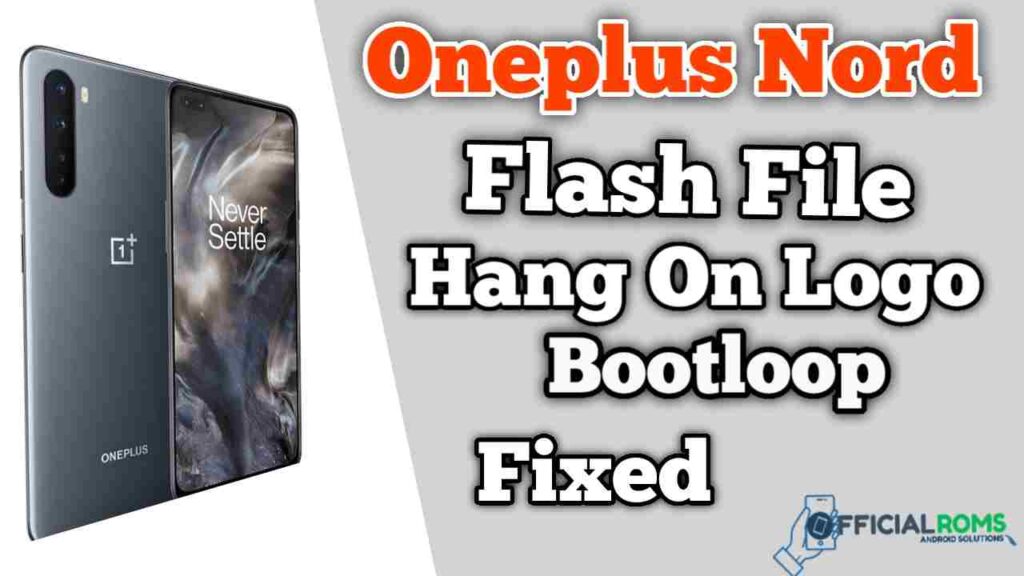
Download Oneplus Nord flash file Stock ROM
| No | Name | Download Link |
|---|---|---|
| 1. | OnePlus_Nord_E.04_EU_200716.zip | Google Drive |
| 2. | OnePlus_Nord_E.04_EU_200716.zip | Google Drive |
| 3. | OnePlus_Nord_E.04_EU_200716.zip | Google Drive |
| 4. | Oneplus_Nord_14_I.06_200805.zip | AFT / Google Drive |
| 5. | Oneplus_Nord_14_I.10_200926.zip | Google Drive / AFT |
| 6. | Oneplus_Nord_14_O.10_200926.zip | AFT / Google Drive |
| 7. | Oneplus_Nord_Europe_14_E.10.zip | Google Drive / AFT |
How to Flash Oneplus Nord:
Download Oneplus Nord Flash File and Install Driver Before flashing, charge the phone 50 percent.
- First Download All File Like Firmware, Flash Tool & Driver
- Extract the zip file files
- The files will all be stored with in the folder.
- Now Open MsmDownloadTool_v4.0.58 After opening the tool, press Start Bottom
- After that, Checksum Checksum will validate (Firmware)
- turn off your phone press Volume UP + Down Button At the Same Time Connect The USB Cable.
- Now you can Check You Devices Manager COM (PORT) Showing Qualcomm HS-Loader USB.
- Your flash will begin and wait until it is over.
- Now Mobile Booting Time 5 to 10 Minutes Boot Your Mobile
- Done.
When you conduct the flash tool on your computer, it will request that you log in since the tool necessary login credentials, then it may be flash. If you do not have one, contact me or message me about the Telegram Group. It is Paid Service.
Readme:




