How to Turn On Vizio TV Without a Remote: Smart TVs’ primary benefit over regular TVs is that they don’t require a remote. Most smart TVs today can be controlled by a special app on a smartphone or tablet. Any Vizio TV may be powered on without the need for a remote. There are two different types of Vizio Smart TV, but neither one needs a remote to work.
How to Turn On Vizio TV Without Remote
1. Turn on Vizio TV With the help of the SmartCast App
If you’ve misplaced your remote and need to turn on your TV, the Vizio SmartCast app for iOS or Android is your best bet. If you can’t seem to locate the remote for your Vizio Smart TV, don’t worry; you can still control the TV with the help of the remote app.
- The Vizio SmartCast app may be downloaded through Google Play for Android devices or the App Store for iOS devices.
- If you’ve never used the app before, you’ll need to pair it. Select Devices > Add in the menu’s top right corner. For a short period of time, you’ll need to place your phone quite near the device.
- Once your gadgets are paired, go to the “control” button at the screen’s footer.
- Select your screen from the list by clicking Devices in the top right.
- Once the TV is “in” mode, you can use your phone as a remote to do things like turn it on and off, change channels, tweak the volume, and modify the screen’s aspect ratio.
2. Using PS4 or PS5
- Use the HDMI cable to hook up your PlayStation 4 or PS5 to your Vizio TV.
- If you’re using a Vizio TV, select the PlayStation as the input.
- For PlayStation, select System from the Settings menu.
- Mark the box labelled “Enable HDMI Device Link” to activate the feature.
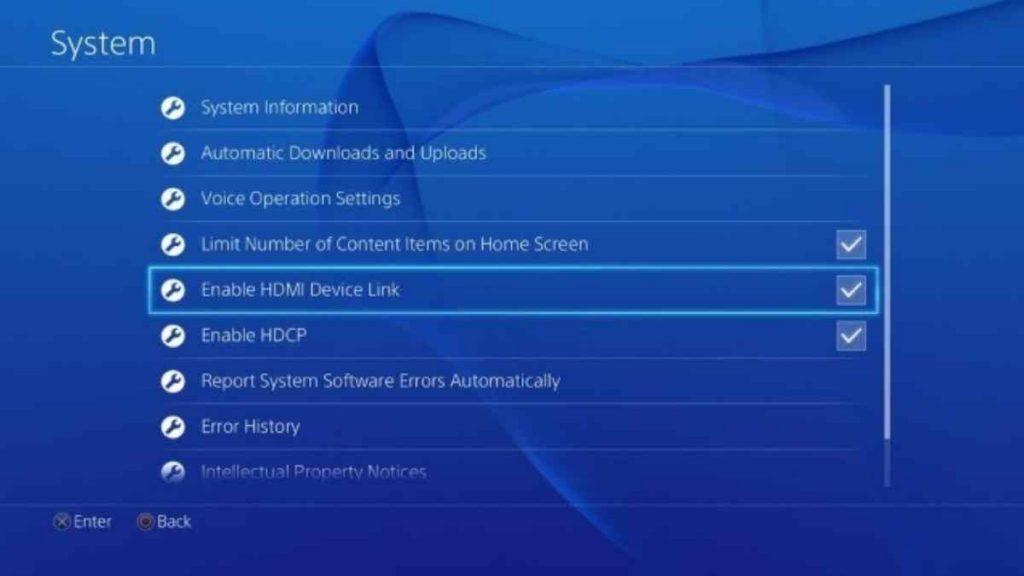
- Finished, you may now power down the system. The Vizio set you have will power down.
- Activate the system by powering it on with the controller. In this case, the Vizio Smart TV will power on without any input from you.
3. Using Nintendo Switch console
- In the beginning, you will have to link your Vizio smart tv to the Nintendo switch dock.
- Choose “system settings” from the “home” menu.
- Activate the “Match TV Power State” feature by going to the “TV Settings” sub-menu under “System Preferences” on the left side of the window.
- When the console is turned off, the input is turned off as well, and vice versa when the console is turned on.
4. Make Use Of An Infrared Mobile App
Another option that works with any VizioTV is an app for smartphones that employs infrared (IR) technology. An IR blaster is a feature found on many Android smartphones. It allows the phone to send out infrared light pulses, much like a regular TV remote control.
- If your Android device supports infrared blasters, you can check its specs on the maker’s website.
- You may also take a quick look at your phone, and you’ll be able to spot the IR blaster—it’ll be a tiny, possibly pinhead-sized, black area on the top edge of your device.
- Assume there is no obvious answer to the problem upon first glance.
- The Phone Tester app, available for free on the Google Play Store, is a helpful resource for identifying and fixing technical issues with your Android device.
- Launch Phone Tester and choose “Communication Peripherals” from the menu. If it says IR is supported, you should be good to go.
- Numerous IR remote control apps are available.
- One of the best apps made for VizioTVs is called VizRemote. You can expect your needs to be met by any IR remote app.
- If you’re looking for a suitable alternative to the VizioTV’s power button, this is it.
5. How to turn on Vizio TV without Remote via TV buttons?
The majority of televisions today feature some sort of control panel. Similarly, Vizio TVs will feature physical controls.

- Initial Confirmation: Power on your VizioTV by connecting it to an electrical outlet.
- Second, press the TV’s Power button to turn on your Vizio.
- Third, access the menu by pressing the buttons on the back of your VizioTV.
- Stage 4: Manage your VizioTV’s volume, channels, and more.
Frequently Asked Questions
I need to know where the power button is on my Vizio.
The power button for your Vizio TV may be found on the set’s back. If you’re having trouble finding it, consult the TV’s handbook.
Is a remote control not needed for the Vizio TV?
Yes. You can power on a Vizio TV without the remote by utilising the TV’s physical power button, the SmartCast app, or an external device.
If I misplace my Vizio TV remote, what do I do?
The Vizio SmartCast app for smartphones can be used to manage the television.
Where can I find the power button for my Vizio TV?
All Vizio TVs made after 2014 feature the power button on the back.
Without the remote, how do you power off a Vizio TV?
The Vizio TV has a physical power button that can be used in the absence of the remote.
How do I turn on my Vizio television?
It could be on the far left or right side of the screen, or it could be up high. Only a select few versions of Vizio TVs feature a traditional power button there.
Conclusion
If you don’t have a remote, it’s not a problem to operate a Vizio TV. Power, input, and occasionally even volume may all be adjusted from the TV itself. The Vizio Smartcast app turns your smartphone into a full-fledged universal remote. Now you can ask Google or Alexa to adjust the volume or change the channel.
Readme also:




