How To Remove Villagers In LEGO Fortnite? LEGO Fortnite makes building your ideal village part of its appeal, but what happens when one of your welcome villagers turns out to be unwelcome residents? From freeloaders and bad roommates, to those whose vibes don’t mesh well with those around them, sometimes it becomes necessary to say goodbye – unfortunately LEGO Fortnite doesn’t provide direct eviction capabilities, but there is still an indirect method you can employ to encourage unwanted villagers to move along.
How To Remove Villagers In LEGO Fortnite?
All the steps are provided here below To Remove Villagers In LEGO Fortnite:
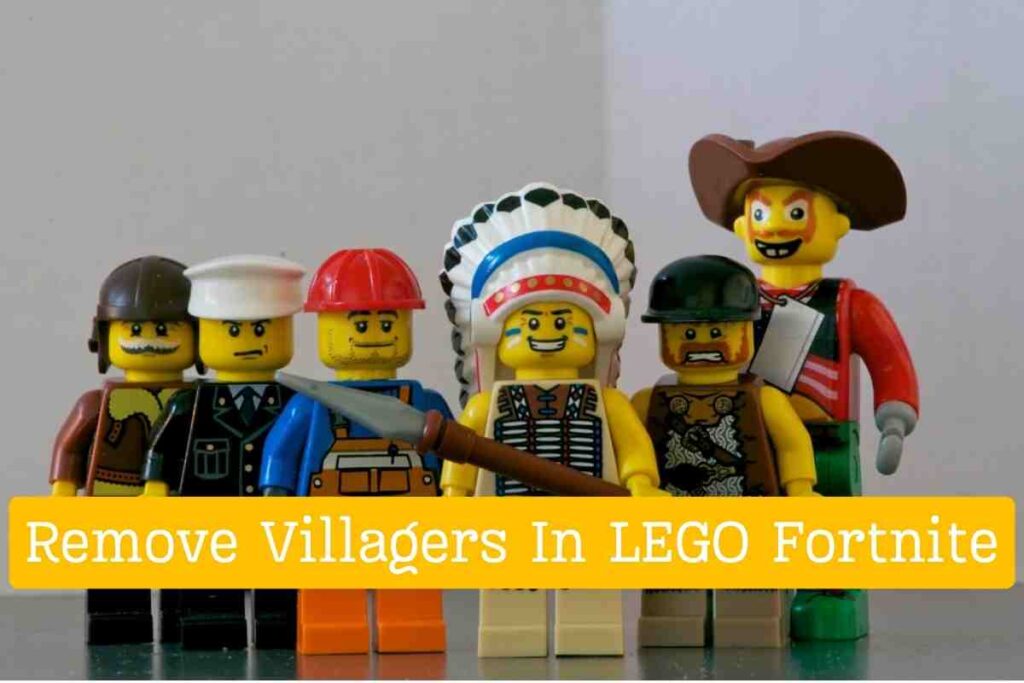
Step 1: Identify Your Target
As your first step, select the villager you wish to dismiss. Take time to carefully consider all your options – maybe they’re constantly complaining, don’t contribute much towards village tasks, or hoard all the best loot – whatever their motivation may be; choose wisely!
Step 2: Locate Their Bed
Once you’ve identified your target, the next step should be finding their bed. Every villager in LEGO Fortnite has an assigned mattress – without it they may become less inclined to stick around! Look out for beds with icons indicating who owns them.
Step 3: Demolition Time!
Now comes the tricky (or slightly amusing) part: using your pickaxe or another tool, smash apart villager beds! Prepare yourself for some grumbling and passive-aggressive comments as their sleeping quarters disappear before your very eyes!
Step 4: The Waiting Game
Once their bed has been destroyed, the villager will enter a five-day grace period and wander the village looking lost and forlorn; converse with them and they may mention leaving soon if prompted to do so by you. Now is your opportunity to reconsider your actions by building their bed again should any regrets surface later on.
Step 5: Farewell, Unwanted Neighbor!
If you’ve managed to let five days pass without responding emotionally, congratulations! Your unwanted villager should now have moved out for good and you are free to recruit new residents or simply enjoy more space in your village.
Bonus Tip: No Vacancies
To avoid repeating the process in the future, consider controlling the number of beds in your village. By only placing sufficient beds for existing residents, you can prevent undesired newcomers from moving in and settling in permanently.
Remember: Although eliminating unwanted residents may be part of managing your LEGO Fortnite community, be mindful to give each unwanted member a proper send-off with either a parting gift or heartfelt (or not-so-heartfelt) goodbye speech – you never know when paths might cross again!
Hope this step-by-step guide has assisted in the delicate art of clearing away villagers in LEGO Fortnite! Now go forth and create the village of your dreams!
Readme also




