How to check FPS on Roblox: Frames per second (FPS), as previously explained, indicates the actual frame rate at which your game operates. In essence, every game consists of a series of static images that, when displayed rapidly in sequence, form a smooth and dynamic picture. If your game is running at a lower frame rate (lower FPS), it will appear jerky and sluggish because you perceive more individual frames. In contrast, with a higher frame rate (higher FPS), your game will appear fluid and cohesive since it can seamlessly merge the images.
How to check FPS on Roblox
FPS stands for Frames Per Second and measures the smoothness and responsiveness of video games. A higher FPS indicates that more frames per second are being drawn by the game, creating a smoother, more responsive experience for gamers.
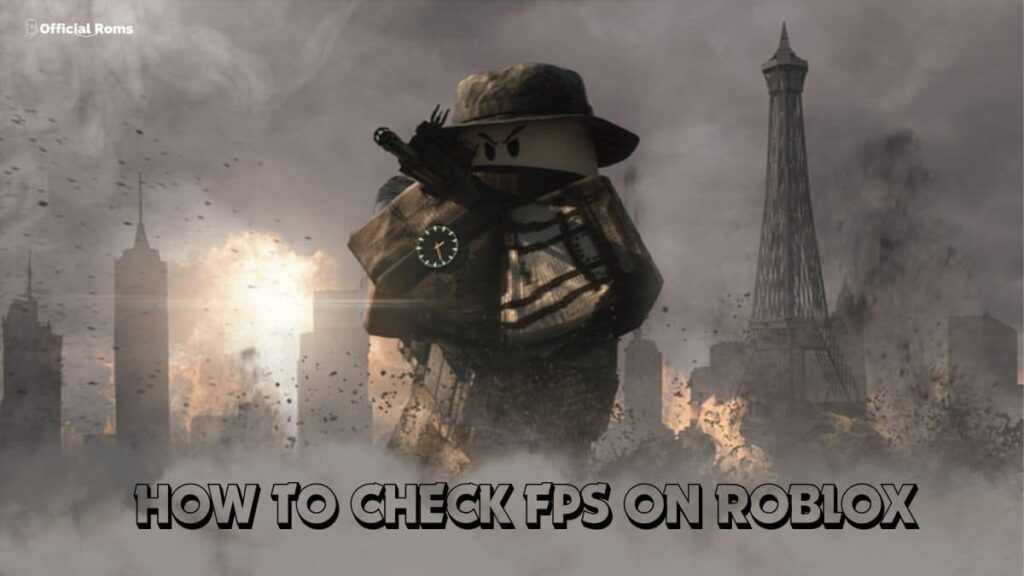
Utilizing FPS values can be useful for troubleshooting performance issues or simply getting an idea of how well your computer is handling Roblox.
Here’s how to check FPS on Roblox:
- Launch Roblox and get ready to play!
- Press Shift + F5 on your keyboard.
This will open a small overlay in the top-left corner of your screen displaying FPS and other performance metrics such as Physics Render Network Receive.
- Press Shift+F5 once more to close the overlay.
What is a good FPS for Roblox?
Roblox recommends an FPS of at least 60 to ensure an enjoyable and responsive gaming experience; however, some more complex titles may require higher FPS to run smoothly.
If you are experiencing low FPS in Roblox, there are a few things you can try to improve it:
- Lower your graphics settings.
- Update your graphics drivers.
- Close any unnecessary background programs.
- Use a Roblox FPS unlocker.
Roblox FPS unlockers allow players to bypass the 60 FPS cap set by default in Roblox. While this may improve performance when playing demanding games, it could also increase CPU and GPU usage significantly.
If you’re uncertain about whether to use a Roblox FPS unlocker, it may be beneficial to experiment and see which option best fits with your computer and the games you are playing.
Readme also




