Here is how to unlock Honor 9N Screen Lock & Frp Unlock Android 9.1 EMUI 10 Without Any Box 2024 with MRT Dongle Software: this software makes it simple for you to remove passwords and bypass FRP Bypasses from Android devices in just two steps: download it onto your computer, connect the device, remove any existing password or passcode, then reconnect the phone. Now you know how easy it is also to bypass Google Account without using a box! Honor9N Pattern Unlock or PassCode Remove Without Any Box 2024?
After Ota Update for Honor 9N Screen Lock & Frp Unlock Android 9.0 Without Box 2024 With Mrt Tool 3.19 We Found New Method for Unlock By Too Short Method Tried By Our Team

How To Remove Honor 9N Screen Lock & Frp Unlock EMUI 10?
- Disassembling Your Phone Warranty May Be Voided
- Open Screen Warranty Cancelled
- Remove Sticker Foil Protected On Cpu And Ram Find Resistor According To Photo Short It With Gnd Connect Cable And Wait for Qualcomm Port To Appear Before Starting Operation
- Battery Connection Needed
Concept Behind MRT Dongle:
MRT Dongle is one of the premier mobile flashing tools. Users can utilize this amazing device for many tasks [Mobile Related], such as Honor 9N Screen Lock & Frp Unlock.
Unfortunately, many recent Oppo phones come with a pre-locked bootloader. As such, bypassing the pattern or resetting user lock can be extremely challenging. Honor9N Screen Lock and Frp Unlock won’t work in such cases; to solve the problem you must boot your Oppo phone into Trusted Platform mode (TP mode) or emergency downloading mode.
MRT Dongle V3.19 Without Dongle & Keygen Working 100% 2024
Honor 9N Honor 9n frp unlock Without Any Box
Password: officialroms
How to Unlock Honor 9N Screen Lock PassCode Remove
Once the device booted into Volume Up & Down Button Press Same Time, use MRT Without Dongle to remove User Lock.
- Download MRT Dongle Unlock Tool from here.
- Extract the downloaded QC Unlock Tool and run as administrator.
- Wait to launch
- QC Unlock Special Tool properly.
- Honor 9N Test EDL Point Than Connect.

- Click on the “Start Button” option from below.
- Select Brand Huawei Open Both Tool Hw Flash & Hw Tool Using Debugging Method.
- Now First Open MRT HwFlasher.
- Select USB COM 1.0.
- Than Select CPU Type hisi_659
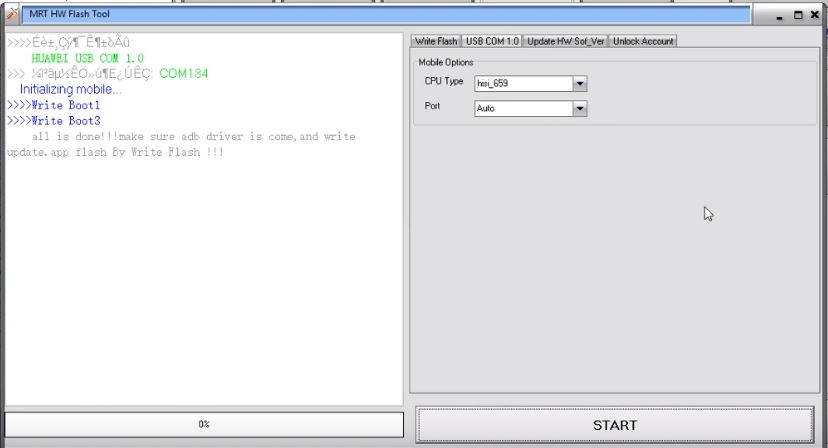
- Port Auto.
- Press Start Button.
- After You, Mobile is Enable ADB.
- Now Select Unlock Account.
- Clear FRP.
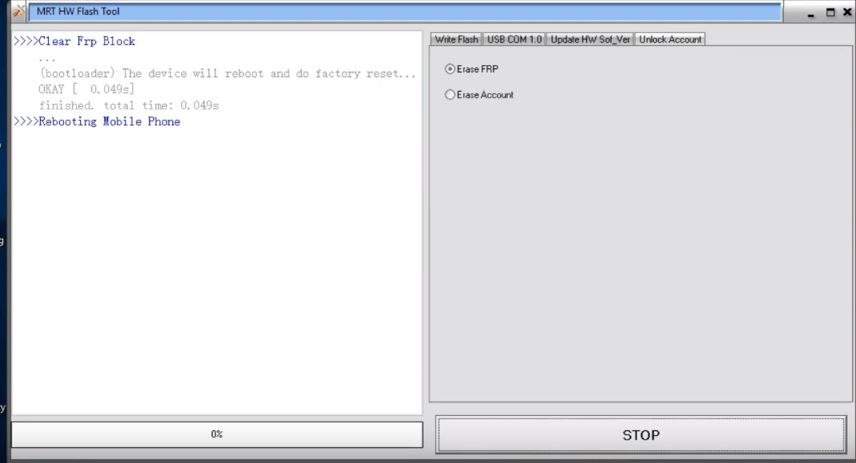
- Press Start Button.
Readme also
- Honor 9N frp unlock (TalkBack Not Working) Without Pc
- Honor 9 Lite Screen Lock & Frp Unlock Android 9.0 EMUI 9.1 Without Any Box
- Honor 8 Lite Screen Lock & Frp Unlock Android 9.0 Without Any Box
- Honor 9N LLD-AL20 Firmware Full Tested Flash File 2024
- Honor 7x BND-L21 Screen Lock & Frp Unlock Android 9.0 EMUI 9.1




