Honor 9n Flash File: Download Honor 9N LLD-AL20 Firmware Full Tested by officialroms.com and find out how you can restore your Huawei Honor 9N LLD-AL20 using this firmware file.On this page, you’ll learn how this Huawei Honor 9N LLD-AL20 Flash File can be used. This firmware file can be used to restore, uninstall, or upgrade Huawei Honor 9N LLD-AL20 to Huawei Honor 9N. You can use it to reset the lock screen of Huawei Honor 9N LLD-AL20, repair the bootloop on Huawei Honor 9N
Table of Contents
About Honor 9n
Honor ‘s range has included yet another budget smartphone. The Honor 9N improves in minor but important ways on the Honor 9 Lite (Review) last year. The monitor now sports a notch and bumped the selfie camera up to 16 megapixels. It sports a back panel, dual rear cameras, a 19:9 monitor and runs out of the box Android 8.0 Oreo.
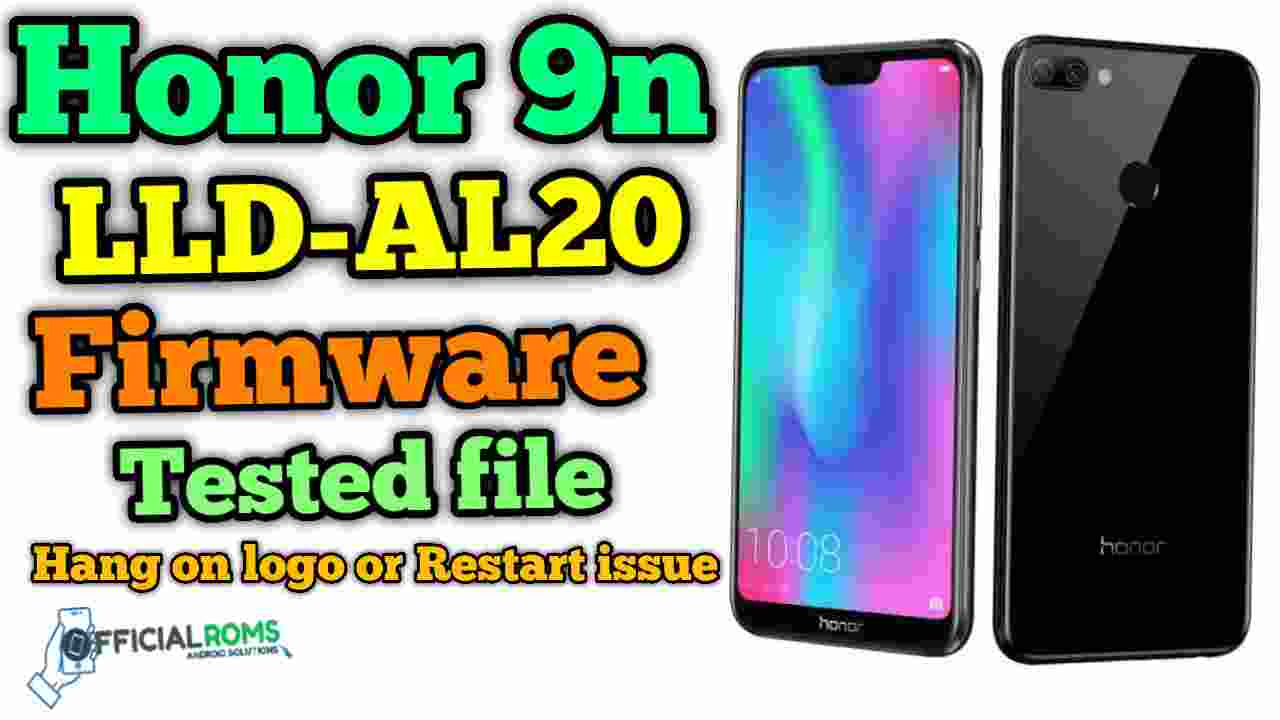
Issue Like:
- Honor 9n After Flash Reboot
- Reset mode after Flash recovery
- Solution of volt problem “Volte Patch”
- You can update to any problem with software
- Hang only on a mark or stuck only on a brand name
- Fix Error Sorry App has stopped
- Start your smartphone again after another software update
- Dead or soft brick after a new software update or flashing new firmware (version special)
- Problem hanging when using Internet
Download Honor 9N LLD-AL20 Firmware
Password: officialroms
Try: officialroms.com
- Huawei P30 Pro Bypass FRP | Remove FRP Without PC
- ivoomi i2 Lite FRP bypass Android Oreo 8.1/9.0 Using Sp Tool
- Samsung Metro B350E Flash File Tested 2024
- OPPO F15 CPH2001 Flash File (Stock ROM)
How to Flash Honor 9n without Dongle (LLD-AL20)
- First Download All File Like MRT 3.19 or MRT 3.26 Honor9n Flash File & Driver
- it is Very Important To Download & Extract By 7zip or Winrar.
- Now Open MRT Go To The Huawei Option & Open honor Flash Tool.
- Now Select UPDATE.APP File (See The Image)
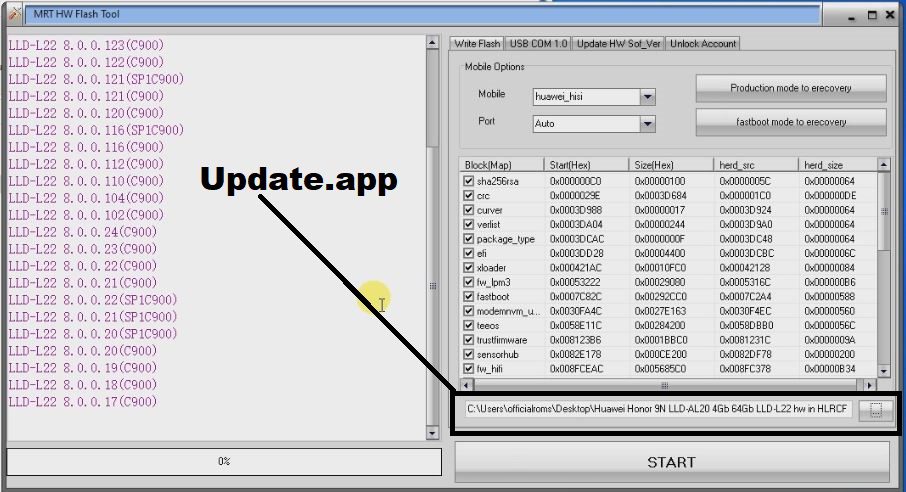
- Now Connect Your Mobile Press Volume up & Download At the Same Time Connected The Cable.
- Honor 9n Automatic Move to The Download Mode.
- Now Press Start Button. (See The Image)
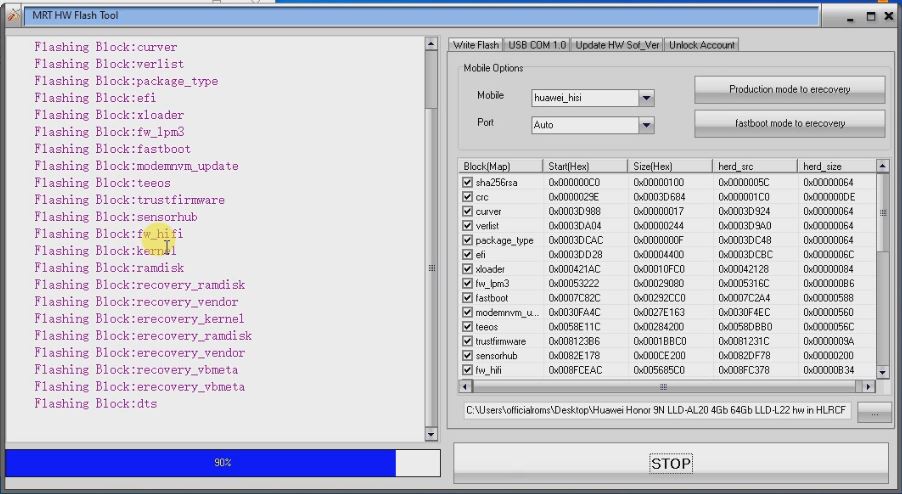
- Now After Flashing Completed Press to Reboot Your Mobile.
Read Also:





3.26 and 3.19 flash tool not run working
Because Security Patch is Update…
Honor Driver Important Driver Zip file ka password kya hai?
Password: officialroms
Hi Bro,
Fastboot mode me hai mobile aur connect bhi hai lekin flash karne par failed dikha rha hai mrt 3.26 main.
Kya problem hai smjh na aa rha.
Dukan dar bol rhe hai ki motherboard ka problem hai lekin compuer se connect ho rha aur baki sb cheeje ho rhi sirf file sahi konsi hai aur flash kaise kare wah smjh nahi aa rha.
Hi
Bro Because Security Patch is Update Please Join Telegram Group Ask By Admin … https://t.me/officialromshelper
Thank you main try krta hon group me puchhkar.