Password: officialroms
Try: officialroms.com
How to Flash Honor 9n without Dongle (LLD-AL20)
- First Download All File Like MRT 3.19 or MRT 3.26 Honor9n Flash File & Driver
- it is Very Important To Download & Extract By 7zip or Winrar.
- Now Open MRT Go To The Huawei Option & Open honor Flash Tool.
- Now Select UPDATE.APP File (See The Image)
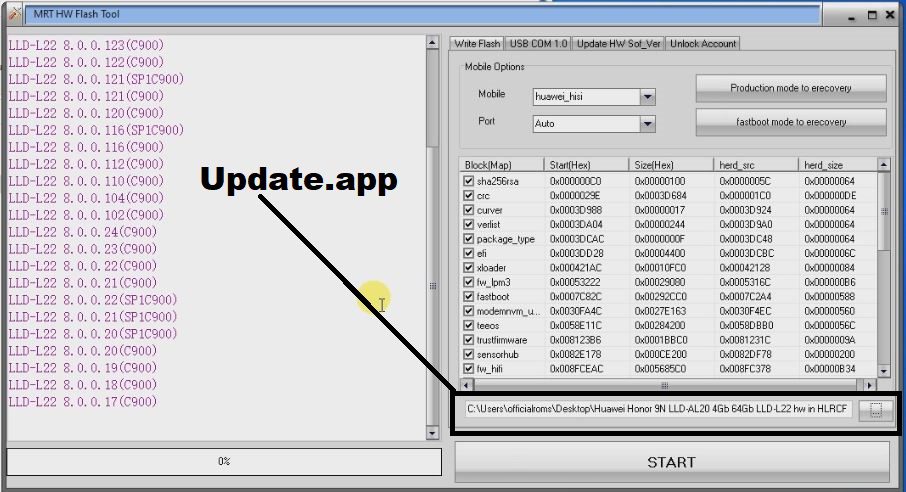
- Now Connect Your Mobile Press Volume up & Download At the Same Time Connected The Cable.
- Honor 9n Automatic Move to The Download Mode.
- Now Press Start Button. (See The Image)
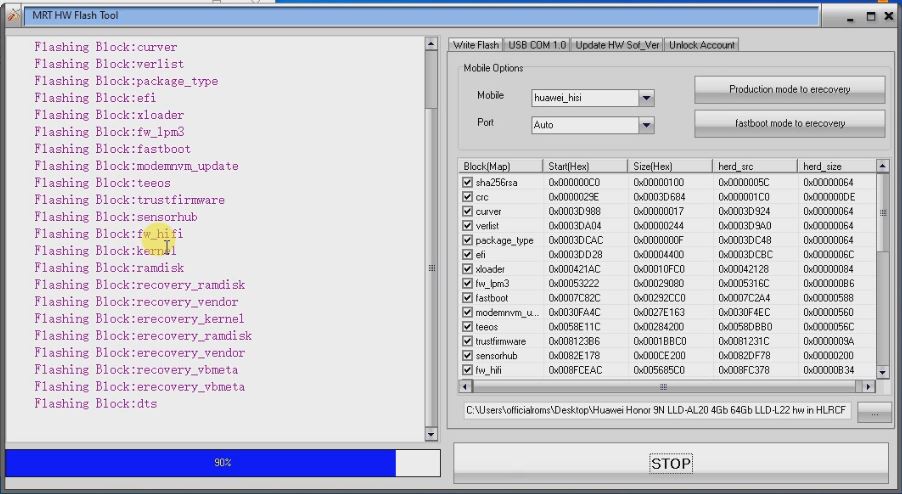
- Now After Flashing Completed Press to Reboot Your Mobile.
