The Xiaomi Mi PC Suite is a comprehensive tool designed to manage files, backup data, and carry out other tasks related to Xiaomi smartphones. If the installation of drivers for Xiaomi or Redmi devices fails, downloading the Mi PC Suite onto a PC may help resolve errors. This program works by taking advantage of Windows API support and is specifically compatible with Xiaomi and Redmi smartphones.
The latest English version of Xiaomi PC Suite can be downloaded free for users to transfer and synchronize important data quickly to their PC. Furthermore, with screencasting mobile devices onto a computer and screenshotting mobile aspects using Windows PC, users have even greater convenience.
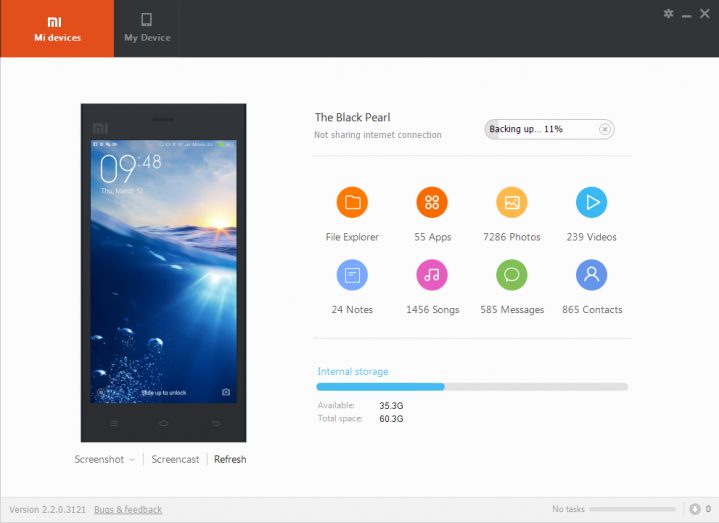
The Mi PC Suite is mainly used for sharing PC internet, File Manager, Backup & recovery, flash Mi devices, and to have better-integrated support. So by downloading the PC Suite, user’s gets more control over the device and it can be used more advanced. To let you know, this PC Suite can be used for various Mi & Redmi mobiles like Mi 9, Mi Max 2, Redmi Note 6 Pro, Redmi Note 7 Pro, Redmi Note 4, Mi Mix 2, Redmi S2, Redmi Y2, and several other MIUI models Now You can Also Unlock Mi account Without Auth id.
Readme: Redmi K20, K20 Pro announced: Price in India, Specifications
The Mi PC Suite is little advanced compared to other PC Suite. Apart from providing usual access like Messaging, Phone book, settings, MMS, and File manager the PC Suite also includes other key features like Backups, Recovery, and Update which is missing in most of the other companies PC Suite.
In addition, you can also control Xiaomi mobile from your PC/laptop and perform Fastboot flash from Mi PC Suite. That’s sound really great for you! Do you own Xiaomi Android mobile, then download Mi PC Suite from the below-provided link.
Download Xiaomi Mi PC Suite – Mi Pc Suite Tool
Mi PC Suite is compatible with various versions of Windows like Windows 10, Windows 8, Windows XP, Windows 7 and Windows vista. The PC Suite can also be directly downloaded from Mi official website. Click the below button to download Xiaomi Mi PC Suite.
Xiaomi Mi Pc Suite Free Download
How to Install Xiaomi PC Suite on Windows
- Download and install the program on your PC.
- Once installation is complete, use Xiaomi Computer Suite to quickly connect with your device. As it automatically installs required drivers during setup, making connection with a mobile phone or other device a snap!
- Launch the application, and you will find file management, backup, ROM flashing option and restore in its main interface – all with easy screen directions for use.
- Creative Cloud Adobe: Whole Guide
- How to Install Window 11 on Your PC/Laptop Full Guide ISO 2024
- Xiaomi Mi 10 5G Flash File All New Version (Stock ROM)
- Mi Flash Tool 2024 – Official Xiaomi Flash Tool
- Redmi Mi 6 Stock Firmware ROM (Flash File) Tested File
- Download Xiaomi USB Drivers for Windows and Mac All Xiaomi Devices





[…] Download Mi PC Suite for Windows 10/8/7/XP | Mi Pc Suite […]