ModRa1n/Ra1nUSB :We’ve heard of many issues installing the checkra1n jailbreak on Windows iOS 14.8 because of dual boot problems. Here is the updated tutorial using checkra1n modra1n by officialroms, formerly called ra1nusbto install the checkra1n jailbreak on Windows with no dual boot and no Mac required.
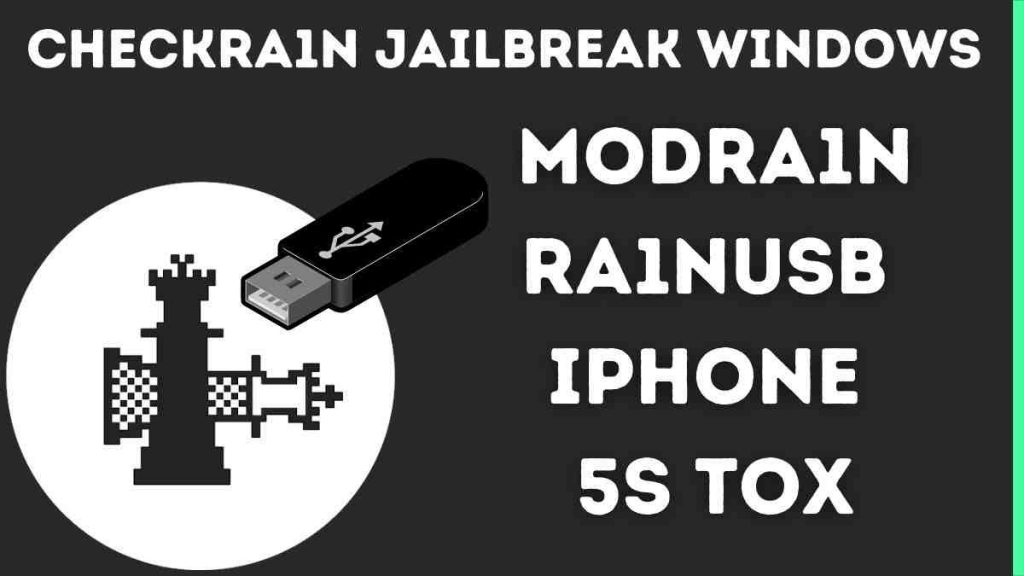
The only requirement to boot is an empty USB ( 16 GB at the very least) to make modra1n bootable. modra1n bootable checkra1n USB. Modra1n iOS 14 is the latest version of Ra1nusb iOS 14.8, which supports different versions of checkra1n, in contrast to the previous version, ra1nusb. The commands required for the update are provided below as well as how to jailbreak your device.
The checkra1n jailbreak supports devices up to A10. However, it only supports A11 devices that require you to skip the BPR verification for your device using checkra1n’s jailbreak software.
Checkra1n jailbreak is built on the bootrom exploit checkm8, and the blackbird exploits you to jailbreak your device from the iPhone 5s and up to iPhone X and from iOS 12 to iOS 14.8 and the most current iOS firmware. In this instance, you can run checkra1n on iOS 13.4, iOS 13.4, iOS 13.7, and higher.
What’s New in Checkra1n Jailbreak New Version Ra1nUSB
The latest version of checkra1n is compatible with iOS 14.8 from iOS 12, and any iOS 14.8 can be supported by A10 devices and partially A11 devices following the removal of the BPR test for A11. It is not possible to jailbreak Apple devices powered by A11-based devices.
However, don’t worry about it; the taurine jailbreak and unc0ver jailbreak have made tremendous improvements, now supporting the iOS 11-iOS 14.3 on All devices! If you’ve got the latest devices, here’s the instruction to download the unc0ver jailbreak, and here’s how to download the taurine jailbreak. Other kernel-related issues have been corrected, which caused the device not to boot.
If you’d like, you could jailbreak tvOS using the blackb0x jailbreak and then enjoy Kodi of Apple TV.
As we all know, the checkra1n jailbreak only works for Mac currently; however, there are alternative ways to download the jailbreak on checkra1n windows. For the tool case ra1nstorm, it is required to run dual-boot your Windows computer. Here’s an alternative that doesn’t even require a dual-boot.
iOS 14.8 Checkra1n jailbreak supported devices
The jailbreak checkra1n now officially supports A9 A9X and A10 gadgets, and some support is available for devices running A11 by bypassing the BPR test.
- iPhone X (Partial Support Skipping the A11 BPR check)
- iPhone 8 and iPhone 8 Plus
- The iPhone 7 and iPhone 7 Plus
- iPhone 6s, 6s Plus, and SE
- iPad 5th generation
- The iPad Air 2
- iPad mini 4
- iPad Pro 1st generation
- Apple TV 4 and 4K
- iBridge T2
The testra1n and ra1nusb iOS 14 or modra1n iOS 14 method by just a tech requires a blank flash drive to be bootable. You can use the bootstrapped Checkra1n USB to start modra1nanytime whenever you want to jailbreak using checkra1n Windows. It will boot the checkra1n USB into your Windows system whenever you need to. All the steps will be explained in the following.
- Checkra1n IOS 15, 16.1.1 JailBreak Coming 2024
- Jailbreak Codes: Latest Codes 2024
- Jailbreak iOS 14.4 -iOS 17 updates Checkra1n Bootmax
- How to Remove iCloud Bypass Using Window LiveUSB Method
- BootMax V1.3 checkra1n Windows 0.12.4 beta Download
Download Ra1nUSB ISO File For Intel or AMD Both Free
Name: Ra1nusb Final Version INTEL.zip
Size: 756 MB
Password: officialroms
Link:
Name: Ra1nusb Final VersionAMD.zip
Size: 756 MB
Password: officialroms
Link:
How to Make Bootable Pendrive Ra1nUSB :
Step 1 Download the Ra1nUSB file according to your system by clicking the download button above.
Step 2 Download and install the balenaEtcher to make the bootable USB. Attach your USB drive to your PC and then launch the application. It will identify the USB drive and then select the downloaded Ra1nUSB image when asked by the “select image” box.
Step 3 Once the process has been completed, open your computer’s BIOS file by restarting. You can then disable VT-D EL SerialPort, SecureBoot, Stack Network, Fastboot, Wake on LAN and exit the BIOS screen. Turn on virtualization. Virtualization feature and store the modifications you’ve made.
Step 4 Now boot your computer via USB. Choose the Boot macOS Install using the Ra1nUSB selection. The process then begins. Select Boot Verbose on Ra1nUSB. It will take a while for the image to boot up on your computer. (If you encounter an error, you must return to the BIOS again and repeat the process.) After Ra1nUSB has booted, it will display you the macOS installation screen.
Step 05 Go to the top and tap Utilities > Terminal. Enter ra1nusb into the terminal and then tap Enter from to the Terminal window.
Step 06 After that, the Checkra1n jailbreak screen should appear. Connect your device to your computer. Follow your Installation of the Checkra1n MAC OS guide.
Ra1nUSB compatible
versions for iOS
iOS 14.8, iOS 13.3, iOS 13.2.3, iOS 13.2.2, iOS 13.2, iOS 13.1.3, iOS 13.1.2, iOS 13.1.1, iOS 13.1, iOS 13, iOS 12.5.3, iOS 12.5.2, iOS 12.5.1, iOS 12.5, iOS 12.4.9, iOS 12.4.8, iOS 12.4.7, iOS 12.4.6, iOS 12.4.5, iOS 12.4.4, iOS 12.4.3, iOS 12.4.2, iOS 12.4.1, iOS 12.4, iOS 12.3.2, iOS 12.3.1, iOS 12.3
Note Note We don’t have any details regarding iOS 13.3.1 or iOS 13.7 version. We haven’t been able to test these versions using RainUSB. It may be compatible with these versions as well. It also has jailbreak options to iOS 14 up to iOS 14.8 and iOS 15 iOS 15.1 beta , too. Check out the pages below for more information.
Device models
iPhone 6, iPhone 6 Plus, iPhone 6S, iPhone 6S Plus, iPhone SE, iPhone 7, iPhone 7 Plus, iPhone 8, iPhone 8 Plus, iPhone X , iPad 2 , iPad Mini (1st gen), iPad (3rd gen), iPad (4th gen), iPad mini 4, iPad Pro (12.9 in.) 1st gen, iPad 2018 (6th gen), iPad 2019, (7th gen), iPad Pro 10.5” (2017) , iPad Pro 12.9” 2nd Gen (2017), iPod Touch (5th Gen)
Ra1nUSB errors
- ra1nusb Apple logo Stuck
It is the most frequent error. After completing all the setup for Ra1nUSB, while booting, it would show the apple logo and not move anywhere.
Go to your bios settings. Disable the EL SerialPort, SecureBoot, Stack Network, Fastboot
Wake on LAN. Set virtualization on, save, and close the bios. After that, go through options > graphic injector remove graphics injector from the R1nusb’s boot menu. Reboot rainusb. (If it doesn’t work, then try another pc)Here is an instructional video to fix this problem. Using a Tech channel. But, the language used is different.
- Waiting for the root device
Errors with the Root device are a common error with Ra1nUSB. If you’re stuck on this error, please follow the steps.
How to Fix
It is recommended to look through the options before starting. Configure and choose ‘config-check to create a configuring file. After that, Boot from USB (UEFI) and voila.
- ACPI error
You’ll get an ACPI error when you are not able to recognize Nvidia GPUs. By following these steps, you can make Ra1nUSB work on all custom-built PCs.
How to fix –
Click on the menu for clover during bootup, and then choose options. You can type any of these commands within the section on boot arguments. You can add -v before any of them to enable the Boot to be verbose.
- NPCI=0x3000
- NPCI=0x2000
- UseKernelCache=No NPCI=0x20000 -f
- PCIRootUID=1 NPCI=0x2000
- -x -graphicsenabler=yes
- ra1nusb error 20
Error 20 is another frequent error that can be encountered in the Ra1nUSB procedure.
How to fix –
Choose the jailbreak option using safe mode. By doing this, tweaks won’t work. Visit Cydia and remove the bug fix and stop the tweak from allowing it to run.
- R1NUSB black screen Error 31/20 Mouse/Keyboard/Boot Failure
Other errors can be found. These errors can be corrected by using AMD File. Watch this tutorial video by Apple Tag.





[…] Read Also: Checkra1n jailbreak Windows With ModRa1n Ra1nUSB […]
[…] Read Also: Download the Checkra1n jailbreak Windows With ModRa1n/Ra1nUSB iPhone 14.8 […]