ASBUN Another Safety Bypass Unlock Tool V3.8 is a free third-party application developed by ASBAN Team that allows users to bypass authors’ protection on any MTK Android phone. If you want to unlock or flash FRP/Pattern locks in MTK Powered Oppo, Xiaomi, Vivo or Realme phones using SP Flash Tool, then simply bypass Auth security and use SP Flash Tool instead – supported devices include Huawei, Oppo Vivo Xiaomi and all other MTK powered Android phones.
Table of Contents
MediaTek Auth Unlock Tool ASBUN
You can use MediaTek Auth Unlock Tool on MT6261, MT6572, MT6735, MT6737, MT6739, MT6755, MT6757, MT6761, MT6763, MT6765, MT6768, MT6771, MT6785, and Several additional MediaTek mobiles at No Cost.
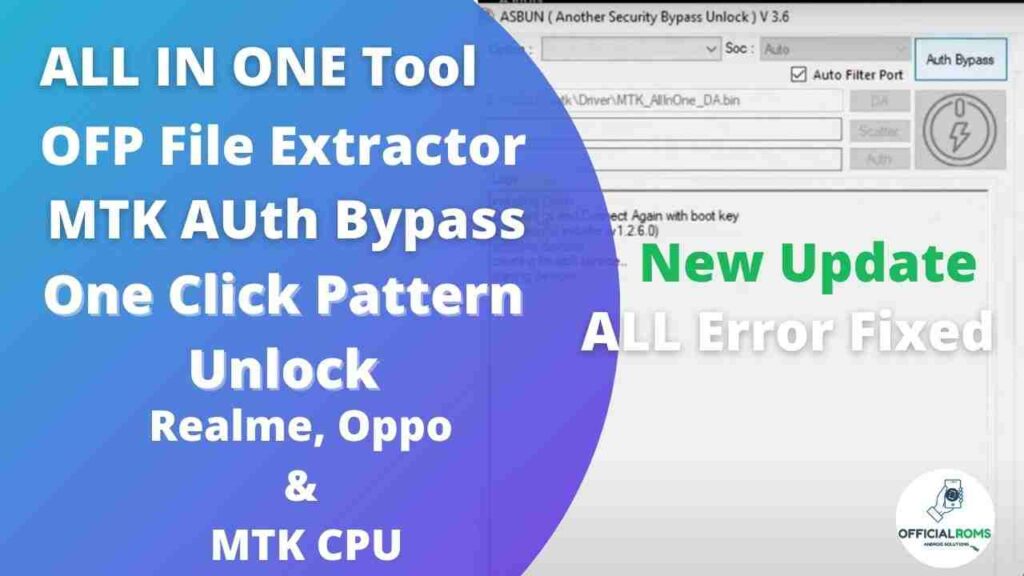
MTK Bypass Tool is an Android auth skip utility designed to circumvent USB security and authentication restrictions on MTK Android telephones in both Meta and Download modes. Furthermore, it helps detect your phone on PC so you can flash its inventory firmware ROM or unlock it with SP Flash application or any third-party tool at no extra charge.
Therefore, if you’ve forgotten your past active Gmail account after a factory reset, MTK Skip Tool rev4 can help. Below I discuss its most useful feature.
Characteristics:
In this informative article, I cover all of the top features of ASBUN Another Security Bypass. Every attribute works on all Realme Oppo Vivo All MTK Device phones and any other security patch level as well.
- Support apparatus in Meta Mode.
- Supported apparatus in Download Mode
- Support any fresh MTK chipsets
- No requirement to set up Python
Download ASBUN Another Security Bypass Unlock Tool V3.8 All Error Fixed
| Previous Version |
|---|
| ASBUN 3.8 |
| ASBUN 3.7 |
| ASBUN 3.6 |
| NetFramework latest Version |
| Python Latest Version |
| Driver (Important Driver) LibUSB Driver |
ASBUN 3.8 All in One Software Latest Version
Install Password: Bugdroid71
How to Use ASBUN (Another Security Bypass Unlock Tool):
- Start by downloading Python and Netframework onto your PC.
- Extract all files on Desktop using 7zip.
- Installing Python correctly is of utmost importance.
- First, you must install the Net Framework on your PC.
- Double click to launch the Microsoft.Net Framework executable file.
- Finally, tap Next and Finish to finish installing it on your computer.
- Now download and install the LibUSB Win32 driver on your Computer.
- Run ASBUN v3.7.exe now.
- Select your device’s Chipset SOC from the pull down selection menu.
- Click ‘Passthrough’, and voila! Your bypass has been completed successfully!
Readme:





[…] ASBUN Another Security Bypass Unlock Tool V3.8 All Error Fixed […]
[…] ASBUN Another Security Bypass Unlock Tool V3.8 All Error Fixed […]