YGDP Tool: An exceptional flash application designed to work on virtually any device. If your device’s firmware record ends with “.cpd,” then this flash tool is required. Simply download it from our site, install it onto your Windows computer, and flash CPB firmware into the device.
Table of Contents
On this page, we have shared both the latest and earliest versions of YGDP tool. This flash application enables one to flash CPB format stock firmware into their device. You can utilize this flash firmware software on any Smartphone or tablet computer with.cpd file expansion.
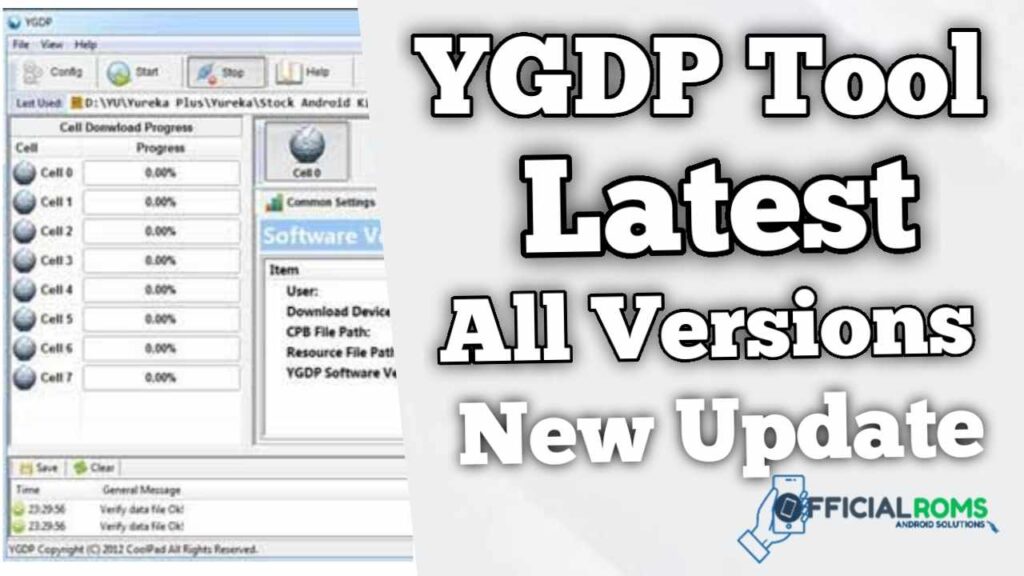
Features of YGDP Tool
| Flash Firmware:This utility allows you to easily flash.cpb firmware over mobile devices using your computer’s operating system. Simply download and extract the application onto your desktop, launch the Tool, load in your.cpb firmware file, click Start to complete retrieval or installation of that firmware. | Flash Pre-Resource File:YGDP Tool allows you to install or flash the Pre-Resource document (.img) in your Mobile Device. To do so, open Config > select Pre-Resource file option > locate desired.img file then click Start for installation to begin. |
| Installer and Portable Versions:This professional and mobile application comes in both installer and portable variants, the former requiring installation on a desktop PC to use, while mobile versions like V-4.06 or V-5.00 can be used without an extra set up on your own laptop or desktop PC. | Config Control: It allows users to confirm the device name, eMMC CID, fuse data and tool info (available for Qualcomm devices only). |
YGDP Tool Password
It’s simple to put in YGDP flash application. Once installing whenever you start this particular application, it’ll soon be requested to go into the password.
This flash application includes two default 369 and 9527 or ase once you add the password login in button to input.
Download YGDP Tool Latest Version 2024 New Update
| Name | Download Link |
|---|---|
| v5.00: YGDP_Tool_V5.00.zip (New Update) | MediaFire | AndroidFilehost |
| v4.06: YGDP_Tool_V4.06.zip | MediaFire | AndroidFilehost |
| v4.03: YGDP_Setup_V4.03.zip | MediaFire | AndroidFilehost |
| v4.01: YGDP_Setup_V4.01.zip | MediaFire | AndroidFilehost |
| v3.98: YGDP_Setup_V3.98.zip | MediaFire | AndroidFilehost |
| v3.97: YGDP_Setup_V3.97.zip | MediaFire | AndroidFilehost |
| v3.93: YGDP_Setup_V3.93.zip | MediaFire | AndroidFilehost |
| v3.83: YGDP_Setup_V3.83.zip | MediaFire | AndroidFileHost |
| v3.31: YGDP_Setup_V3.31.zip | MediaFire | AndroidFileHost |
| v2.13: YGDP_Setup_V2.13.zip | MediaFire | AndroidFileHost |
Readme: How to flash CPB firmware using YGDP Tool
How to Flash CPB Stock firmware using YGDP:
- Download the Tool and install it on your PC.
- Open YGDP Flashing Tool.
- The Flashing Tool is launched you have to insert the password and click on the Login button to enter.
- On the main screen of the Tool then click on the Config button.
- After then, add the CPB firmware If you want to flash on your device so choose the .cpb firmware.
- If your file has selected then click on the apply button.
- Please, connect your android device to the computer.
- If your device ready to flash then click the start button to start the flashing process.
- Finally, you will see a green Upgrade Successful pop up after the flashing is completed.
Frequently Asked Questions (FAQs)
How can I Use The YGDP Program?
To begin, launch the YGDP Utility and press both the Submit Button and Start Button simultaneously. The soon as that’s done, you should see a green message appear onscreen.
How do I Download The YGDP Tool?
Would it help if you opened the YGDP Tool on your Computer. Then select settings, followed by searching in the controller for searching. From there, locate and select the.img file needed for installation and tap start once chosen to begin installation?
How do I Flash a CPB File?
Install the QGPD Tool first and open it. Next, enter the SMSe or Password 369 on the screen before clicking login. This will redirect you back to the main QGDP Screen where you should locate CPM Firmware by tapping apply button and connecting your device with computer via connect button (this time without touching start button) This will start flashing of CPB File automatically.
Read Also:




