Xolo Era 3X flash file Firmware (Stock ROM): On this webpage, you’ll discover the official connection to get Xolo Era 3X Stock Firmware ROM (flashfile) in your PC. Firmware comes in a zip package, which comprises Flash File, Flash Tool, USB Driver and How-to Flash Manual.
If you own a Xolo Era 3X smartphone and want to Install Stock Rom or Firmware on it to unbrick or fix the boot loop issue, you can download the latest Firmware for it. On this page, we have shared step by step guide to Install Stock Firmware or flash file on Xolo Era 3X. Before flashing the Firmware on your Xolo Era 3X device, you will need to take a backup of your important data. If you flash your phone, you will lose all of your data, and your mobile will be restored to its original settings.

.
Download Xolo Era 3X flash file (Stock ROM)
| Xolo_Era_3X_MT6737M_V1.0_M003_20170802_7.0.zip |
| Xolo_Era_3X_MT6737M_V1.0_M015_20171212.zip |
| SP Flash Tool |
Readme: Xolo Era 3X Frp Unlock (Nougat 7.0) Without Box
How to Flash Xolo Era 3X:
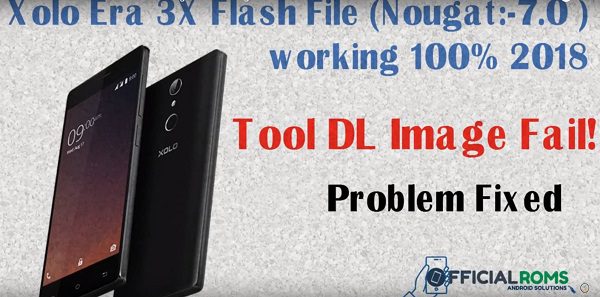
Flashing a Xolo Era 3X involves installing a new firmware or operating system onto the device. This process can be used to fix software issues, upgrade the device to a newer version of Android, or even change the device’s language. Here are the general steps to flash your Xolo Era 3X:
- Download the correct firmware or flash file for your specific Xolo Era 3X Smart model and version.
- Download and install the SP Flash Tool on your computer.
- Connect your Xolo Era 3X to your computer using a USB cable.
- Open the SP Flash Tool and load the firmware file.
- In the SP Flash Tool, select the options to “download” or “upgrade” and “firmware” or “ROM”.
- Now Press The Start Button than Flashing Process Started
- The flashing process may take a few minutes.
- Now after Few Minutes SP Tool Showing Message indicating That the Firmware has been Successfully Done
Please be aware that flashing your phone may void its warranty, and if done incorrectly could lead to serious damage. Therefore, it’s recommended to proceed only if you feel confident in yourself or possess officialroms.com.
Readme:




