Why is my iPhone Not Charging ? :iPhones are famous for their slick and stylish design. But this marvel’s weak spot is its lightning cable, which can easily break down from use. Because the cable is made of fragile materials, the connectoar often breaks, making it useless for charging. It may also have software issues like an outdated iOS that make it hard to use.
Table of Contents
About Why is my iPhone Not Charging?
If your iPhone is not charging, it can be a frustrating experience. There are a number of reasons why an iPhone may not charge, including:
- A damaged or counterfeit charging cable
- A dirty or damaged charging port
- A software glitch or compatibility issue
- An outdated version of iOS
- A hardware issue with the iPhone or battery
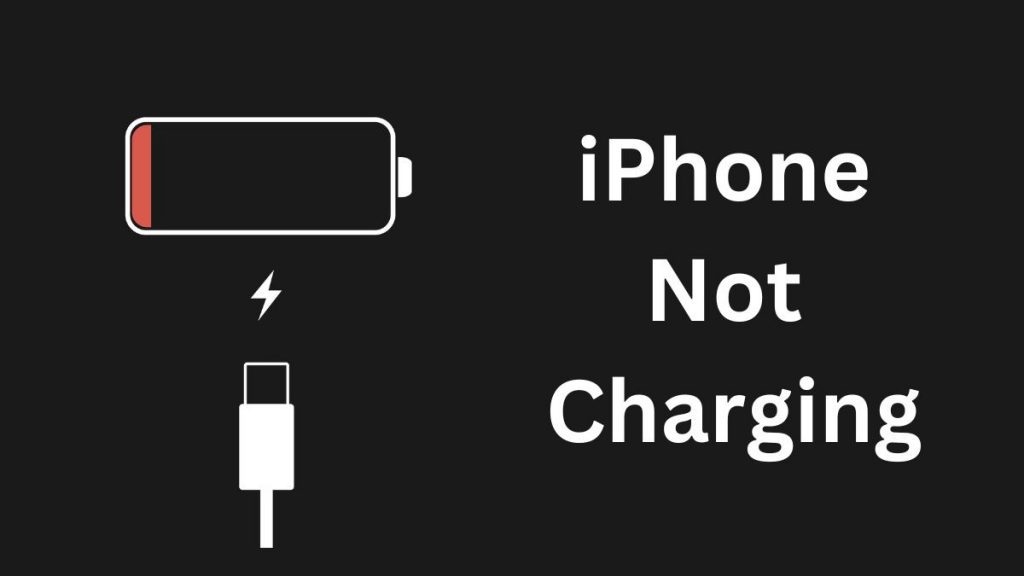
To troubleshoot your iPhone’s charging issue, you can try the following steps:
- Clean the charging port: Dust and dirt can build up in the charging port, causing charging issues.
- Check the charging cable: Make sure the cable is not broken and attached to the iPhone and wall adaptor. Try using a different cable and adapter if necessary.
- Update the software: Software updates can fix bugs and compatibility issues that may be causing charging problems. Go to Settings > General > Software Update to check for updates.
- Reset the iPhone: If a software issue is causing the charging problem, resetting the iPhone can help. Press and hold the “Power” and “Home” buttons until the Apple logo appears.
If none of these steps work, call Apple Help for device support.
Optimized Battery Charging is On
iPhone “Optimized Battery Recharge” extends battery life. It slows iPhone charging overnight. The tool stops powering your iPhone at 80% until you use it. This reduces full charge rounds, which weaken batteries.
Improved Battery Charging may slow iPhone charging, but it extends battery life. Turn it off in the “Battery” part of “Options” to power your iPhone faster.
Lightning cable is Damaged
If the lightning cable that you are using is damaged or counterfeit, it can cause charging problems for your iPhone. Here’s what you can do:
- Use an Apple-branded cable: Third-party or imitation cords may not power your iPhone properly.
- Look for damage: Frayed wires or a broken junction require cord replacement.
- Try a different cable: If the cable is not clearly broken, try a different cable to see if it fixes the charging issue.
After trying a different cord, your iPhone’s charging port or plug adaptor may be at fault. Call Apple Help.
Charging Port is Damaged
If the charging port on your iPhone is damaged, it can prevent your iPhone from charging properly. Here’s what you can do:
- Clean the port: Dirt and debris can accumulate in the charging port, causing charging problems. Brush or wipe the port.
- Try a different cable: Try using a different charging cable to see if the problem is with the cable or the charging port.
- Have the port repaired: If cleaning the port and trying a different cable do not solve the problem, the charging port may need to be repaired. Contact Apple Support or take your iPhone to an authorized repair center for assistance.
Keep in mind that repairing a damaged char-ging port can be costly, and in some cases, it may be more cost-effective to replace the iPhone.
Software Glitches on iPhone
Software glitches on an iPhone can cause a variety of problems, including charging issues. Here’s what you can do to resolve software glitches that may be affecting your iPhone’s charging ability:
- Fix iOS: Bugs and connectivity issues can cause battery issues. “Options” > “General” > “Software Update” checks for changes.
- Reset the iPhone: If the charging issue is software-related, reset the iPhone. Hold “Power” and “Home” until the Apple sign shows.
- Reset the iPhone using iTunes if rebooting doesn’t work. Attach your iPhone to your computer, open iTunes, and follow the on-screen steps to recover it.
- Help Apple: If none of these steps work, call Apple Help.
It’s important to keep your iPhone’s software up to date to ensure optimal performance and avoid potential glitches that can cause issues like charging problems.
- How to Speed Glitch in Da Hood Roblox Wiki Animations
- xp glitch fortnite Season 4 Chapter 3 2024
- Redmi Y1 Lite Frp Unlock (Google Account Bypass) Remove
- Port Tycoon Codes: Latest Codes ( 2024)
- Invisible Fence Glitch Returns in Apex Legends
Conclusion
In summation, an iPhone may not charge due to a damaged or fraudulent charging cord, a dusty or damaged charging port, a software error or connectivity issue, an obsolete iOS version, or an iPhone or battery issue.
Cleaning the charging port, testing the cord, changing the software, and rebooting the iPhone can fix the problem. Contact Apple Help if none of these steps work. To avoid charging issues and optimise efficiency, take care of your iPhone and peripherals, including the charging cord.




