Samsung SM-G980F Flash File, Stock ROM. Official Indian Firmware File for Samsung SM-G980F, which is the version that is different from the Global Version. The file includes four files: BL, AP, CP, and CSC files. If you’re looking for the most recent version of Samsung Firmware, This is the perfect file to download. You can download it using Flash tool and Driver. Here you can find the Flashing Guide Step-by-Step.
If you wish to flash the Samsung phone, take out the FRP lock or delete your Google account(Gmail ID) and then flash the phone. If not, the flash may not be detected when flashing, and the phone will go into error mode.
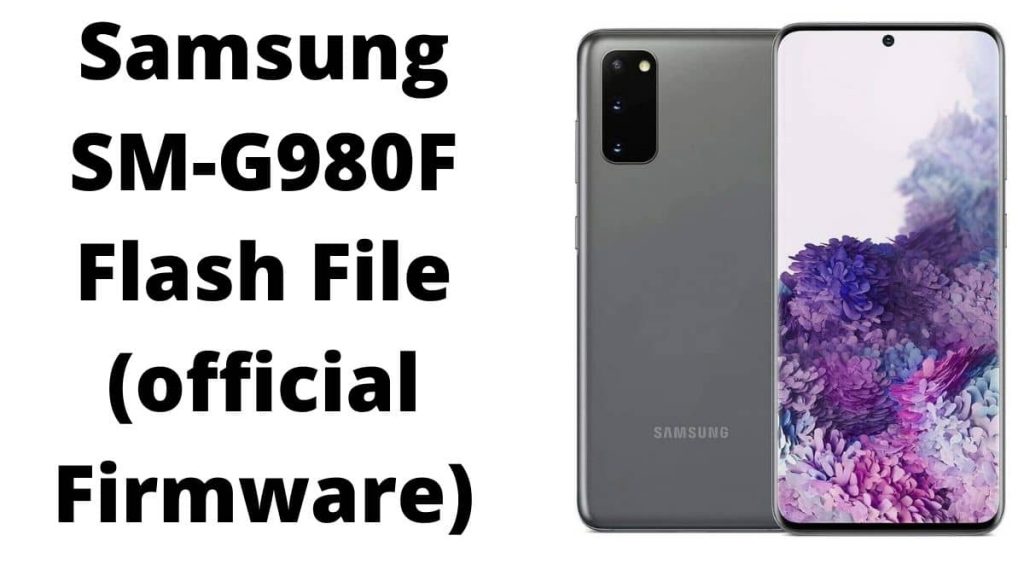
Problem Fixed?
- To downgrade a device
- To upgrade a device
- FRP Bypass
- Repair boot loops and software issues to the device
- Completely Re-Installation of Board Software
Download Samsung SM-G980F Flash File
Password: officialroms
Working Model: SM-G980F
| SM-G980F_INU_G980FXXU5CTKG |
| SM-G980F_INU_G980FXXU4BTIB |
| SM-G980F_INU_G980FXXU3ATG4 |
| SM-G980F_G980FXXU1ATCT_Q(Android 10)_INU |
| Download Odin Latest Version |
| Samsung Kies |
| Samsung USB Driver |
How to flash/write Firmware SM-G980F:
- Make sure you installed and downloaded USB drivers as well as Odin at first.
- alternatively, you can download this page, Odin and Driver, here
- Be sure to turn off the device before you turn it off.
- Press Volume- and Volume Up buttons together, then connect the USB cable to the PC
- Android logo will show up. Press volume+ once
- Right-click on Odin and then click Run as Administrator.
- Once you have opened the Odin, click the AP.
- Upload the downloaded AP File
- After that, click Start Wait for a few minutes.
- The successful flash will be visible on the Odin dialogue box Pass/Reset.
Conclusion:
Here is the most informative article on about the SM-G980F flash file along with also the Samsung SM-A136U Flash Tool. If you have any doubt regarding any samsung mobile flash file then you can ask in the comments area below. Also, if you find this article to be useful for downloading SM-G980F flash files then subscribe for more awesome updates on our blog.
Read Also:





Nive article