Nokia G10 TA-1346 Flash File, Stock Rom is used to fix hang on logo and stuck on download mode. To flash the device, HMD Flash tool requires login credentials. Click the link below to download Flash file.
Nokia TA-1346 Run on Android 11 and it is Powered by Mediatek MT6762 Processor. it is a dual SIM Smartphone support Nano SIM card, connectivity features Include hotspot, GPS, WIFI & bluetooth. The device come with 3GB of RAM and 32GB of storage that can be expandable via SD card.
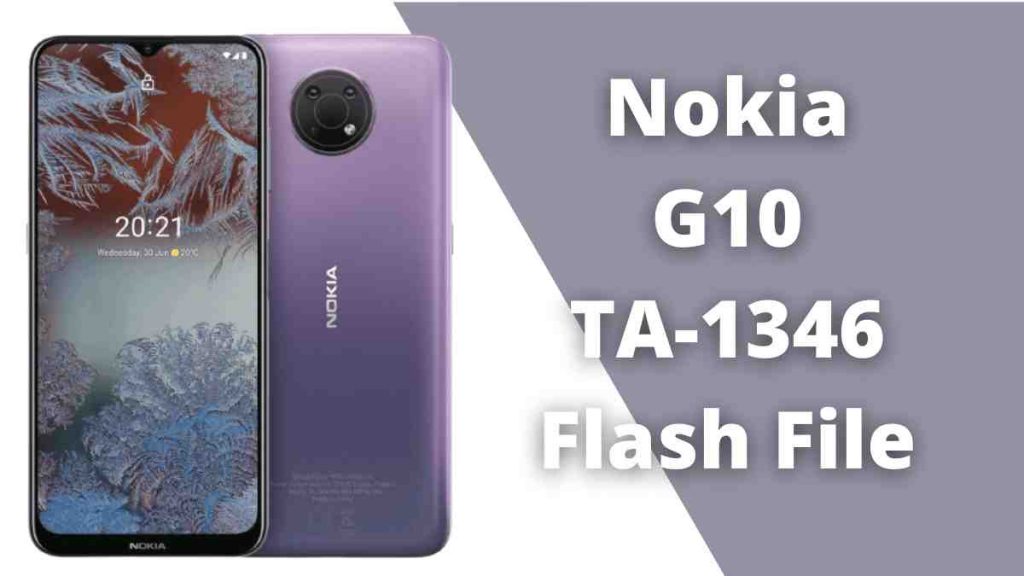
Advantages of Stock ROM:
Here are the reasons you must download and store the Nokia G10 TA-1346 Stock Flash files on your personal computer.
- If your device has died, you can unbrick it using your Stock ROM file
- You can repair or fix your IMEI in your phone by using DB Files from the Stock ROM
- Remove any malware or Adware from the Nokia G10 TA-1346
- You can resolve this problem with the boot loop with the Nokia G10 TA-1346
- Repair The application has stopped causing errors on Nokia G10 TA-1346
- Fix Network related issue
- Patch Boot image to Root using Magisk
- You can remove the Root of Nokia G10 TA-1346
- For Resetting or removing FRP from your device
- Repair Nokia G10 TA-1346 to Factory State
Download Nokia G10 TA-1346 Flash File
Device Name: Nokia TA-1346
Type: Full ROM
Size: up to 2GB
SoC: Mediatek
Firmware Version: Nokia_TA-1346_HMDSW_Rogue-1070-0-00WW-B01_user-images
Link: MediaFire
How to Flash Nokia G10 TA-1346:
This article will demonstrate what you need to do; you can flash the firmware (stock rom) on the Nokia G10 TA-1346. This procedure is straightforward. To flash the firmware, you’ll need a PC and a SP Flash Tool application. You should additionally possess a USB driver installed on the computer.
Download MTK Driver.
1. Download the program and extract the SP Flash Tool.
2. Out of the icon that appears, Double click on Flash_tool.exe
3. It will start the program on your computer
4. Click on Scatter-Loading on the right part of the program.
5. Now, assign the firmware, which will be in the form “Android_scatter.txt”.
6. Click Download to begin flashing.
7. Turn off your Mobile and connect it to the PC by pressing Volume down or the Volume up key.
8. It’ll guide you to successful Flashing.
Read Also:




