Minecraft how to change name: A player’s name is one of the first things people notice about them when playing Minecraft multiplayer. Players must occasionally change their names to maintain their identities.
People change, and updating a Minecraft name to represent who a player is, especially when compared to a former name that identified them, is sometimes vital.
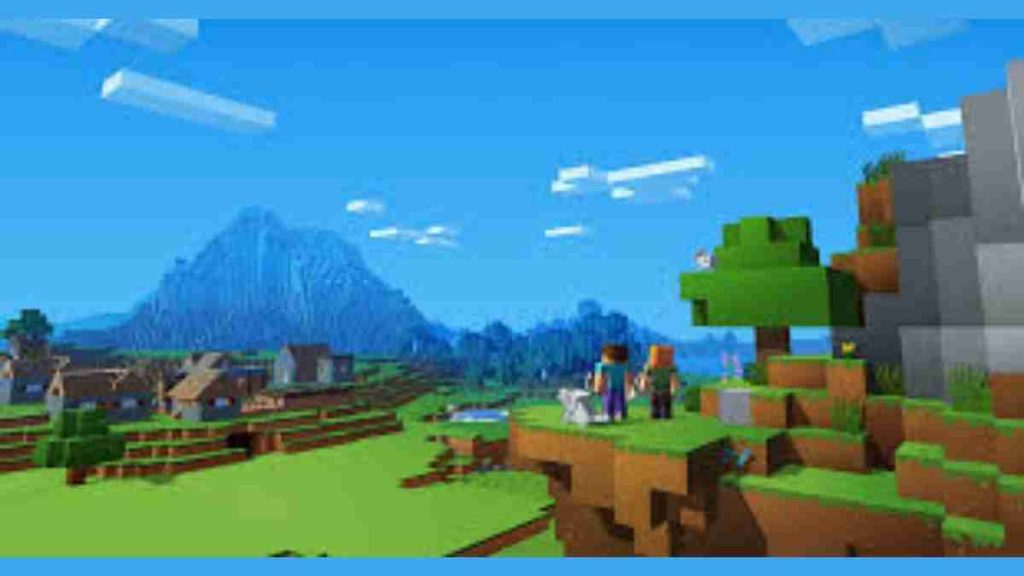
About: Minecraft how to change a name
When it comes to naming themselves, players occasionally require something unique. Whatever the cause, altering one’s name in Minecraft is rather simple in Java Edition, albeit there is a catch for Bedrock Edition players.
Changing a player name begins at Minecraft.net, the game official website. The upper right corner of this site’s home page has a login link. Players will be requested to give their details after clicking this. Players must use their Microsoft or Mojang account if they haven’t combined them.
In any case gamers will proceed to the profile screen after entering their information. A player in game name and Xbox gamertag should both be listed here. Click the modify link to bring up a menu with a text box for Java Edition players. Players can then simply type in their new name and press change profile name which will take effect immediately if the new name is available.
You must log out and log back in after changing your Minecraft username.
Gamers should pick a name they’ll keep for at least a month since this can only be done once per 30 days. Also, other gamers can use their old names.
Changing one’s name for Bedrock Edition will necessitate some additional step as well as a possible fee. Bedrock gamer will need to pick change account settings on Microsoft.com from the same profile page, and then select your info in the top-left of the screen from the Microsoft website. A player linked Xbox profile should be visible at the bottom of the Your Info page. Players can access their Xbox Live profile by clicking this Xbox link.
Players will select the “customize” button on the Xbox Live screen, then click the pencil symbol next to their gamertag. A screen will appear where the player can create a new gamertag.
Readme also
- Minecraft 1.20 Update: Minecraft Introduces 7 New Default Skins
- Minecraft Hour of Code Escape Estate: Puzzle Solving Coding
- Xbox Series X: A full Review of the Gaming Console
- Xbox Game Pass: All Games will be available Soon
- How To Change Valorant Password
Conclusion
Change your Minecraft username with this guide. Please leave any question or comment below, and one of our team member will do their best to respond.




