Mega Cloud Storage Review: Created by computer entrepreneur Kim Dotcom (who also founded Megaupload), Mega’s major selling point is its built-in security features – especially the free one that comes with an impressive 20GB storage space. Mega provides end-to-end encryption and GitHub source code publication for security audits, providing cross-platform solutions across Android, iOS, Windows, macOS and Linux.
Mega Cloud Storage Review: features
Mega provides both functionality and simplicity, working across most devices. You can monitor individual folders and upload files using the online interface; any size file can be uploaded as long as it stays within your limit, and versioning allows you to retrieve older documents.
Mega has file sharing built-in, with the option to include encryption keys with each connection – an easy choice – or send them separately over a distinct channel, which may impress security-conscious users but not everyone. Passwords and expiration dates may help protect links for added protection.
Mega Cloud Storage Review: interface
Its website is visually pleasing, with everything organized and straightforward to use – whether uploading files or checking your account. The web app lets you view media, documents, etc. directly within your browser window; sharing files and folders has never been so effortless! Overall, we’ve found this cloud storage system to be one of the most user-friendly we’ve encountered so far.
MegaSync is available for Windows, macOS and Linux as a desktop client to complement its web interface. Similar to Dropbox’s desktop client, it keeps things tidy by monitoring folders and syncing data with it. You may sync your entire Mega cloud vault or individual files and folders within it.
Mega’s extensions, from a Thunderbird add-on to its command line interface, are exceptional. This cloud storage service was founded by tech enthusiasts as evidenced by its integrated encrypted conversation platform, MegaChat.
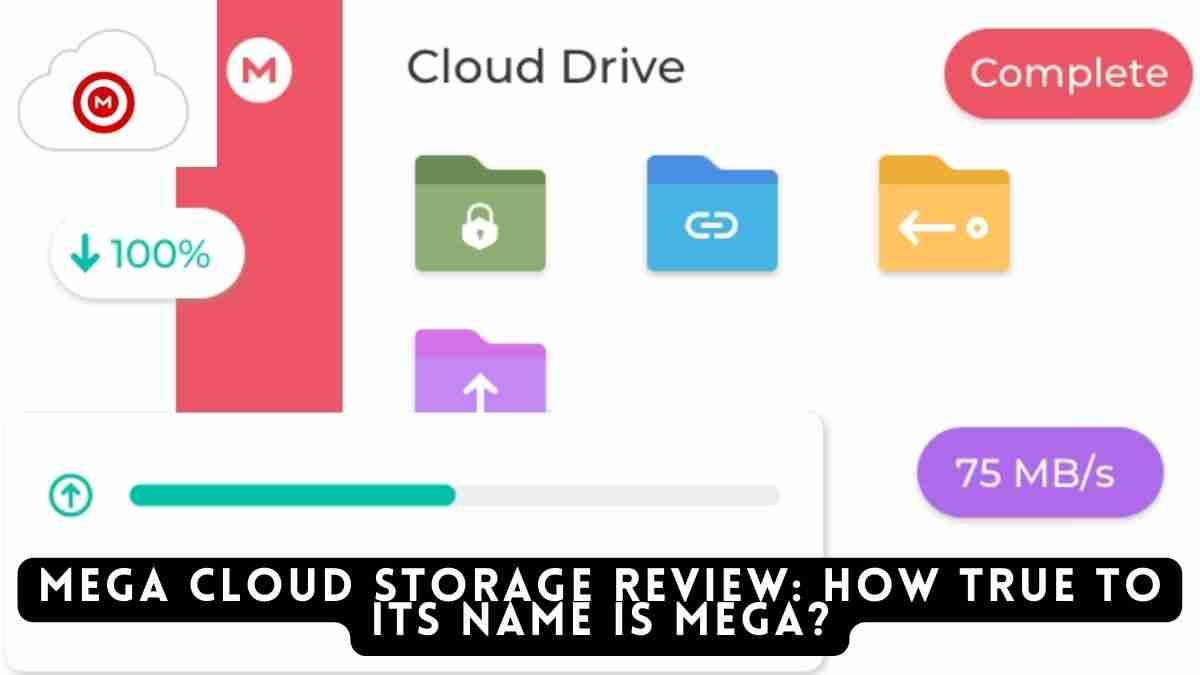
Mega Cloud Storage Review: security
Mega’s security draws customers in. The platform is fully encrypted, so not even Mega can read your data. Even if you forget your password, Mega cannot access it – you must confirm this before creating an account.
Your recovery key is stored in your account, but we recommend writing it down somewhere for extra protection. Two-factor authentication (2FA) is another additional security measure we urge you to take. Me-ga takes privacy and security seriously at every turn.
Mega Cloud Storage Review: pricing
Users may join up for a free tier from Mega, without inputting any credit card information, and continue on this free plan indefinitely since it offers 15GB of ‘basic’ storage and a ‘restricted’ file transfer limit that fluctuates dynamically dependent on Me-ga’s spare capacity. Extra space, up to 50 GB, may be obtained by referring friends or downloading mobile applications, but it expires.
The paid tier costs €4.99 a month for 400GB of storage and 1TB of file transfers. The highest tier costs €29.99 a month for 16TB of storage and 16TB of file transfers. Business accounts with enhanced user management capabilities cost €10 (about $12 or £9) per month per user.
Conclusion
Mega is ideal for privacy- and security-conscious consumers. After using its various applications and features, it’s easy to tell how user friendly the service truly is – Me-ga offers features like encrypted chat and a command line interface that appeal to both beginners and experts alike.
Corporate users will appreciate Me-ga’s extra user control capabilities, encrypted chat and file sharing with non-Mega users. Me-ga has a straightforward UI with many capabilities; other cloud services may offer more range but Me-ga costs less and provides superior security.
Read These Articles Too:




