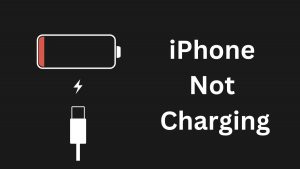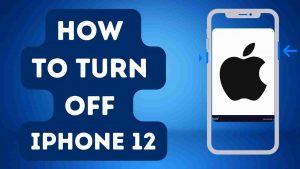There are a few common problems that can happen when you use a Mac, and there are also a few problems that can happen when you use an iPhone. Here are some possible solutions to some common problems:
Mac OS problems:
- Slow performance: If your Mac is running slowly, you can try closing unnecessary programs, deleting unused files, and increasing the amount of free space on your hard drive. You can also try running a cleaning utility like CleanMyMac to remove unnecessary files and improve performance.
- Wi-Fi issues: If you’re having trouble connecting to a Wi-Fi network, try forgetting the network and re-joining it, or try resetting your Mac’s Network Settings. If the issue persists, you may need to contact your internet service provider.
- Software updates: If you’re having trouble installing software updates, try downloading and installing them manually from the developer’s website. If that doesn’t work, you may need to reinstall the software.
- Why is my iPhone Not Charging ? How to Fixed 2024

- Airtag Battery: How long does Airtag Battery last

- How to reset Bluetooth on a Macbook?

- What is the Latest Version of macOS?

- How to Turn Off iPhone 12 Mini, iPhone 12 Pro, or iPhone 12 Pro Max

- How to Use iCloud to Backup Your iPhone, iPad, and iPod Touch

iPhone problems:
- Frozen screen: If your iPhone’s screen is frozen, try holding down the power button and home button simultaneously until the screen goes black and the Apple logo appears. This will restart your iPhone.
- Battery issues: If your iPhone’s battery is draining quickly, try closing unnecessary apps and turning off any features you’re not using (such as location services). You can also try turning on Low Power Mode to extend the battery life.
- Software updates: If you’re having trouble installing software updates, try connecting your iPhone to a computer and updating it through iTunes. If that doesn’t work, you may need to reset your iPhone and try updating again.