How to Repair corrupted Pen Drive: Now that we have discussed how to repair a damaged thumb drive or SD card in Windows 10, 8, or 7, you may want to know what caused it to get corrupted. You may have noticed that the thumb drive, thumb drive, or SD card is not responding to operation. If the drive gets corrupted, it cannot detect the computer data, and it becomes inaccessible.
The following are three application pen drive repair tools and data recovery software to perform a complete pen drive or SD card recovery from corruption. In the following paragraphs, you will find three tools to repair pen drives or SD cards damaged.
Readme: Hostinger Reviews In India & USA Cheapest Price
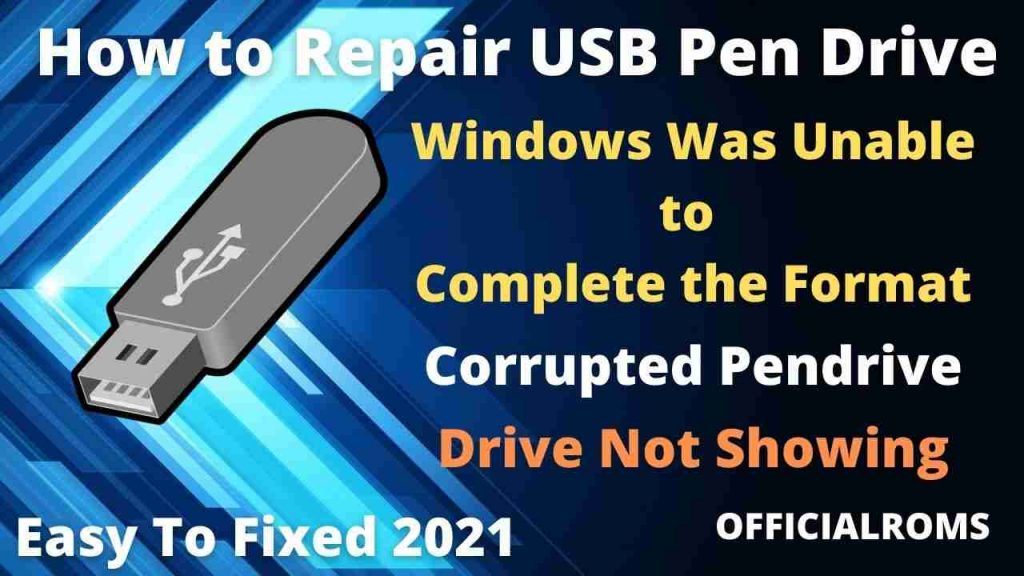
Repair corrupted Pen Drive or SD card using CMD Window 7,8 10
This process includes Windows Command prompt, also known as CMD. Connect your damaged stick or SD card to your computer. Move the mouse over the Start button and right-click. A CMD window opens. In this window you can enter CMD commands to format the drive or card.
- Enter “diskpart” and press Enter.
- A list of storage devices connected to your computer will be displayed. Enter “Select Disk” to get the number of your disk and press Enter.
- Make sure you enter the number on which your hard disk is located.
- Enter the List Disk and press Enter.
- Enter “clean” and press Enter.
- The stars and asterisks are the names of the selected disks.
- Type “Create Partition Primary” and press Enter. Now you are in the format of your internal hard disk.
- Type To “Active” (That Mean Your Devices Is Goning to Live..)
- Here you Can Type “Create partition 1” It is very Important Make a Drive…
- Now Type Latest CMD “Format” … (there is taking a Loat of Time Around 30 Min.)
- Done.
When writing to NTFS, you want to carry files larger than 4 gigabytes with you. Enter Format FS and press Enter. The formatting process should be completed in minutes.
How to repair corrupted Pen Drive or SD Card | Step By Step | Window Can’t Formatted Issue Fixed…
How to repair corrupted Pen Drive or SD Card | Step By Step | Window Can’t Formatted Issue FixedReadme:




