GSM Aladdin: Install the New Configuration of Gsm Aladdin Version 2.4.2 Without Hardware Dongle or Box This setup for Gsm Aladdin Box includes everything needed, and works without a dongle at all – making it completely secure and compatible with all CPU phones including MTK, SPD and Blinking models. With its assistance you’ll be able to open any CPU phone including MTK, SPD or Blinking with ease!
Table of Contents
What is GSM Aladdin Tool?
As previously described, the GSM Aladdin tool is a comprehensive suite of functions for devices operated by MediaTek. It includes restoration root access and uninstallation root access as well as direct password clearing, bypass FRP Gmail account security codes, reset user lock security patterns and codes, backup phone contacts contacts network codes plus much more! More over you can open your computer over the network clear password directly format it securely then reset user lock security codes; both versions of Windows operating systems are compatible with it.
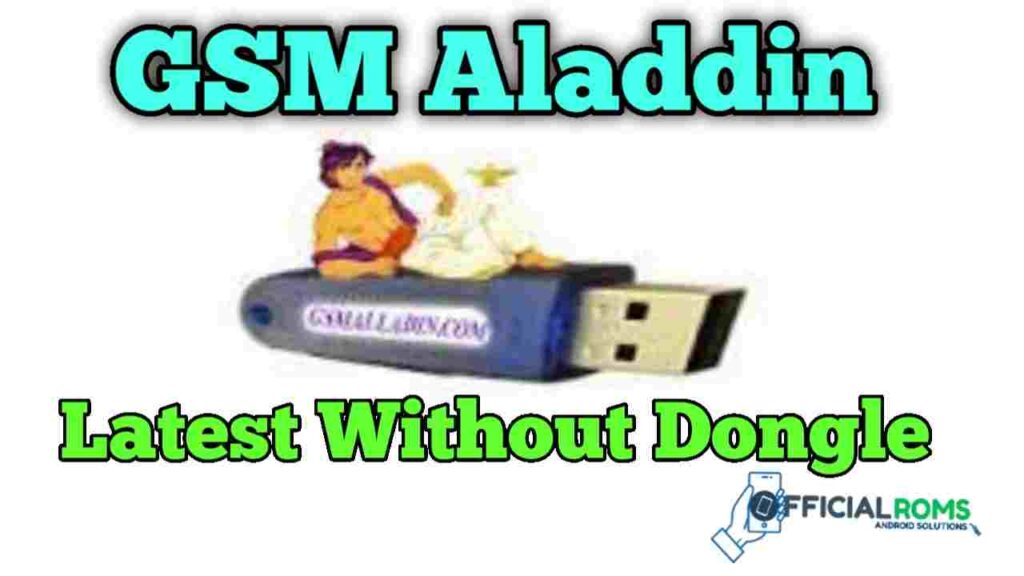
Main Features of GSM Aladdin:
- The Locks Read
- Formatting With
- Disable Locks
- Dead Flickering Mobile
- Repairing IMEI
- Write Help for IMEI on Nougat
- Help for IMEI On MT67955
- Improving the pace of reading and writing
- Drop or circumvent the defense against FRP
- Reset the lock in the face
- Languages provide for
- Learn the EMMC pattern code and write it
- Wi-Fi Repair.
- Repair Mode of Download
- Format the device securely
Gsm Aladdin Latest Setup Use Without Dongle
| GSM Aladdin V2 1.42 Tool |
| Aladdin V2 1.40 Tool |
How to Install Gsm Aladdin:
Disable your computer’s virus protection settings for a while before installing Setup. There are no harmful files in this setup.
- Upload the configuration as above.
- Finally, extract from the zip file the configuration.
- Execute the configuration provided.
- To complete installation of the configuration file, the password must be entered. Copy and paste the specified password from this file for security.
- Your password is (officialroms).
- Once installed, an icon will be created and launched on your screen.
- After that, simply enter your registration code.
- For this, in the file folder, there is a keygen. Run it and paste your hardware id into it before clicking Generate.
- Let’s build and copy and paste it on the configuration option and register it.
- Once you close and relaunch GSM Aladdin on your desktop, the tool will open again.
Read Also:




