Fall Guys Error Code 200_001: How to Fix? Fall Guys are delightful characters to follow through obstacle courses full of colorful jellybeans while wearing hilarious costumes, but what happens if the Error Code 200_001 comes calling and stops your journey to glory? Don’t fret: this guide can get you back grabbing and yeeting quickly!
What is Fall Guys Error Code 200_001?
This pesky error can manifest in various ways, from login issues to game crashes. It often points towards a problem with your Epic Games account, the game files, or even your internet connection.
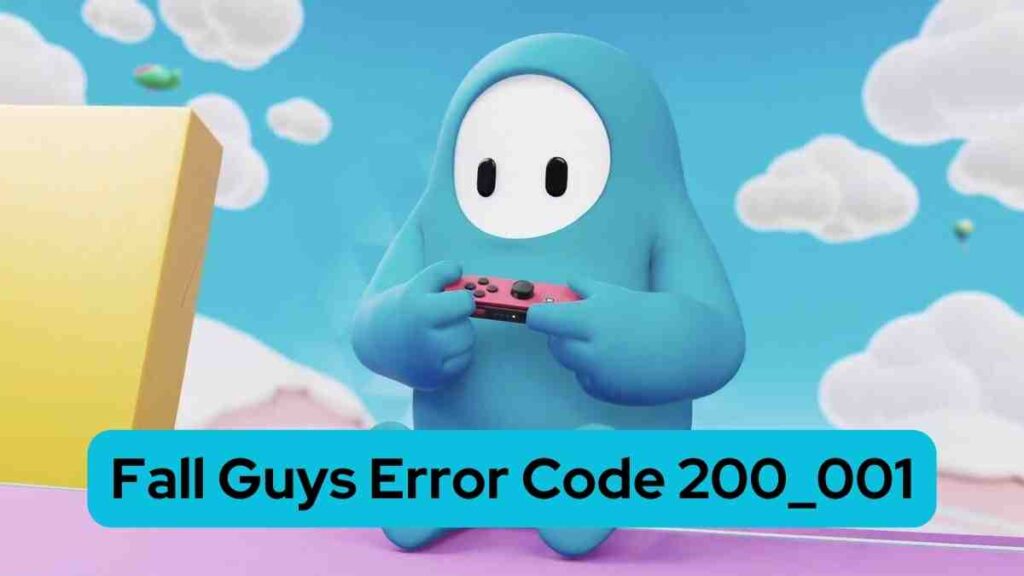
Diagnosing the Slippery Situation
Before diving into fixes, let’s pinpoint the culprit:
- Platform: Does the error occur on PC, PlayStation, or another platform? Different solutions apply to each.
- Symptoms: What happens when the error pops up? Login failure, crashes, or specific in-game issues?
- Recent changes: Did you update the game, install new software, or change your internet connection?
How Can I Fix Fall Guys Error Code 200_001
Below all the possible solutions provided to fix this error, try and enjoy the game:
- Restart everything: A classic, but sometimes the simplest solution is the best. Restart your device, the Epic Games Launcher, and Fall Guys itself.
- Check for updates: Make sure you’re running the latest versions of Fall Guys, the Epic Games Launcher, and your operating system.
- Verify game files: This checks for corrupted or missing files within Fall Guys. On Epic Games, navigate to your Library, click the three dots next to Fall Guys, and select “Verify.”
- Sign Out and Back In: Sometimes starting over can help improve performance. Log out of your Epic Games account wait a moment, then log back in.
- Check Your Internet Connection: Ensure a stable internet connection by restarting your router or switching to wired connectivity if possible.
How to Fix Fall Guys Error Code 200_001 for PC and Playstation
For PC
- Reinstall Visual C++ Redistributables: For Fall Guys to run optimally, this component must be uninstalled and reinstalled using Microsoft’s website.
- Upgrade Your Graphics Card Drivers: Outdated drivers may cause compatibility issues with other hardware. To keep your graphics card working at its peak potential, update it via its manufacturer’s website.
For PlayStation
- Uninstall and Reinstall Fall Guys: Sometimes this method can help to restore corrupted game files.
- Update your PlayStation software: Be sure your PlayStation is using the most updated system software update.
If still error appear then follow this:
- Reaching Out for Help from Fall Guys: For further assistance and resources, the official Fall Guys support website provides several helpful resources and contact options.
- Search online communities: Forums and communities dedicated to Fall Guys can offer valuable troubleshooting advice from other players, which could offer insights and solutions you didn’t think possible.
Remember: Stay positive, Fall Guy! With some simple troubleshooting steps, you should soon be back stumbling through slime-filled levels like never before… and who knows… maybe that crown could finally be yours!
Bonus Tip: While waiting for your solution to arrive, why not enjoy some amusing Fall Guys blooper reels or compilations? Laughter truly is the best medicine, even when stuck in error purgatory!
Readme also




