GApps is a term commonly used to refer to Google Apps, a collection of web-based applications offered by Google. Some of the most popular Google Apps include Gmail, Google Drive, Google Calendar, Google Maps, and Google Sheets. These apps are designed to help individuals and businesses be more productive and collaborate more effectively. They are typically accessed through a web browser, although some apps may also be available as mobile apps for iOS and Android devices.
About GApps
GApps (Google Apps) are a collection of web-based applications offered by Google for individuals and businesses. These apps provide users with a range of services, including email (Gmail), online storage (Google Drive), online document editing (Google Docs), online scheduling and organization (Google Calendar), and more. GApps are designed to work seamlessly together, allowing users to easily access and share information between apps. The apps can be accessed through a web browser or through mobile apps for Android and iOS devices. They are designed to help users be more productive and collaborate more effectively.
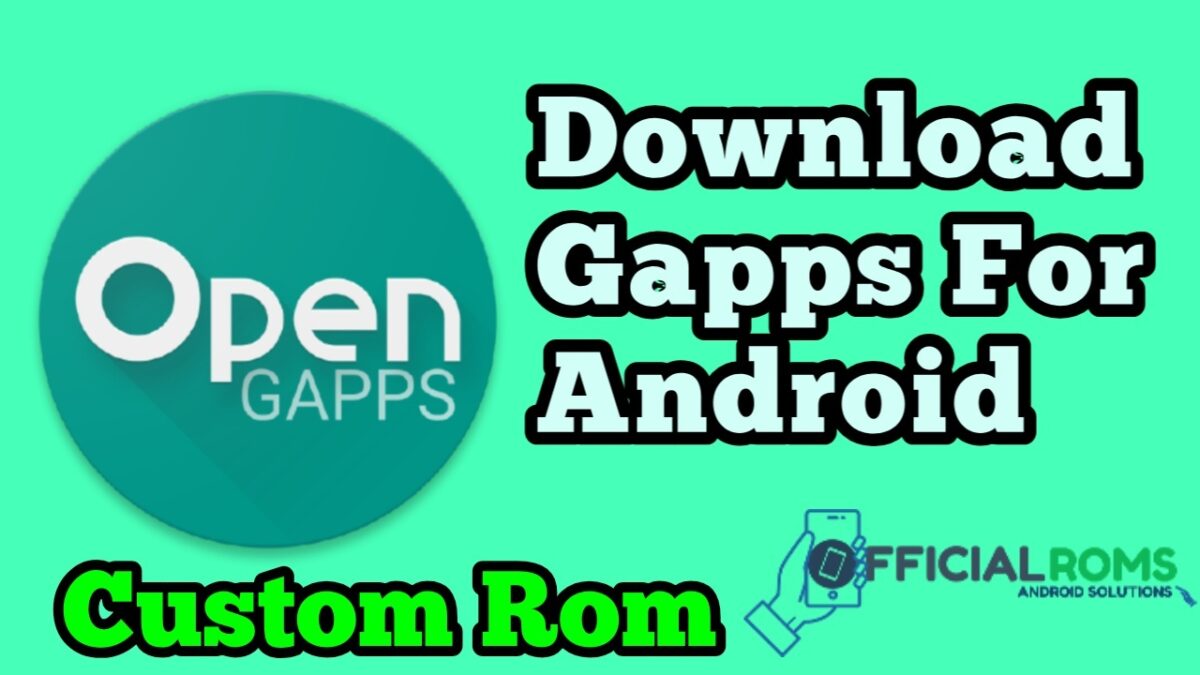
GApps supports these four types of platforms (CPU Architecture of your Android device).
1. ARM64 – This is for the 64-bit device.
2. ARM – This is for the 32-bit device.
3. x86 –This is for Intel phones like Zenphone
4. x86_64 – This is for some Android emulators like Bluestacks.
You will need to download GApps based on your device’s platform or else it will not work on your device. Sounds confusing? Well, you can download GApps for the ARM platform since most of the devices runs on 32-bit configuration.
Types Of GAPPS Packages:
There are different types of GApps packages, but the most common ones include:
- Stock/Full GApps Package: This package includes all of the standard Google Apps, such as Gmail, Google Maps, Google Drive, Google Calendar, etc.
- Mini GApps Package: This package includes a smaller set of Google Apps, such as Gmail, Google Maps, and the Google Play Store.
- Micro GApps Package: This package includes an even smaller set of Google Apps, such as the Google Play Store and Google Play Services.
- Nano GApps Package: This package includes only the Google Play Services, which are required for running other Google Apps on your device.
- Pico GApps Package: This package is the smallest GApps package and only includes the Google Play Store.
Note that these packages vary in size and may not include all the Google Apps that you need, so it’s important to choose the package that best fits your needs.
How to use Gapps:
Using GApps (Google Apps) is relatively simple and straightforward. Here’s a general guide to get started:
- Create a Google Account: If you don’t already have a Google account, go to google.com and sign up for a new account. This will allow you to access all of the Google Apps.
- Download and install the necessary GApps package: If you are using a custom ROM on an Android device, you may need to download and install a GApps package. You can find these packages on the XDA Developers forum or other Android-related websites.
- Access the Google Apps: Once you have a Google account and have installed the necessary GApps package, you can access the Google Apps from your device’s app drawer or from the Google Play Store.
- Sign in to your Google Account: To access your Google Apps, sign in to your Google account using your email address and password.
- Start using the Google Apps: You can now start using the Google Apps, such as Gmail, Google Drive, Google Calendar, etc. You can also install additional Google Apps from the Google Play Store if you need them.
Note: Some of the Google Apps, such as Google Maps and Google Calendar, may require additional setup or configuration. Be sure to follow the on-screen instructions to get the most out of these apps.
Pros of using GApps (Google Apps):
- Convenient and accessible: Google Apps are accessible from any device with an internet connection, making it easy to access your data and collaborate with others.
- User-friendly interface: The user interface of Google Apps is simple and intuitive, making it easy for people of all skill levels to use them.
- Integration with other Google services: Google Apps are integrated with other Google services, such as Google Search, Google Maps, and Google Drive, making it easy to find and access information.
- Free version available: A basic version of Google Apps is available for free, allowing individuals and small businesses to get started without spending any money.
- Automated backups: Google Apps automatically backs up your data, so you don’t have to worry about losing important information.
Cons of using GApps (Google Apps):
- Dependence on internet connectivity: Google Apps require an internet connection to work, which may not always be available or reliable.
- Privacy concerns: Some people may have concerns about the privacy of their data when using Google Apps, as Google collects and uses data from its users.
- Limited customization: The free version of Google Apps may not have all the customization options that users need, and the paid version can be expensive for some businesses.
- Potential for downtime: Google Apps may experience downtime or outages, which can disrupt work and productivity.
- Learning curve: Some users may find it challenging to learn how to use all of the features and functions of Google Apps, especially if they are not familiar with similar tools.
Final Word
In conclusion, GApps (Google Apps) offer a range of convenient and accessible web-based applications for individuals and businesses. With a user-friendly interface, integration with other Google services, and a free version available, Google Apps are a popular choice for many users. However, there are also some potential downsides to consider, such as dependence on internet connectivity,
privacy concerns, and a limited ability to customize the apps. Ultimately, whether or not GApps are a good choice for you will depend on your specific needs and requirements. It’s important to carefully evaluate the pros and cons before making a decision.




