Alliance Shield X APK app is an Android application created by RRiVEN LLC Team that gives users full control over their Samsung Android device’s features, enabling them to make changes without rooting or disabling apps/packages, updating software via OTA update software, setting specific firewall & Adblock rules, configuring permissions for app activities – plus much more.
Table of Contents
Alliance Shield X APK New Update 2024 Free Version Android 13

The Alliance ShieldX Tool is free & will show you how to use it to remove the FRP Google Account lock from any Samsung Knox-enabled Android phone. If you need help unlocking FRP on an Android 12 OneUI 3.1 phone, these simple steps & Alliance ShieldX Tool will assist in turning on ADB in your smartphone for quick & effortless unlocking of your Google password lock on that account.
Alliance Shield X APK makes getting around Google Account a snap, simply open the app & sign up for an account, grant device Admin & Knox permissions, open App Manager & search for Service Mode, click Activities then open USBsettings to check MTP & ADB settings – that’s it. That’s it.
You can’t use the Alliance Shield X App Manager to get around the FRP lock on your Samsung Android phone. To solve the problem, you’ll need to employ an alternative FRP tool on your PC & the FRP bypass APK.
Download Alliance Shield X Free Download
Supporting: Android 11 or 12 both
How to Fix Alliance Shield X Too Many Devices
- If you’re facing the issue that Alliance Shield X Too Many Devices
- Then visit: https://shieldx.alliancex.org/account/
- Sign in with your login ID password
- Eliminate all the devices in the old list.
- Log in to your FRP phone.
- That’s.
How to use Alliance Shield X APK APP Manager FRP Bypass
- Connect your phone to a Wifi Network.
- Now, you must access Chrome or another Web browser to install the app on the Samsung phone.
- Download the Alliance Shield X APP
- After the installation process has been completed, press the Open button…
- Tap Next => Next => Next => Got IT
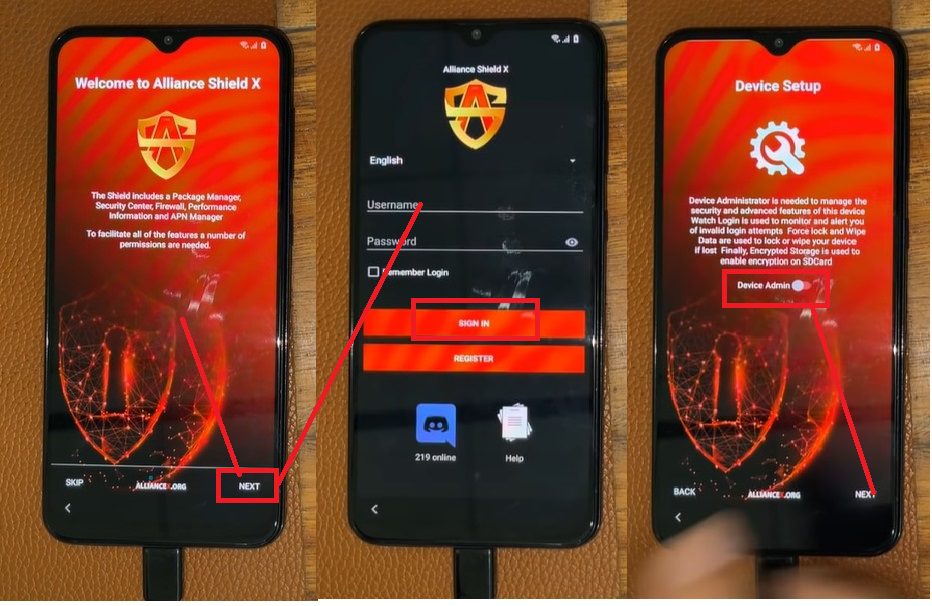
- Click Register enters your username password, email address, & confirmation code. tap Submit & look in your email for a verification link
- Name your Device: Android 11 FRP & tap next.
- Allow Device Admin to be enabled & tap the button to activate (You must see that Admin is disabled)
- Tap Next
- Make sure you enable Knox, after which tap Confirm (you must be able to see the Knox license validation succeedingly)
- Tap Next =>> Finish
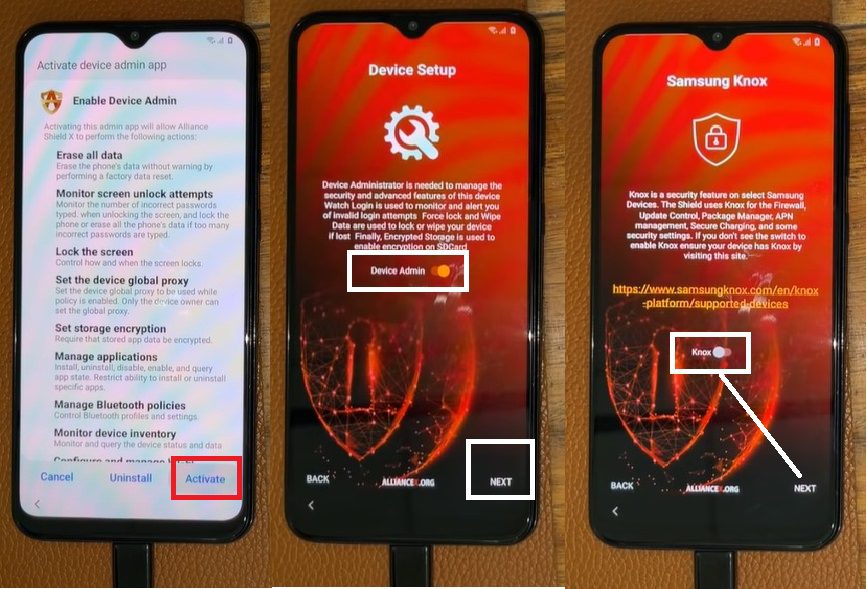
- Knox & Admin must be on Green to bypass FRP locks in the Samsung Android 11 smartphone.
- Go to App Manager & Search for Service Mode => Activities.
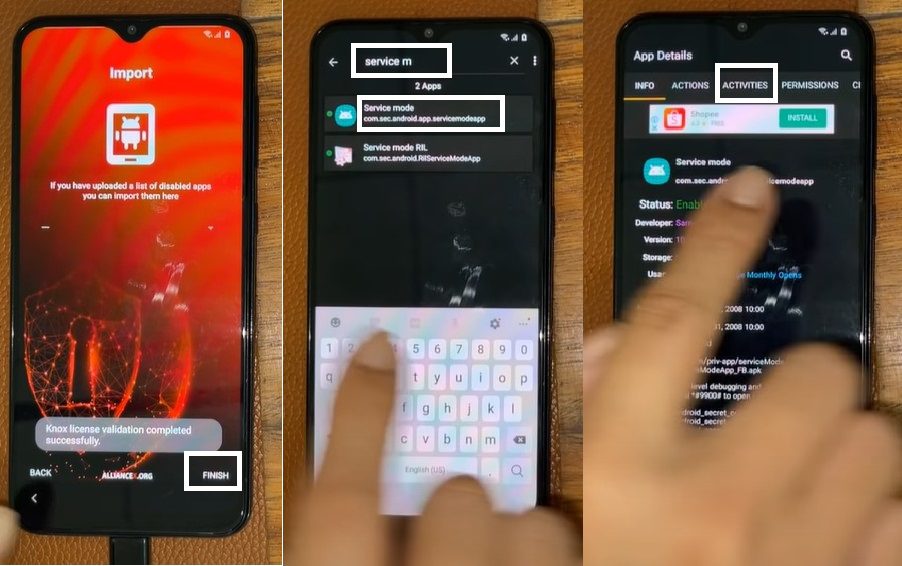
- Search & Open: com.sec.android.app.modemui.activities.usbsettings
- Make sure that MTP is checked + ADB. Connect the USB cable to the phone.
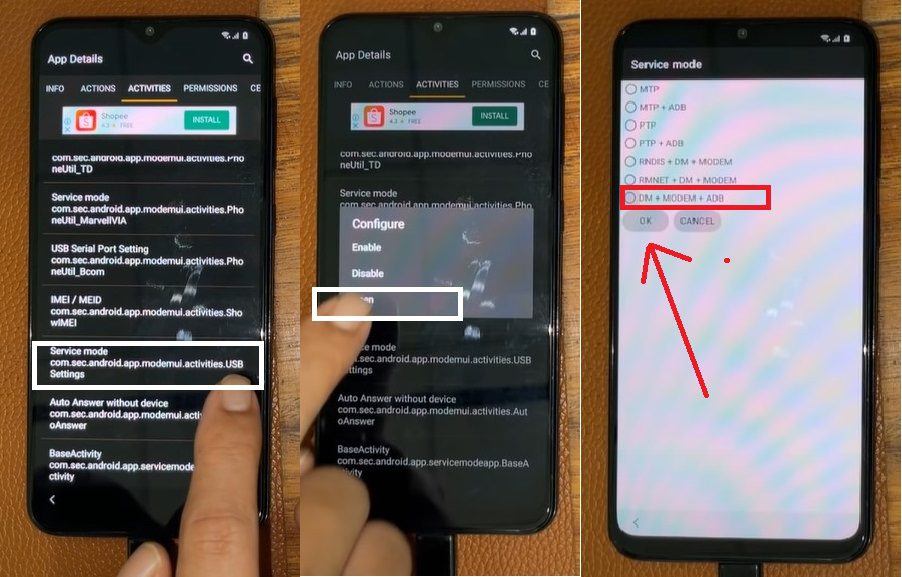
- Download Samsung ADB FRP Tool on PC: Samsung MTP + ADB FRP Tool
- Then extract & Open it.
- The tool now bypasses the FRP lock using ADB & restarts it. Samsung handset …
- Make sure you have power on your phone.
- Start by setting up all the initial steps.
- That’s it.
Read Also:




