Here is an easy Xiaomi Redmi Go Frp Bypass Without Box Method that has been successfully tested and works 100% of the time on MIUI9 mobile. Best of all, no flashing of MIUI fastboot ROM is necessary – users can remove their Mi account on Redmi Go without even needing to unlock bootloader! For further convenience, this guide also covers how to do a Xiaomi Redmi Go Frp Bypass without unlocking bootloader!
To unlock your Mi account using Miracle 2.82, a free flash tool without the box is now available on officialroms.com.

Miracle Box is one of the premier mobile flashing tools, capable of performing a multitude of tasks.
Unfortunately, most recent Mi phones come with pre-locked bootloaders. Therefore, bypassing Frp after factory reset becomes challenging if the bootloader is locked. In such cases, users must boot their device into EDL mode or emergency downloading mode to take advantage of Frp bypass options.
Here is another issue to solve: how to boot Xiaomi device into EDL mode. For this purpose, read our post from earlier today.
Users can boot their device using adb commands, but if you are having difficulty entering EDL mode with them then try the test point method. While it is a more technical process than others, rest assured – all steps are explained clearly in our tutorial.
In this tutorial, we will demonstrate how to boot the Mi account-locked Redmi Go MIUI9 into edl mode using a test point.
Redmi Go mi account Remove File Download
Name: Redmi Go Mi account File.zip
File Size: 200 KB
Password:- officialroms
Important Points About Mi Account Bypass Method
- This method will boot your device into EDL mode using Test Point terminals.
- No bootloader unlocking is required – that means you can unlock your account without needing to unlock your bootloader.
- Unlock Redmi Go Mi accounts without flashing firmware or using the Mi flash tool
- Test points may differ for different Xiaomi phones, so be sure to use the correct terminal only.
- Be mindful that one wrong move may permanently brick your device, so proceed at your own risk.
Instructions To Bypass Redmi Go Mi Account Without Unlock Bootloader Here we are dividing this process in two different sections. Boot Redmi Go Into EDL Mode Using Test Points Bypass Mi Account From Redmi Go Using Miracle 2.82 Tool
Boot Redmi Go Into EDL Mode
- EDL mode is the key element of this Mi account bypass method. Without it, you cannot flash MIUI fastboot ROM directly – Mi flash tool will display an error message instead.
- Assuming your Redmi Go bootloader is unlocked, we will boot it into EDL mode using a test point. The process to do this can be found here.
- First, open Device Manager on your computer and don’t close the window. [My Computer >> Right Click > Manage > Device Manager]
- Next, fully power off your locked Redmi Go device.
- [How to open back cover of Redmi Go] is a bit technical, so please Google this for further instructions.
- Once the back cover has been taken off, begin by taking out the battery terminals. [Be sure to also remove any battery points – they are important]
- Step 3. Finally, short the test point using any copper wire or pin as shown below. Make sure all points are connected as expected in this screenshot.
- At the same time as testing points are being selected, connect your phone to your PC using USB cable [if having difficulty, seek assistance from family or friends].
- Once connected to a PC, Qualcomm HS-USB QDLoader 9008 Port will appear in Device Manager.
Please Note: Qualcomm HS-USB QDLoader 9008 Port must be visible under the Device Manager section. If it’s not reflecting, repeat the above process properly.
- Now keep the phone aside and don’t unplug the cable.
- Device is now connected with pc into edl mode and you are ready to delete Mi account on Redmi Go without password.
Bypass Frp Lock Redmi Go Using Miracle 2.82 Tool
Once the device booted into edl mode, use free Miracle 2.82 flash tool to remove Mi account verification.

Miracle Box 2.82 Thunder Edition Without Box Working 100% 2019
File Size: 713 MB
Password:officialroms
Install Password: officialroms
- Disable antivirus on the pc. Otherwise it will remove Miracle loader.exe file.
- Extract the downloaded Miracle 2.82 and run Miracle setup as administrator.
- Wait to launch Miracle 2.82 properly.
- Navigate to “Qualcomm” >> “Extra” tab.
- Click on “Port” button and select “Qualcomm HS-USB QDLoader 9008” port.
- Tick on “Mi Account Unlock” and select “Redmi 4A” boot file option from drop down menu.
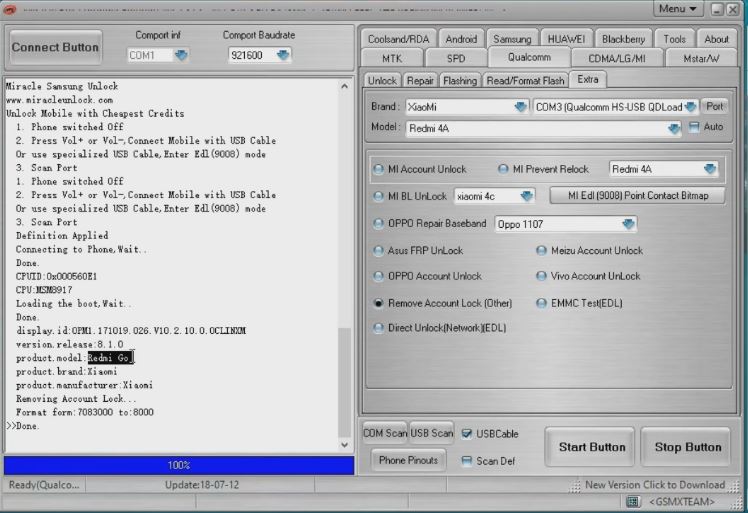
Remember: Redmi Go Is not listed, so you can select Redmi 4A. Don’t worry about stability]
- Hit on “START” button to start Mi account bypass process on Redmi Go.
- Tool will start it’s work and just in few second device will reboot automatically.
- All Done!!!! Mi account removed from Redmi Go MIUI9 successfully.
- Attach the battery connector again, fix the back cover properly and reboot it normally.
Device may take long time to reboot after applying the mi account removal process. So sit back and wait for a normal boot.
Setup the device again. This time it will not ask you to enter existing Mi account credentials. Skip the Mi account setting option or create new Mi account again.
So guys this is the complete process about “Redmi Go Frp Bypass Using Free Miracle 2.82.” First of all, boot the locked Redmi Go into edl mode and then bypass Mi account using Miracle 2.82.




