Vivo V7 Plus PD1708F Screen Lock Remove Without Data Loss. it’s also easy to use and unlocks Vivo android device within minutes. you’ve got to download it to your pc then connect your phone via USB cable. Thus it’s excellent and straight forward to use tools to bypass google account.
Readme: Samsung J701f Nxt FRP (Google Account Manager ) Oreo 8.1 without PC
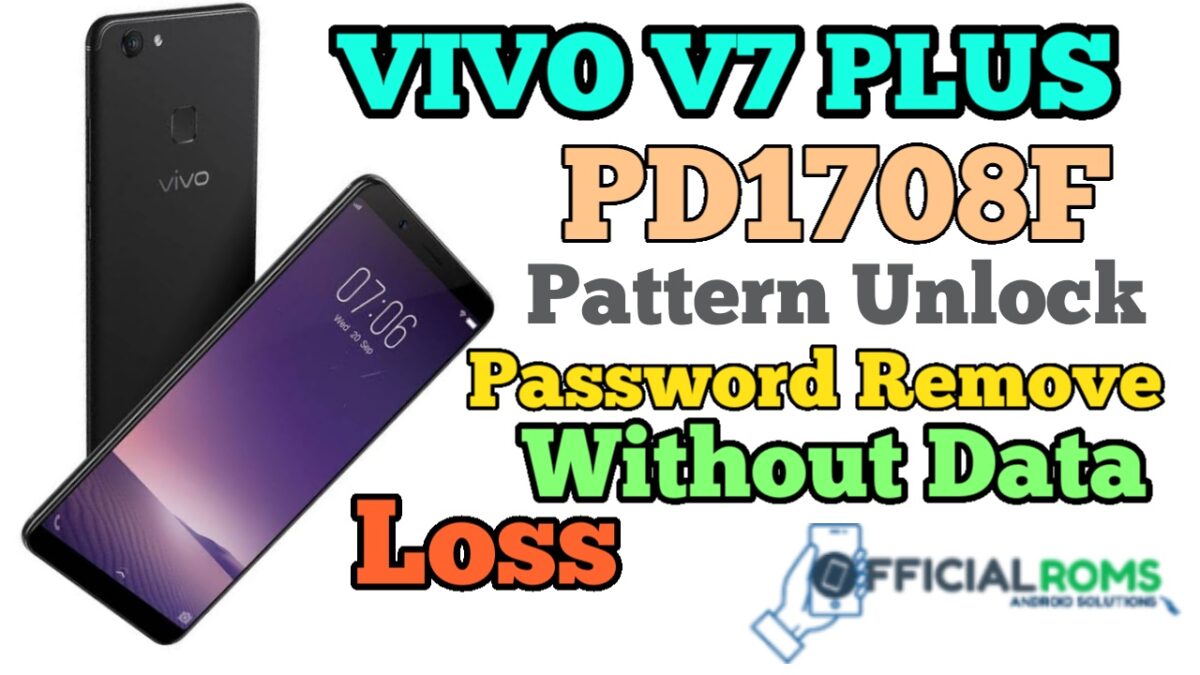
Name: MRTVivoUnlockTool.zip
Size: 9.80 MB
Password: officialroms
Link: Visit Here
The MRT Vivo Tool’s Concept:
As we all know MRT key’s one of the simplest mobile flashing tools. Users can use this amazing tool to perform many tasks [Mobile Related] Vivo V7 Plus Without Data loss.
But the most problem is that the majority of the newest Vivo phones accompany pre-locked bootloader. So it’s really hard to bypass Google Account after a factory reset if the bootloader is locked. there on condition, you’ve got else the Google Account Remove locked device into EDL mode or emergency downloading mode.
Readme: Vivo 1606 Pattern Unlock password Unlock Pin Unlock Without Flashing
Boot Vivo Phone Into EDL Mode
EDL mode is the most important part of this Google Account bypass method. If the bootloader of the device is locked then you can’t flash EDL Mode directly. MRT Key will show the error. Vivo PD1708F Without Data Loss.
- First You Can Short Vivo V7 Plus Test Point.

- Now Select Model Y85.
- Now Connect You Mobile Qualcomm Mode 9008.
- Press The Start Button.
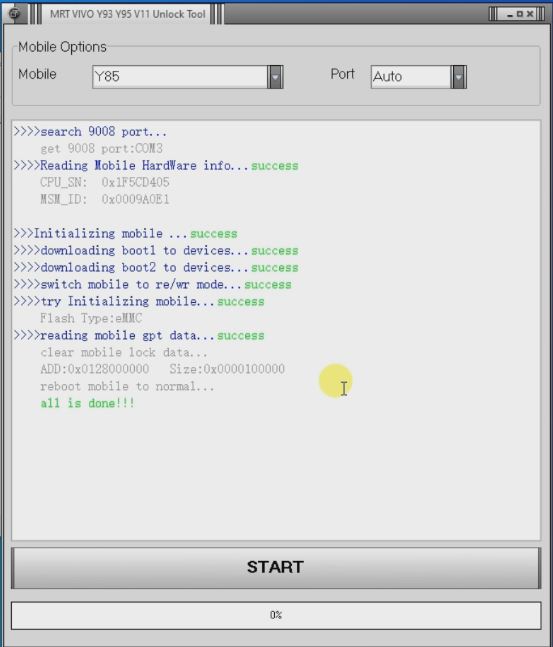
- Done.





Hi Saurabh, I am getting below fail error. please help suggest fix.
>>>>search 9008 port…
get 9008 port:COM17
>>>>Reading Mobile HardWare info…fail
disconnect mobile,and restart,then power off,into 9008 and try again!!!
Bro Loi Mistakes Kar raha ho gaa