Hello all! Today we will demonstrate how to unlock or bypass the FRP on the Vivo V5s 1713 Android 7.0 MediaTek MT6735 CPU and fix “Tool DL Image Fail!” error on this smart phone using Miracle Box V2.54 (free and without box), which requires downloading in its current form without a box. Please read below for full instructions to resolve TOOL DL Image Fail! error.
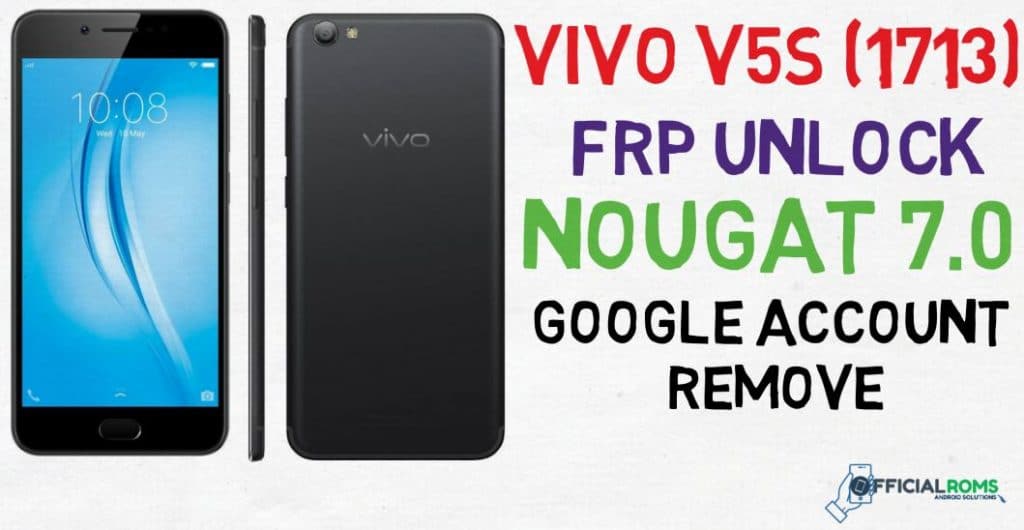
if you own Vivo V5s 1713 Smartphone having FRP issue then you are on a Correct place. Here we Share a Step by Step Guide to Remove or reset FRP on Vivo V5s 1713 .
Miracle Box Ver 2.58 Free Download
File Name: Miracle Box Ver 2.58
Download Version: V2.2.58
File type: compressed/Zip File
File Size: 442MB
Virus status: scanned by Avast security.
Compatibility: For Windows computer.
Link: Visit Here
How to Reset FRP on Vivo V5s 1713 :
Step 1:- First Select Unlock/Fix .

Step2:-Select Clear Setting/Frp.
Step 3:-Now Click Start Button.

Step 3:- Vivo V5s 1713 Frp Unlock Completed Working 100% Without Box.

9. Connect Your Switch phone and wait.
10. Done FRP reset Successfully, Disconnect to Switch on Phone.
If You Vivo V5s 1713 Hang on Logo Than: Click here




