Here on this page we have shared the official and tested version of SP MDT Tool i.e SP MDT v3.1828.00. You can quickly download it from the direct link below
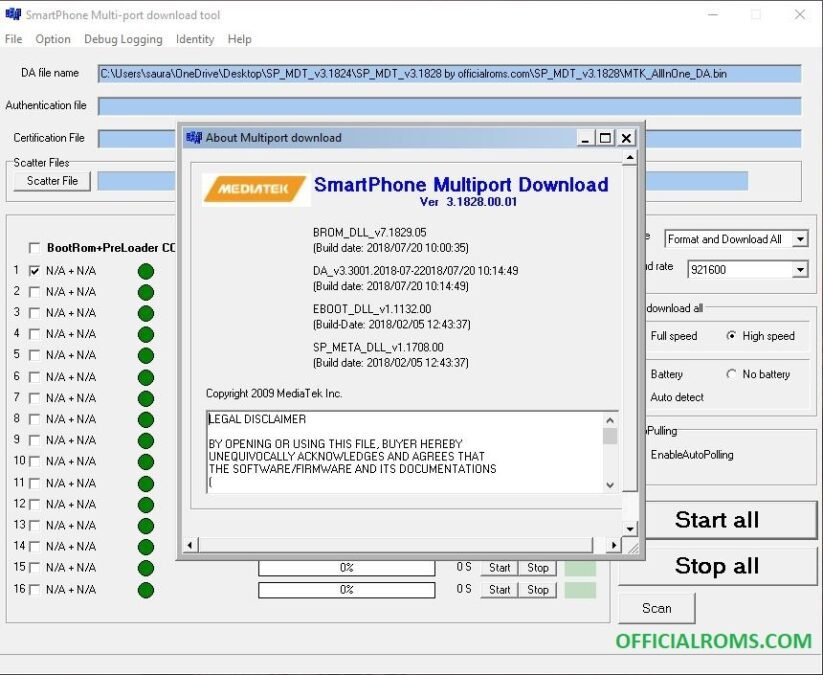
Download SP MDT v3.1828.00
SP MDT Tool allows you to flash the stock firmware on your Mediatek Smartphone, Tablet and FeaturePhone. By using the following link, you can get the tool on your computer:
File Name: SP_MDT_v3.1828.00.00.zip
File Size: 14.5 MB
Compatible With: Windows Computer
Readme Once:
[*] How to Use: If you wish you can learn to use SP MDT Tool by following the step-by-step Guidelines on How to Use SP MDT Tool.
[*] Download Android CDC Driver: SP MDT Tool is best compatible with Android CDC Driver. If you want to use SP MDT Tool correctly then Download and Install Android CDC Driver on your Windows Computer.
[*] Download Android VCOM Driver: If Android CDC Driver didnt work for you then try Android VCOM Driver which also supports all the Mediatek Devices.
[*] Download Android Stock Firmware: If you are looking for the Stock Firmware (mediatek based) compatible with SP MDT Tool then head over to the officialroms website.
[*] Always Scan First: We have officially scanned the SP_MDT_v3.1828.00.00.zip File before sharing it here. You can see the Scan Data of SP_MDT_v3.1828.00.00.zip on VirusTotal.
[*] Hot-linking Not Allowed: If you are willing to share the above tool with your friends, or on any website, forums then use the page url. Dont use the direct file link, as it will be re-directed to the homepage of this website.





Hi SP Multi port Download Tool password
Password: officialroms