Samsung A5 SM-A520L Flash File: These are firmware updates that can install on the SM-A520L. You can also download a firmware package. They can usually use this firmware to fix phone problems, which is a simple task. Samsung Model SM-A520L and Model name Galaxy A5. Country Korea (LG Uplus), Android 8.0, Build Date Wed, 04 July 2018, Security Patch Level 2018-01-01Product code LUC. Product code LUC. PDA A520LKLU2CRG1, and A520LLUC2CRG1.
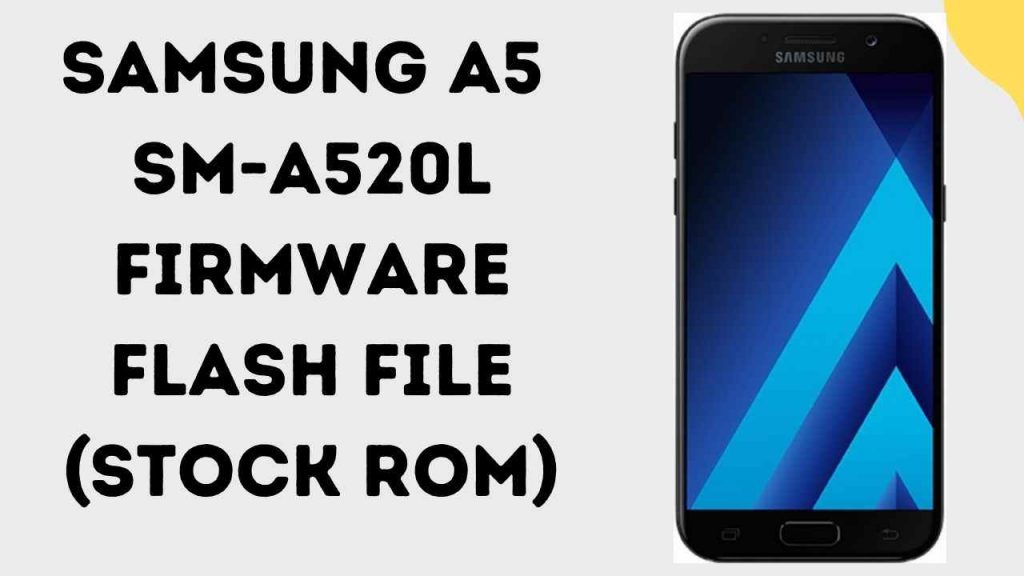
Samsung Galaxy A5 (2017) Review
It feels and looks like a flagship Galaxy smartphone. The sturdy metal frame and tactile metal buttons make the A5 feel premium. Glass services can leave fingerprints and smudges on the phone very quickly, but its IP68 rating means that the phone can be washed or submerged in water for up to 30 minutes. The phone’s 5.2 inch 1080p AMOLED screen is also compact and beautiful. The galaxy A5 2017 isn’t the most powerful, but it offers good specs.
Download Samsung A5 SM-A520L Firmware Download
We can download the Samsung A5 SM-A520L ROM firmware pack to your computer. Before you download, ensure your device is the exact model SM-A520L. Find out more about Samsung Firmware.
| Model | Country | Version | Link |
| A520LKLU1AQF1 | LUC | U1 | Download |
| A520LKLU2BRB2 | LUC | U2 | Download |
| A520LKLU4CSH1 | LUC | U4 | Download |
| A520LKLU5CSK1 | LUC | U5 | Download |
| A520LKLU6CTE2 | LUC | U6 | Download |
| A520LKLU7CTG1 | LUC | U7 | Download |
How to Flash Samsung A5 SM-A520L Flash File:
- Flashing require your device atleast 30% charge.
- Hold the Power + Volume Down + Home button.
- The Android symbol will now appear. Now press volume up to enter the download mode
- Open the Odin flash program and follow the steps in the video.
- Choose Samsung SM-A520L
- Open the Odin Tool by clicking on it
- Choose BL file
- Click AP/PDA then choose AP File
- CP to select Modem File
- Click CSC, and choose CSC File.
- Once you select mobile, it will be automatically detected
- Click on the button to start the system. Installation is now complete
- Once installed, the mobile switch ON on its own.




