Download Latest Xiaomi Redmi Note 8 Pro MIUI 11 flash file from officialroms.com and flash your phone to fix hang on the logo and bricked situation. Always use the latest version to flash your Xiaomi Phone. Download Redmi Note 8 Pro flash file V 11.0.2.0.
The new update is here! The new MIUI 11 Global Stable V11.0.2.0.PGGMIXM for Redmi Note 8 Pro based on Android 9.0 Pie Version is now rolling out to public users. Kindly check your Updater app for new updates or visit the download Link Given in Next Few Line.
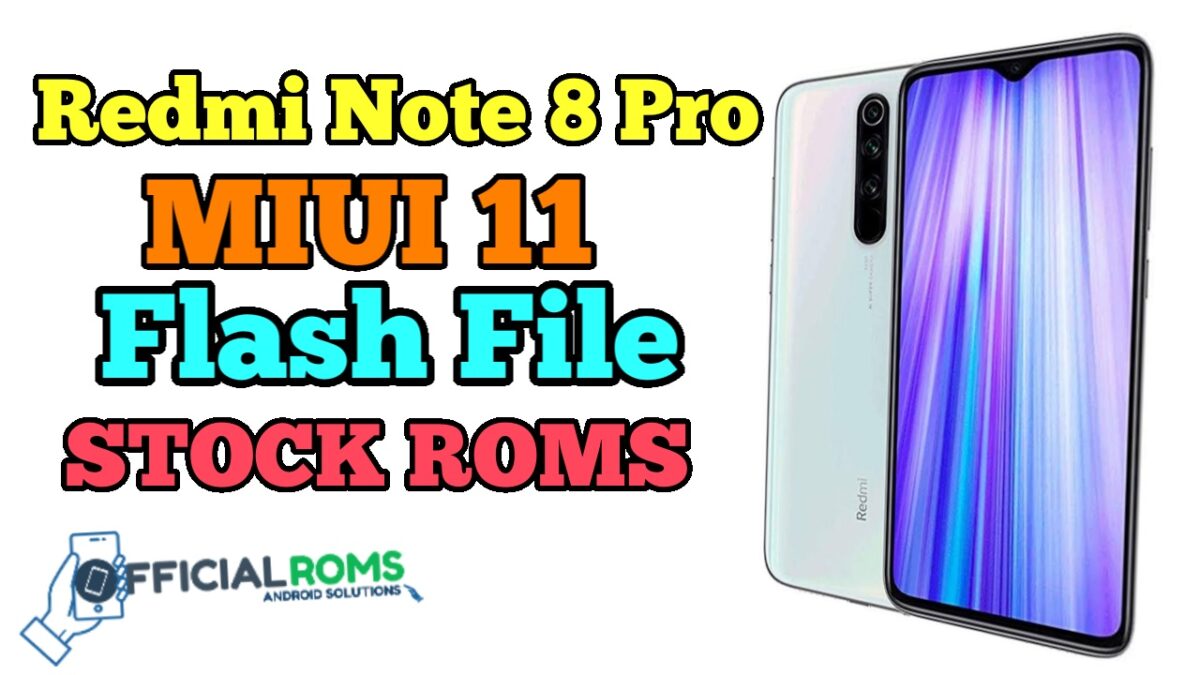
Download Redmi Note 8 Pro MIUI 11 Flash File
begoniain_in_global_images_V12.5.5.0.RGGINXM_20211016.0000.00_11.0 (India)
begonia_global_images_V12.5.1.0.RGGMIXM_20210629.0000.00_11.0 (Global)
begonia_eea_global_images_V12.5.4.0.RGGEUXM_20211022.0000.00_11.0 (Europe)
begonia_ru_global_images_V12.5.3.0.RGGRUXM_20211026.0000.00_11.0 (Russia)
begonia_global_images_V12.0.7.0.QGGMIXM_20210309.0000.00_10.0_global | Global
begoniain_in_global_images_V12.0.4.0.QGGINXM_20210211.0000.00_10.0_in_c05b3e1b9d.tgz | India
begoniain_in_global_images_V12.0.2.0.QGGINXM_20200915.0000.00_10.0_in_964dc795c6.tgz | India
begonia_global_images_V12.0.6.0.QGGMIXM_20210118.0000.00_10.0_global_34e25c02e6.tgz | Global
begonia_eea_global_images_V12.0.2.0.QGGEUXM_20201016.0000.00_10.0_eea_ec50927521.tgz | Europe
MIUI 11
begonia_global_images_V11.0.2.0.PGGMIXM_20191201.0000.00_9.0_global_d12d50b900.tgz | Global
begonia_id_global_images_V11.0.2.0.PGGIDXM_20191213.0000.00_9.0_global_b5efdd6d6a.tgz | Indonesia
begoniain_in_global_images_V11.0.3.0.PGGINXM_20191210.0000.00_9.0_in_b1c5d4a909.tgz | India
begonia_eea_global_images_V11.0.3.0.PGGEUXM_20191210.0000.00_9.0_eea_bd36734f3a.tgz | Europe
MIUI 10
begonia_global_images_V10.4.2.0.PGGMIXM_20191024.0000.00_9.0_global_270117fdb2.tgz | Global
begonia_id_global_images_V10.4.2.0.PGGIDXM_20190926.0000.00_9.0_global_ba6f47112f.tgz | Indonesia
begonia_ru_global_images_V10.4.2.0.PGGRUXM_20190912.0000.00_9.0_global_a6503d72eb.tgz | Russia
begoniain_in_global_images_V10.4.3.0.PGGINXM_20191016.0000.00_9.0_in_64f2dc8ecd.tgz | India
How To Flash Xiaomi Redmi Note 8 Pro?
- Download and extract the Redmi Note 8 Pro global_images_V11.0.2.0.PGGMIXM_20191201.0000.00_9.0 stock firmware package on your computer.
- After extracting the Zip File, you will be able to get the Firmware File, Flash Tool, Driver and How-to Flash Guide.
- Move flash file folder to desktop (recommended)
- open the tool and select the file in the tool.
- Connect to the System by shorting EDL points of the device.
- Then click refresh button appears in the tool.
- Click on the flash button.
- wait till the whole process completed.
- All done(Success).
Note: You need to authorized tool to flash and remove mi account from Redmi note 8 Pro.
If you getting any problem in flashing then Contact Me on Facebook. I will help you.




