Realme C1 RMX1811 Flash File (Stock Rom) Latest File 2020 can be used for removing all screen locks and fix hang on the logo and bricked situation of the phone. Always use the latest flash file to flash realme c1. In this case, use the A.60 version file. Realme C1 flash tool required login credentials to run if you don’t have then Contact Mi Service Center. It’s Paid Service.
The Oppo Realme C1 is a Smartphone Which is Run on Android 8.1 OS and Powered by a Qualcomm Snapdragon Processor, the Oppo Realme C1 is a Dual Sim Smartphone that accepts 2 Regular SIM card, connectivity Option’s include 3G 4G, GPS, Wi-Fi, Bluetooth, etc, Sensor includes Goryo proximity Gravity, etc.
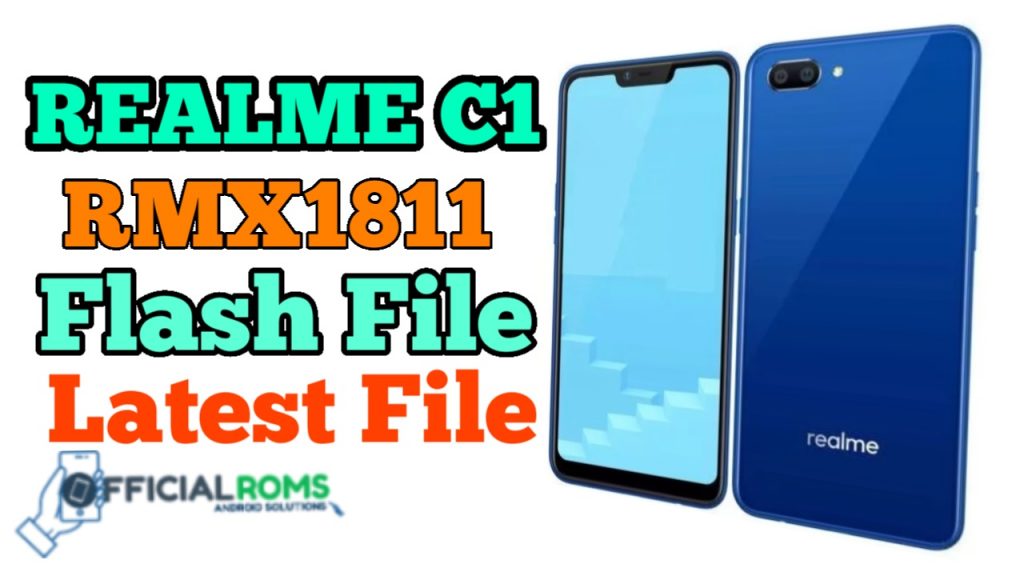
Oppo RealMe 2 RMX1805 Flash File (Stock ROM)
Realme C1 RMX1811 Flash File (Stock Rom) Latest File
| RMX1805EX_11_A.71_201120 |
| RMX1811EX_11_A.69_200722 |
| RMX1811EX_11_A.68_200521 |
| C1 RMX1811_11_A.13_191220_b1511b06 |
| USB Driver |
How To Flash Realme C1 RMX1811:
- Download the firmware & extract
- Out of the icon appearing, Double click on Download Tool
- After tool launch on your pc, click on Start All
- Switch off your mobile and connect it to pc by pressing volume up and down button
- It will lead you to successful flashing.
Realme 5i RMX2030 Flash File (Stock Rom)
Readme Once:-
Take a Backup: If you are going to flash the above Firmware on your Realme C1 RMX1811 Mobile device, then take a backup of everything because your personal data will be deleted after flashing the stock firmware. The firmware shared on this page is officially released by the company and helps you to recover your device if you ever got bootloop, software error, update error, hanging and dead issue.
Read Me Also: Realme 3i RMX1827 Flash File (Stock Rom)
Read Me Also: Realme XT RMX1921 Flash File (Stock ROM)




