Here is the method to remove Oppo A5s CPH1909 Unlock Pattern Frp Free New Security Patch Method by MRT Dongle Software: Simply download and install this software on your computer, connect the device to it, and you’re good to go – easy password removal and bypass Google Account for Oppo A5s CPH1909 Hard Reset!
After Ota Update Oppo A5s CPH1909 Was Not Supported We Found New Method For Unlock By Short Method Tested By Team
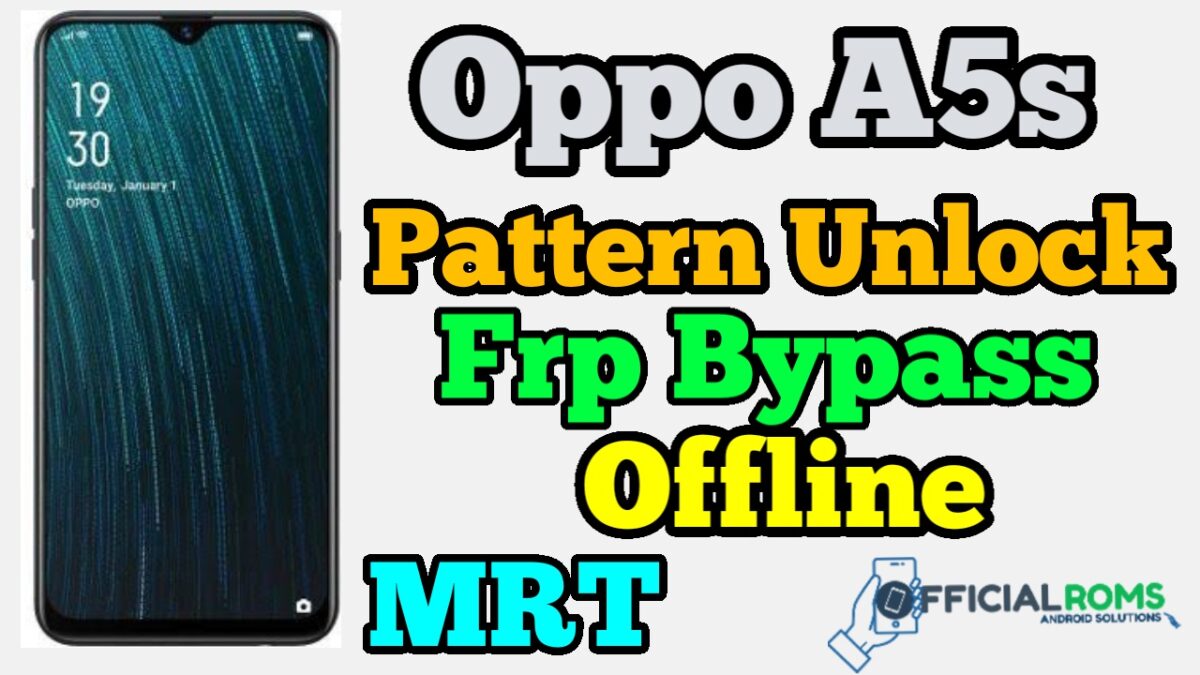
How To Remove Oppo A5s CPH1909 Screen Lock Remove?
Disassembling Your Phone involves opening its screw cap, unclipping any stickers or foil protection on its CPU and RAM, finding its resistor according to photo, then connecting with GND cable until Qualcomm port appears and starts up. Finally, make sure your battery is connected.
Readme: Oppo Realme 1 CPH1859 Flash File (Stock ROM)
Note This Is Not Update This Just Shared Tricks In This Nothing World 1st And Last
Concept Behind MRT Dongle:
As everyone knows, MRT Dongle is one of the premier mobile flashing tools. Users can take advantage of its many capabilities [Mobile Related] with Oppo A5s CPH1909 Screen Lock.
However, the primary issue is that many recent Oppo phones come with a pre-locked bootloader. Therefore, bypassing Pattern or User lock on Oppo A5s CPH1909 Screen Lock becomes much harder if the bootloader is locked. In such cases, you must boot into Trusted Platform mode (TP mode) or emergency downloading mode in order to gain access.
Oppo A5s Screen Lock Remove CPH1909 5MB Tool Free Unlock
Password: officialroms
Readme: Oppo RealMe 2 RMX1805 Flash File (Stock ROM)
How to Unlock Oppo A5s CPH1909 using Mrt 3.19
Once the device booted into Volume Up & Down Button Press Same Time, use MRT Dongle to remove Oppo Realme 2 (RMX1805) User Lock.
- Download MRT Dongle Unlock Tool from here.
- Extract the downloaded QC Unlock Tool and run as administrator.
- Wait to launch
- QC Unlock Special Tool properly.
- Click on “Start Button” option from below.
- Select Brand Oppo
- Select Model A5s.
- Port Auto.
- Select Format (Unlock).
- Press Start Button.
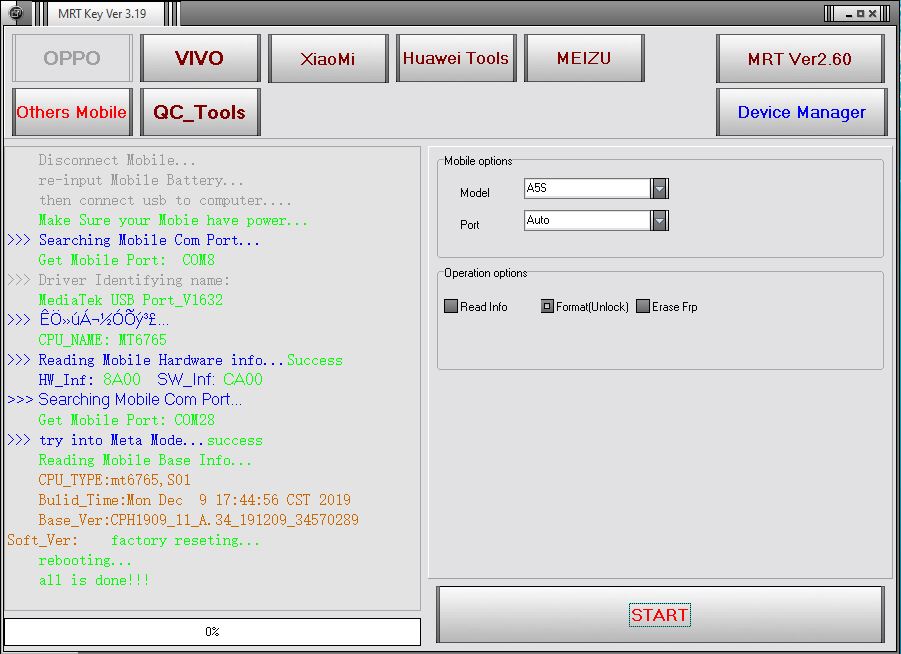
- Now Connected Your Mobile after Switch Connected To the USB.
- After Remove Pattern Unlock. Than Use Emergencey Call And Type *#812#*#*
- Now You Frp Unlock Without Any Box Or Pc
- Done.





Bhai Mera pc computer me MRT dongle tool open nahi horaha he offline
Office Offline me
im using mrt 3.53 from this site. i cant format my oppo a5s because after the try meta mode, nothing happens. no fail no success. can u help me determine the reason
Use Old Very MRT 3.19 Oppo A5s Ho jaya gaa use karo color os 6.0 ho gaa tho nahi work kara gaa
password mang rhi file
Password: officialroms
THANKS FAM, 100 % WORKING…
mrt+3.19 Extract files password
Password: officialroms
Install password: officialroms.com