Samsung Galaxy Note20 ultra 5G SM-N986B Firmware Flash File:Download the SM-N986B firmware for Samsung Galaxy Note20 Ultra 5.G. The Galaxy Note20 phone comes in separate model versions: SM-986B for International, SM-986U1 for USA Unlocked, SM-986W for Canada, and SM-986U1 for the USA.
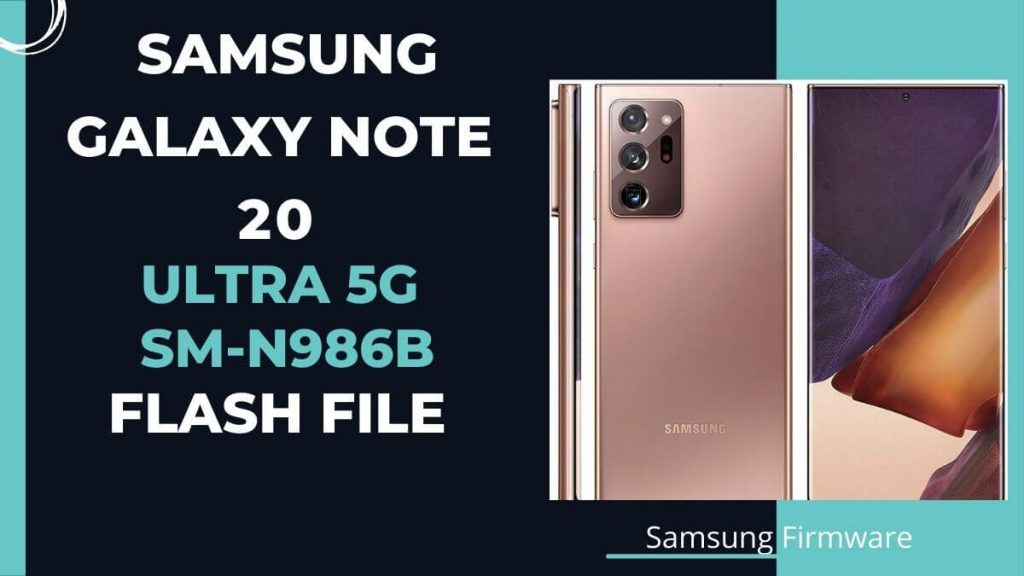
SM-N986B firmware
We have shared the model SM-986B stock firmware. You can use this firmware to improve performance or fix issues. For this Note20 5G smartphone, you can download Android 11 firmware. Android 11 comes with Upgrade One UI 3. This ROM file downloaded directly from the download page without the need to log in.
Before downloading the file, please ensure that you have the same model number as the one shown. Officialroms has verified the source file is safe to downloaded. That could damage your phone if you’re not skilled at mobile flashing.
Download Samsung Galaxy Note20 ultra 5G SM-N986B Firmware Flash File
| Name | Android Version | Country | Download Link |
|---|---|---|---|
| N986BXXU3DUH2 | 11 | INDIA | Click Here |
| N986BXXU2DUF8 | 11 | INDIA | Click Here |
| N986BXXS2DUF1 | 11 | INDIA | Click Here |
| N986BXXU2DUDA | 11 | INDIA | Click Here |
| N986BXXS1DUD1 | 11 | INDIA | Click Here |
How to Flash Samsung Galaxy Note20 ultra 5G SM-N986B Flash File:
- Flashing require your device atleast 30% charge.
- Hold the Power + Volume Down + Home button.
- The Android symbol will now appear. Now press volume up to enter the download mode
- Open the Odin flash program and follow the steps in the video.
- Choose Samsung SM-N986B
- Open the Odin Tool by clicking on it
- Choose BL file
- Click AP/PDA then choose AP File
- CP to select Modem File
- Click CSC, and choose CSC File.
- Once you select mobile, it will be automatically detected
- Click on the button to start the system. Installation is now complete
- Once installed, the mobile switch ON on its own.




