Here we will guide on how to bypass the FRP lock or remove Google account on Comio P1. FRP, popularly known as Factory Reset Protection program, is an additional data protection feature for all Android users. It was first introduced in Android 5.1 Lollipop. Supported Model No: Comio P1
Step by Step guide to Reset FRP and bypass google account on Mi if You own Mi Smartphone having FRP/[This Device associate with Existing google account issue] then You can Fix it by Following the Below guide
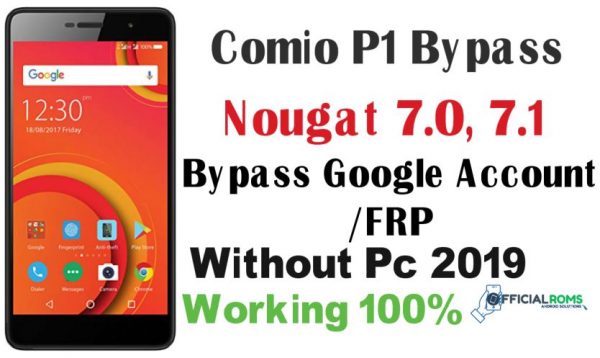
What is FRP/Factory Reset Protection:
Factory Reset Protection (FRP), is a security feature available on Android devices with Lollipop 5.1 or later. When you set up a Google(tm) Account on your device, FRP automatically activates and prevents use of the device after a factory data reset until you log in using your Google username.
Say, for instance, you forgot your Google Account ID/ password (Gmail), or have purchased a pre-owned phone online or from another third-party source. When performing factory data reset on the Comio P1, you will likely be presented with the message “This device was reset, to continue signing in with a google account that was previously synced on this device,” meaning the phone cannot function unless they bypass Google account authentication. Therefore, these guides can help bypass FRP lock on Comio P1 and remove its Google accounts permanently.
We are currently working to resolve many Google Account lockout issues, and many users have reached out to us asking for their FRP Remove solution for Comio P1 and other devices.
Comio P1 pro Frp Unlock Without Pc 2024
File Size: 2.1 MB
Password:-officialroms
Comio P1 Bypass Google Account/FRP Nougat 7.0, 7.1 Without Pc 2024 in Hindi
Unlocking Process
- Select this options Use My Google Account Instead.
- Now Open Vision Settings Then Open TalkBack Option(On).
- Now YOu can Making L Sine Than Select TalkBack Setting.
- Than Move to the Help & Feedback Open.
- Search App info And Select (About Switch Access For Android) Open.
- Press Volume up and Down Button To Off The TalkBack.
- Click Link (Tap to go Youtube Appliction.) Than Open.
- Than Go To The Setting- About– Youtube Terms of Service Than Select Now Open Chrome.
- Than open Chrome To Download the QuickShortcut apk File.
- Very important You Can Apply The Mobile Launcher (Initiator) Open.
- Now Go To the Setting and Open about Than Tab 4 time in Build Number Now open Developer Options.
- Open Developer Options And Enable OEM and USB Deb.
- Now Move to the Backup and Reset (Reset your Mobile) After Starting Your Frp Will Be Remove.
- Thank You




